Exchange window – toolbar buttons and icons – Casio ClassPad Manager Version 2.2 User Manual
Page 18
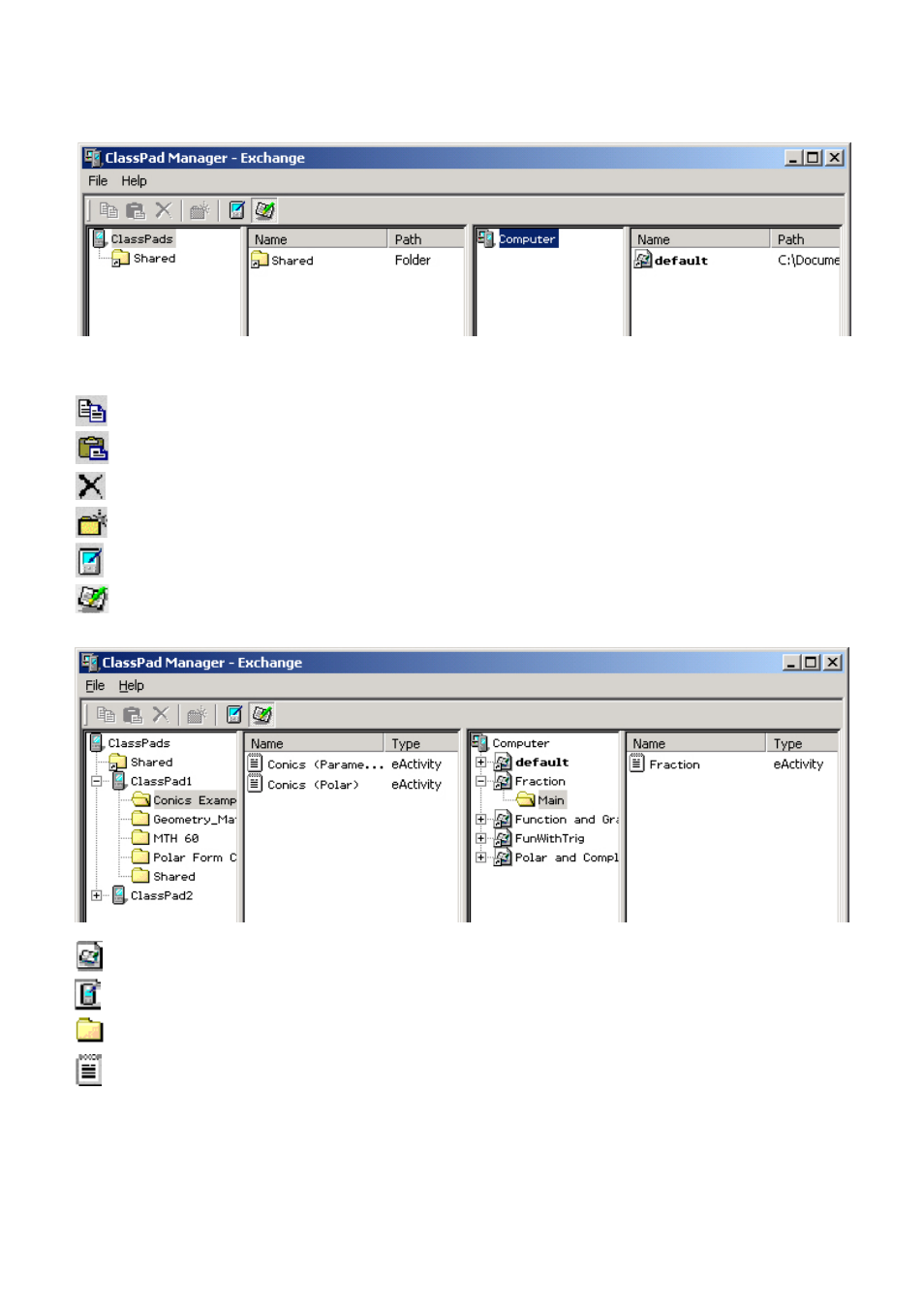
E-16
20050901
3. Exchange Window – Toolbar Buttons and Icons
The following describes the toolbar buttons and icons that appear on the Exchange Window.
— Copies the currently selected file(s).
— Pastes copied file(s).
— Deletes the currently selected folder(s) or file(s).
— Creates a new folder.
— Displays variables and folders stored in memory.
— Displays eActivity folders and files.
— Icon for folders and files in the flash image (eActivity data).
— Icon for folders and files in the memory image.
— Icon for a folder.
— Icon for files or variables.
