Before connecting classpads to the pc, Connecting multiple classpads to the pc – Casio ClassPad Manager Version 2.2 User Manual
Page 42
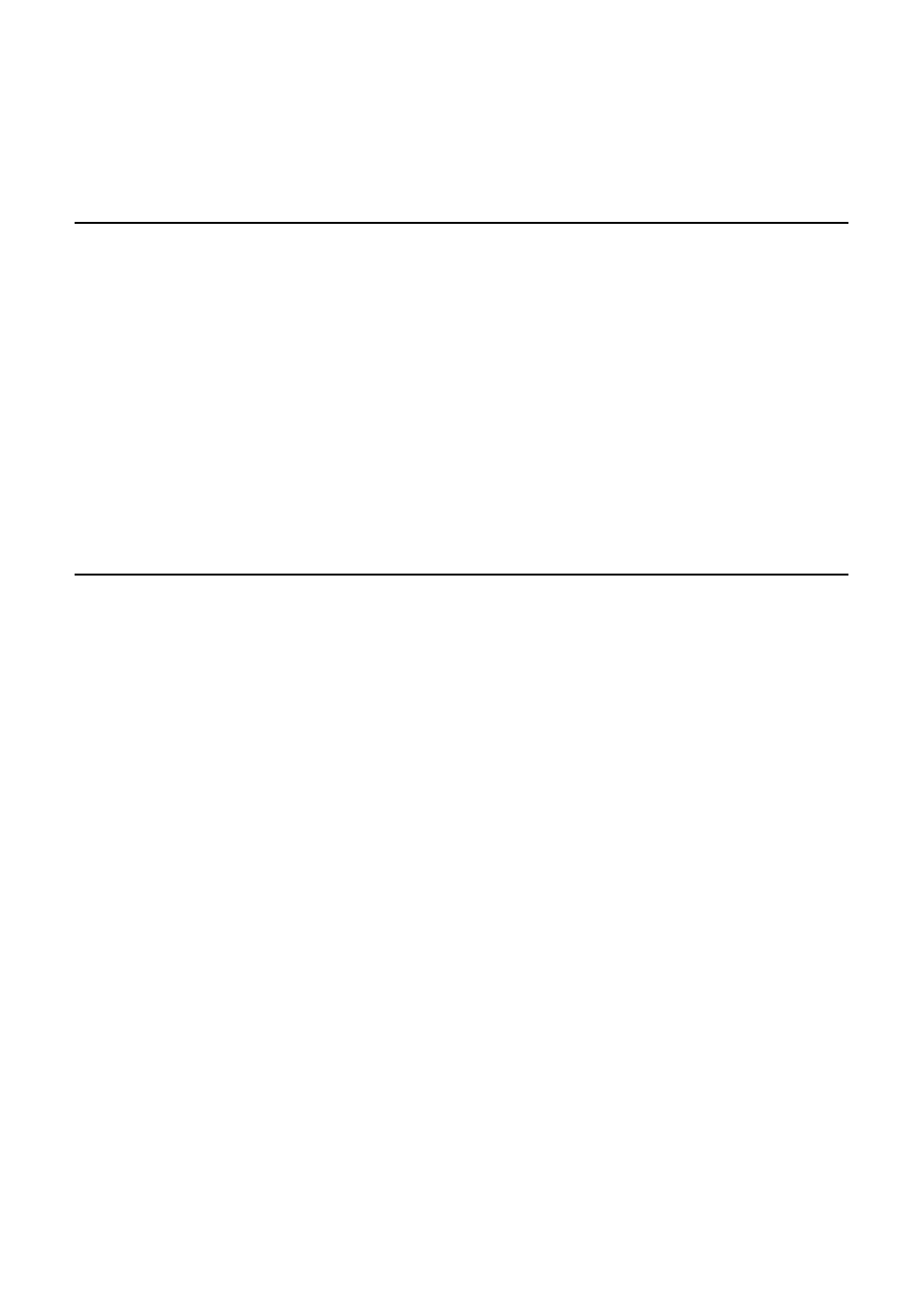
E-40
20050901
6. Transferring Files Between Multiple ClassPads
and the PC
Before Connecting ClassPads to the PC
1
.
Make sure that the ClassPads are set up for data communication via USB. If this is the first
time you are connecting the ClassPads to the PC, follow the instructions on pages E-25 to
E-28. If you have connected the ClassPads to a PC before, they should already be set up for
data communication.
2
.
You can use a USB hub to connect more than one ClassPads at a time to the PC. Performance
may vary depending on the type of USB hub you use. If you plan to use a hub, refer to the
manufacturer’s instructions for installation and use.
3
.
Connect each ClassPad USB cable to the PC or the USB hub.
Connecting Multiple ClassPads to the PC
k To open the Exchange Window
1
.
Open ClassPad Manager on the PC.
2
.
Right-click anywhere on ClassPad Manager.
