Casio ClassPad Manager Version 2.2 User Manual
Page 44
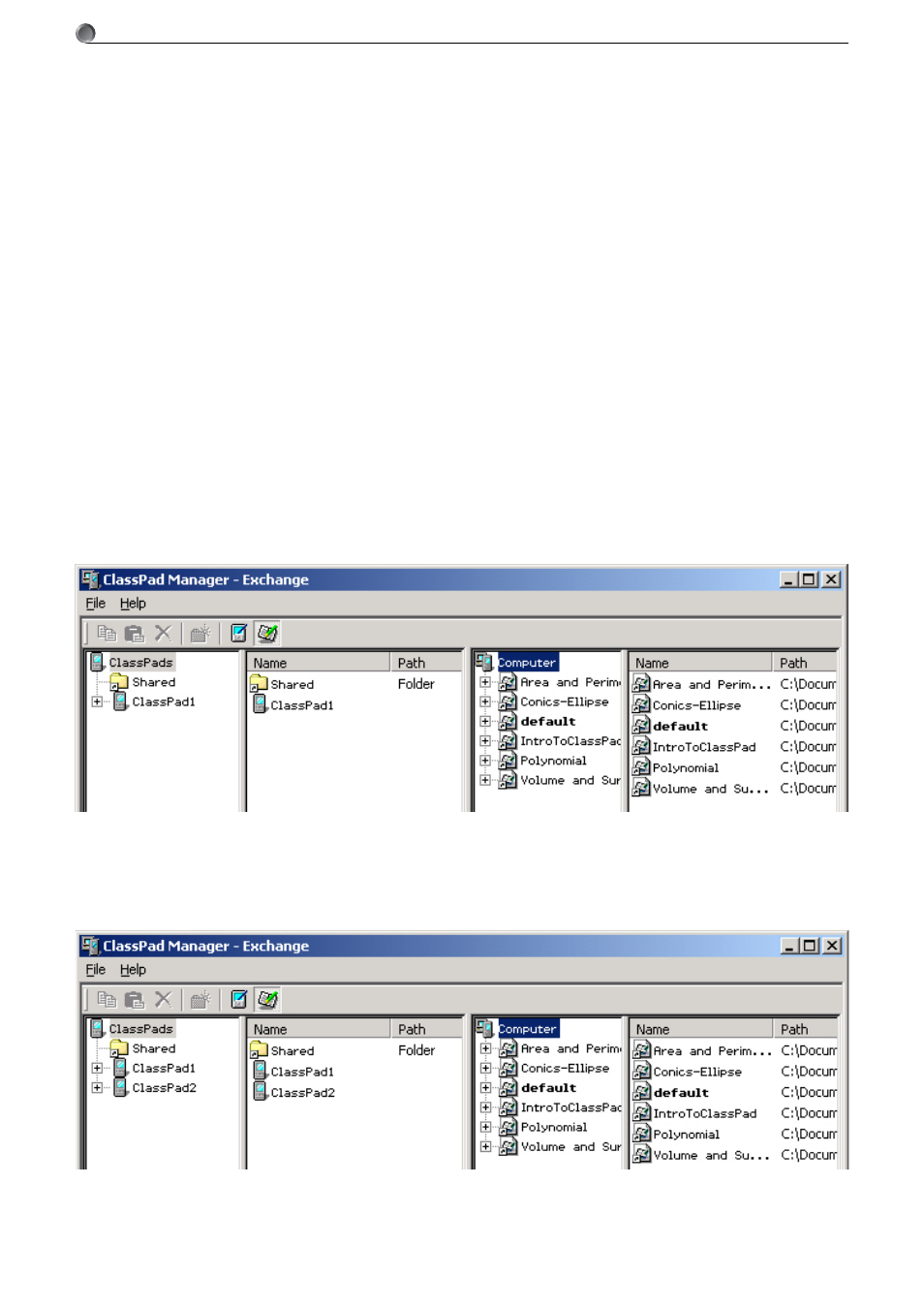
E-42
20050901
6. Transferring Files Between Multiple ClassPads and the PC
k To establish connections between multiple ClassPads and ClassPad Manager
Important!
Connect the ClassPads one at a time. Do not connect a new ClassPad until you confirm that the
first one has successfully connected.
1
.
Connect a ClassPad to a cable. The message “Standby ClassPad1 Press [Clear] key to
terminate.” should be displayed on each ClassPad.
See page E-28 for a picture of what the ClassPad will display.
2
.
The PC will recognize the ClassPad as new hardware. Follow the instructions that appear on
your computer screen to approve the ClassPad as new hardware.
Important!
If your PC is running Windows XP, be sure to choose [Continue Anyway] in the Hardware
Installation dialog box that appears the first time a ClassPad is connected to a USB port. See
page E-10 for more information about connecting to a PC running Windows XP.
3
.
ClassPad Manager will automatically detect and connect to the ClassPad.
4
.
Once the ClassPad has been named (see “To name a ClassPad” on page E-32) and is
displayed in column one of ClassPad Manager, continue connecting the other ClassPads one at
a time until all are connected.
