Epson Expression 1680 User Manual
Page 27
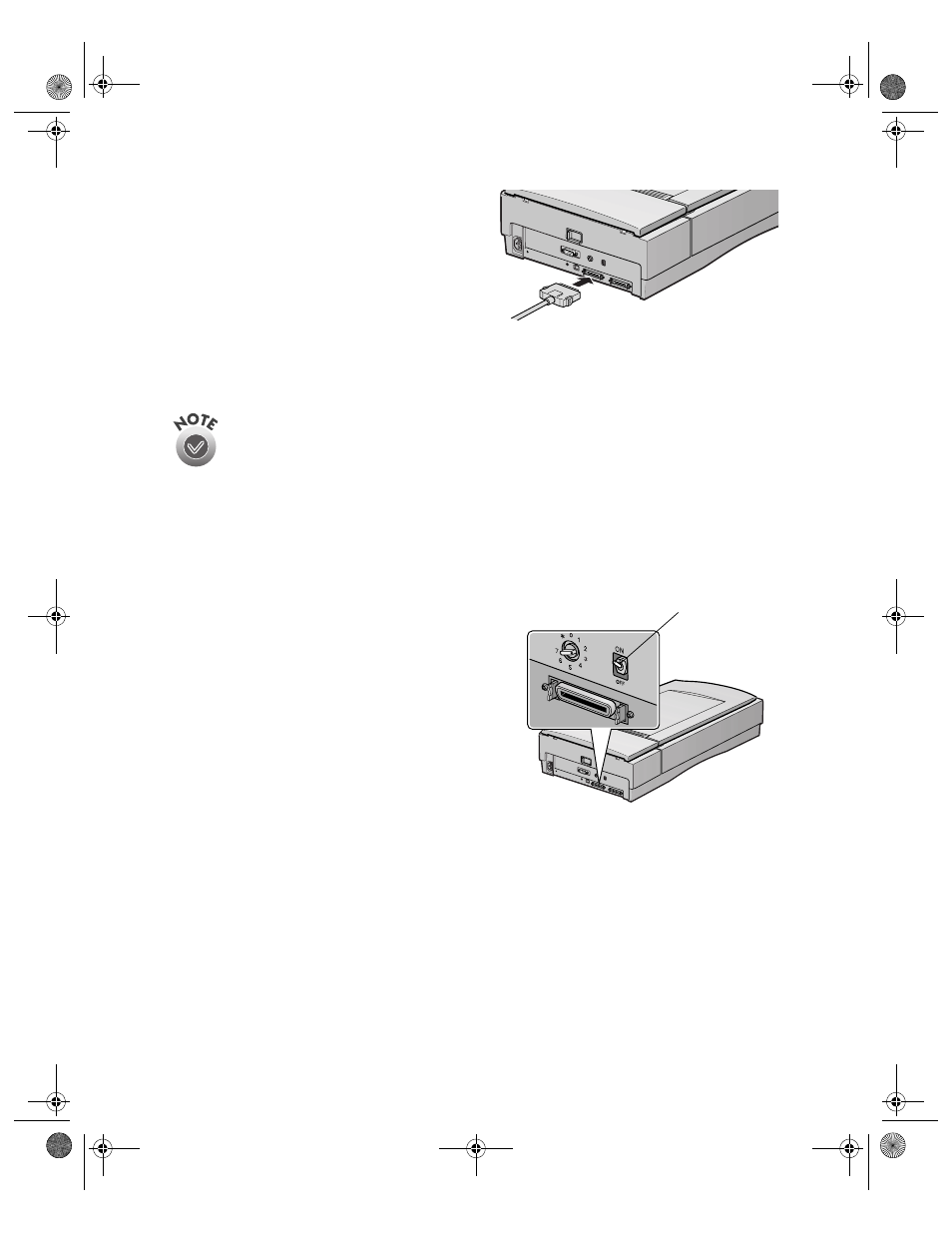
20
Setting Up Your Scanner
2. Squeeze the lock releases on the lock
connector end of your SCSI cable, and
then plug the cable into either SCSI
connector on the back of the scanner.
The cable is secure when both connector
locks snap in.
3. Connect the pin end of the SCSI cable
to the SCSI port on your computer, or to another SCSI device in the chain.
Tighten the screws to secure the cable.
If you are connecting the scanner directly to your computer, use a cable no
more than 9.8 feet (3 meters) long.
Don’t use an external terminator.
4. Locate the SCSI terminator switch at the rear of the scanner.
If the scanner is your only SCSI device, or if it’s the last device in a SCSI chain,
leave the terminator switch turned
ON
.
If you’ve connected your scanner in the
middle of a SCSI chain, turn the
terminator switch
OFF
.
Continue with the instructions in “Installing
the Windows Software” on page 22 or
“Installing the Macintosh Software” on
page 47.
terminator switch
1680.book Page 20 Thursday, March 1, 2001 4:28 PM
- PERFECTION V600 PHOTO (164 pages)
- PERFECTION V600 PHOTO (2 pages)
- Perfection V500 (240 pages)
- Perfection V500 (2 pages)
- GT-30000 (140 pages)
- GT-30000 (21 pages)
- GT-30000 (148 pages)
- Perfection V330 Photo (2 pages)
- PERFECTION 4990 PRO (8 pages)
- Perfection V200 Photo (9 pages)
- Expression 836XL (4 pages)
- Expression 10000XL- Photo E10000XL-PH (36 pages)
- ES-600C (8 pages)
- GT 8000 (11 pages)
- Grayscale Scanner (16 pages)
- Perfection V100 Photo (8 pages)
- CaptureOne 90DPM (2 pages)
- PSB.2003.04.004 (8 pages)
- 10000XL (96 pages)
- V750 (10 pages)
- Perfection 1650 (2 pages)
- Perfection 1250 (3 pages)
- STYLUS PHOTO 875DC (12 pages)
- II (13 pages)
- PERFECTION 2450 (5 pages)
- Perfection 636 (6 pages)
- GT-5500 (64 pages)
- PERFECTION V350 (10 pages)
- 4870 (6 pages)
- PERFECTION 4870 PRO (8 pages)
- 4990 Pro (8 pages)
- Perfection Photo 2400 (8 pages)
- V350 (10 pages)
- V350 (4 pages)
- Perfection Photo Scaner 1670 (8 pages)
- H6440 (2 pages)
- 1650 (5 pages)
- 1650 (2 pages)
- TM-S1000 (58 pages)
- 1640XL (167 pages)
- 836XL (120 pages)
- GT-20000 (2 pages)
- CX7800 (8 pages)
- EXPRESSION 10000XL (8 pages)
- 1680 (159 pages)
