Using the film guides, Loading 35 mm film – Epson Expression 1680 User Manual
Page 106
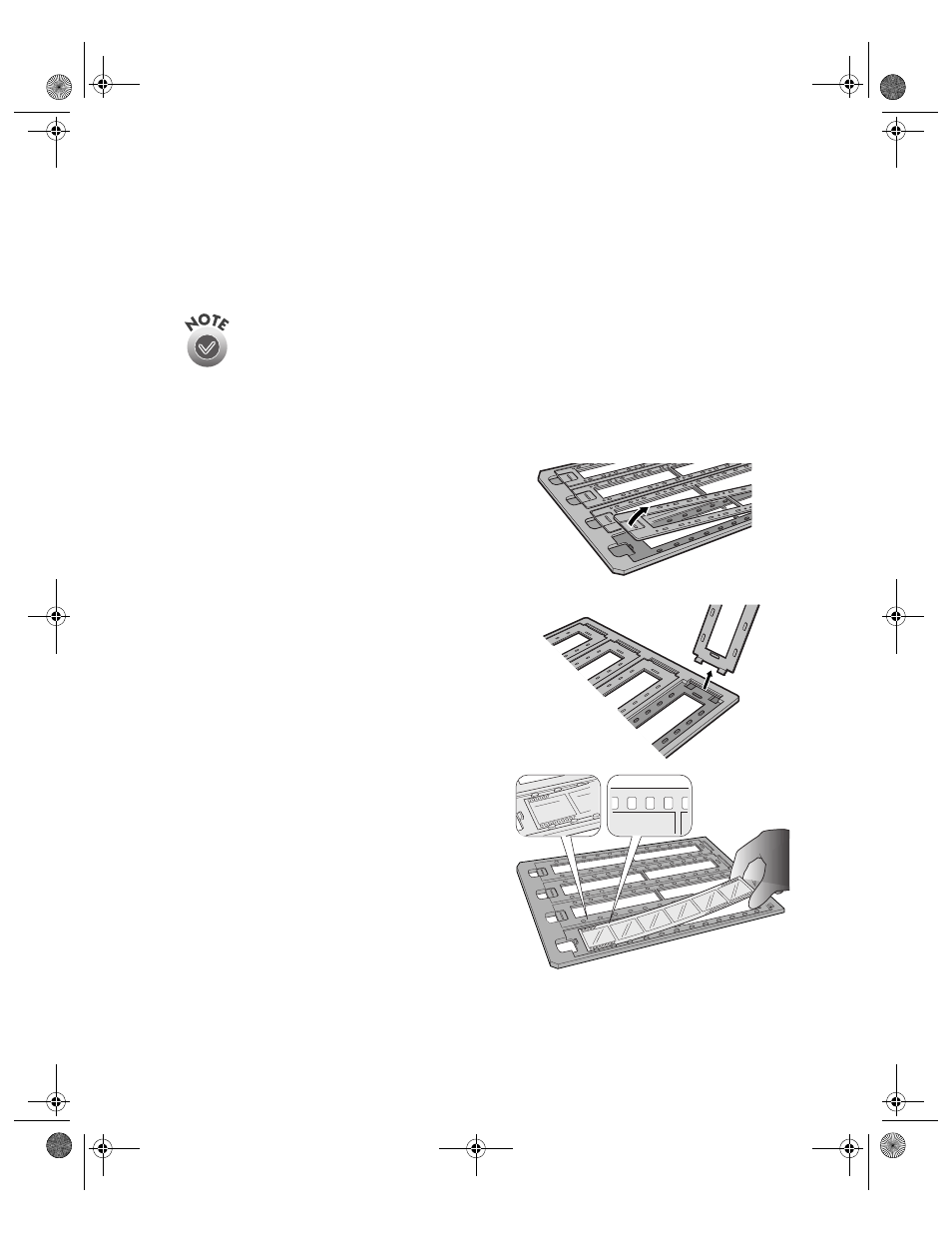
Using Optional Equipment
99
Using the Film Guides
You can use the four film guides that came with the scanner to scan 35 mm slides,
strips of 35 mm negative or positive film, 120-size or 220-size format film, and
4
×
5-inch film.
When using the film guides, be sure the transparency unit is completely
closed or an error will occur and you will be unable to scan.
Store the reflective document mat in the transparency unit pocket when
not in use.
Loading 35 mm film
Follow these steps to load 35 mm positive or
negative film:
1. Place the 35 mm filmstrip guide on a flat
surface and remove the cover from one of
the strip holders.
2. Insert a filmstrip in the holder face
down, and then replace the cover.
The glossy (smooth) side of the film
should be facing down, and the film
emulsion layer should be facing up.
3. Repeat steps 1 and 2 for all the film
strips you scan.
L400 16
1680.book Page 99 Thursday, March 1, 2001 4:28 PM
- PERFECTION V600 PHOTO (164 pages)
- PERFECTION V600 PHOTO (2 pages)
- Perfection V500 (2 pages)
- Perfection V500 (240 pages)
- GT-30000 (140 pages)
- GT-30000 (21 pages)
- GT-30000 (148 pages)
- Perfection V330 Photo (2 pages)
- PERFECTION 4990 PRO (8 pages)
- Perfection V200 Photo (9 pages)
- Expression 836XL (4 pages)
- Expression 10000XL- Photo E10000XL-PH (36 pages)
- ES-600C (8 pages)
- GT 8000 (11 pages)
- Grayscale Scanner (16 pages)
- Perfection V100 Photo (8 pages)
- CaptureOne 90DPM (2 pages)
- PSB.2003.04.004 (8 pages)
- 10000XL (96 pages)
- V750 (10 pages)
- Perfection 1650 (2 pages)
- Perfection 1250 (3 pages)
- STYLUS PHOTO 875DC (12 pages)
- II (13 pages)
- PERFECTION 2450 (5 pages)
- Perfection 636 (6 pages)
- GT-5500 (64 pages)
- PERFECTION V350 (10 pages)
- 4870 (6 pages)
- PERFECTION 4870 PRO (8 pages)
- 4990 Pro (8 pages)
- Perfection Photo 2400 (8 pages)
- V350 (10 pages)
- V350 (4 pages)
- Perfection Photo Scaner 1670 (8 pages)
- H6440 (2 pages)
- 1650 (5 pages)
- 1650 (2 pages)
- TM-S1000 (58 pages)
- 1640XL (167 pages)
- 836XL (120 pages)
- GT-20000 (2 pages)
- CX7800 (8 pages)
- EXPRESSION 10000XL (8 pages)
- 1680 (159 pages)
