Epson Expression 1680 User Manual
Page 130
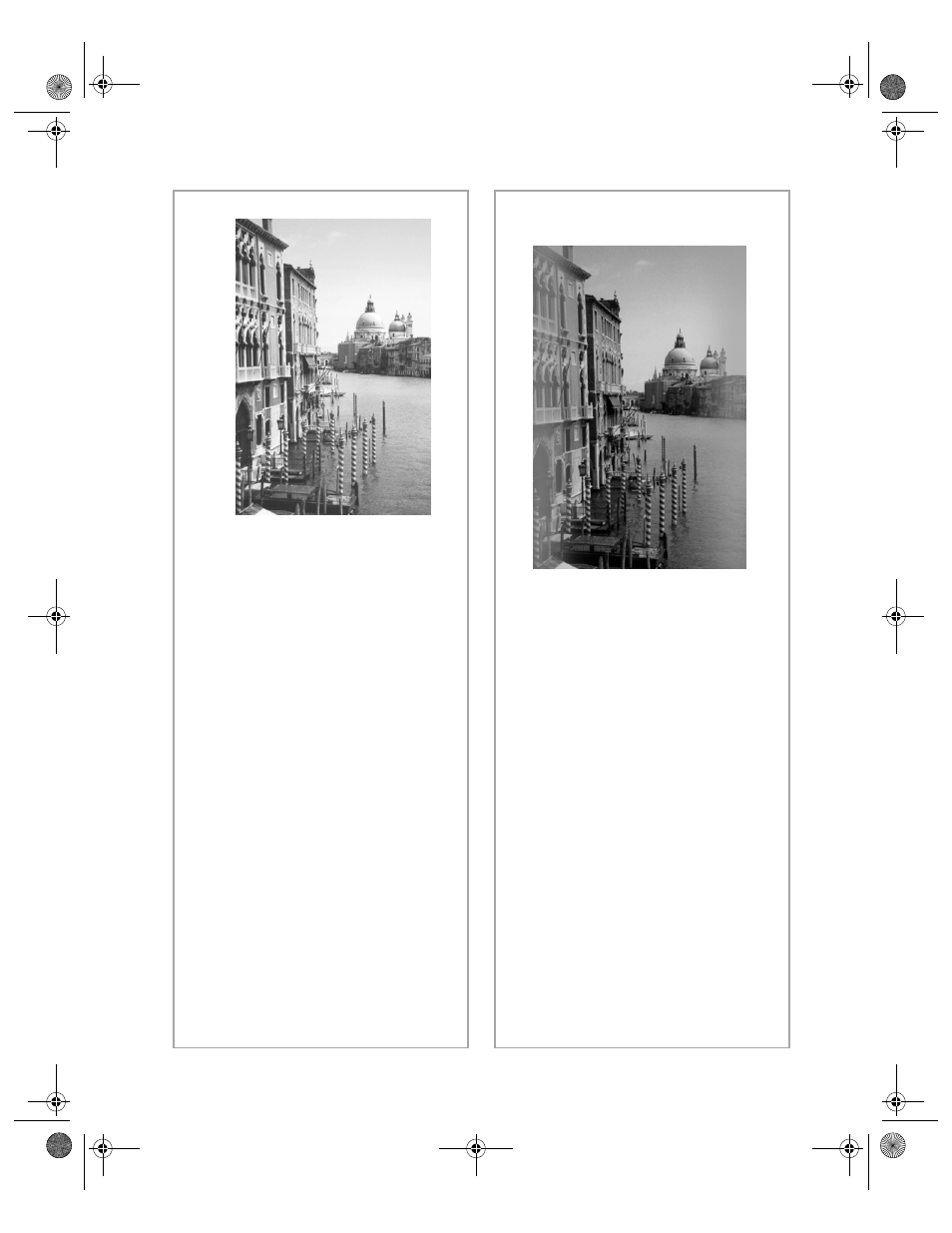
Solving Problems
123
Your scanned image is faint or has
gaps.
■
Check the brightness. Decrease
the software or driver’s
brightness setting.
■
Try adjusting the
Gamma
and
Exposure
settings in the Image
Controls window.
■
Check the condition of your
original. If the document is
damaged, dirty, or wrinkled,
these imperfections will show
up in your scan.
■
Make sure the document is
placed flat against the document
table.
Your scanned image is blurred or
distorted.
■
Check the position and
condition of your document.
Make sure the document is
placed flat against the scanner’s
document table glass. If only
part of the image is blurred, part
of your document may be
wrinkled or warped.
■
Make sure the document table
glass is clean.
■
Make sure the scanner is on a
flat, stable surface.
1680.book Page 123 Thursday, March 1, 2001 4:28 PM
- PERFECTION V600 PHOTO (164 pages)
- PERFECTION V600 PHOTO (2 pages)
- Perfection V500 (2 pages)
- Perfection V500 (240 pages)
- GT-30000 (140 pages)
- GT-30000 (21 pages)
- GT-30000 (148 pages)
- Perfection V330 Photo (2 pages)
- PERFECTION 4990 PRO (8 pages)
- Perfection V200 Photo (9 pages)
- Expression 836XL (4 pages)
- Expression 10000XL- Photo E10000XL-PH (36 pages)
- ES-600C (8 pages)
- GT 8000 (11 pages)
- Grayscale Scanner (16 pages)
- Perfection V100 Photo (8 pages)
- CaptureOne 90DPM (2 pages)
- PSB.2003.04.004 (8 pages)
- 10000XL (96 pages)
- V750 (10 pages)
- Perfection 1650 (2 pages)
- Perfection 1250 (3 pages)
- STYLUS PHOTO 875DC (12 pages)
- II (13 pages)
- PERFECTION 2450 (5 pages)
- Perfection 636 (6 pages)
- GT-5500 (64 pages)
- PERFECTION V350 (10 pages)
- 4870 (6 pages)
- PERFECTION 4870 PRO (8 pages)
- 4990 Pro (8 pages)
- Perfection Photo 2400 (8 pages)
- V350 (10 pages)
- V350 (4 pages)
- Perfection Photo Scaner 1670 (8 pages)
- H6440 (2 pages)
- 1650 (5 pages)
- 1650 (2 pages)
- TM-S1000 (58 pages)
- 1640XL (167 pages)
- 836XL (120 pages)
- GT-20000 (2 pages)
- CX7800 (8 pages)
- EXPRESSION 10000XL (8 pages)
- 1680 (159 pages)
