Menu functions (shooting menus), Setting the self timer ( j / y ), 77 en – Olympus PEN E-PL8 User Manual
Page 77: Select [j/ y] in x shooting menu 2, Select [ yc] (custom) and press i, Use fg to select the item and press i
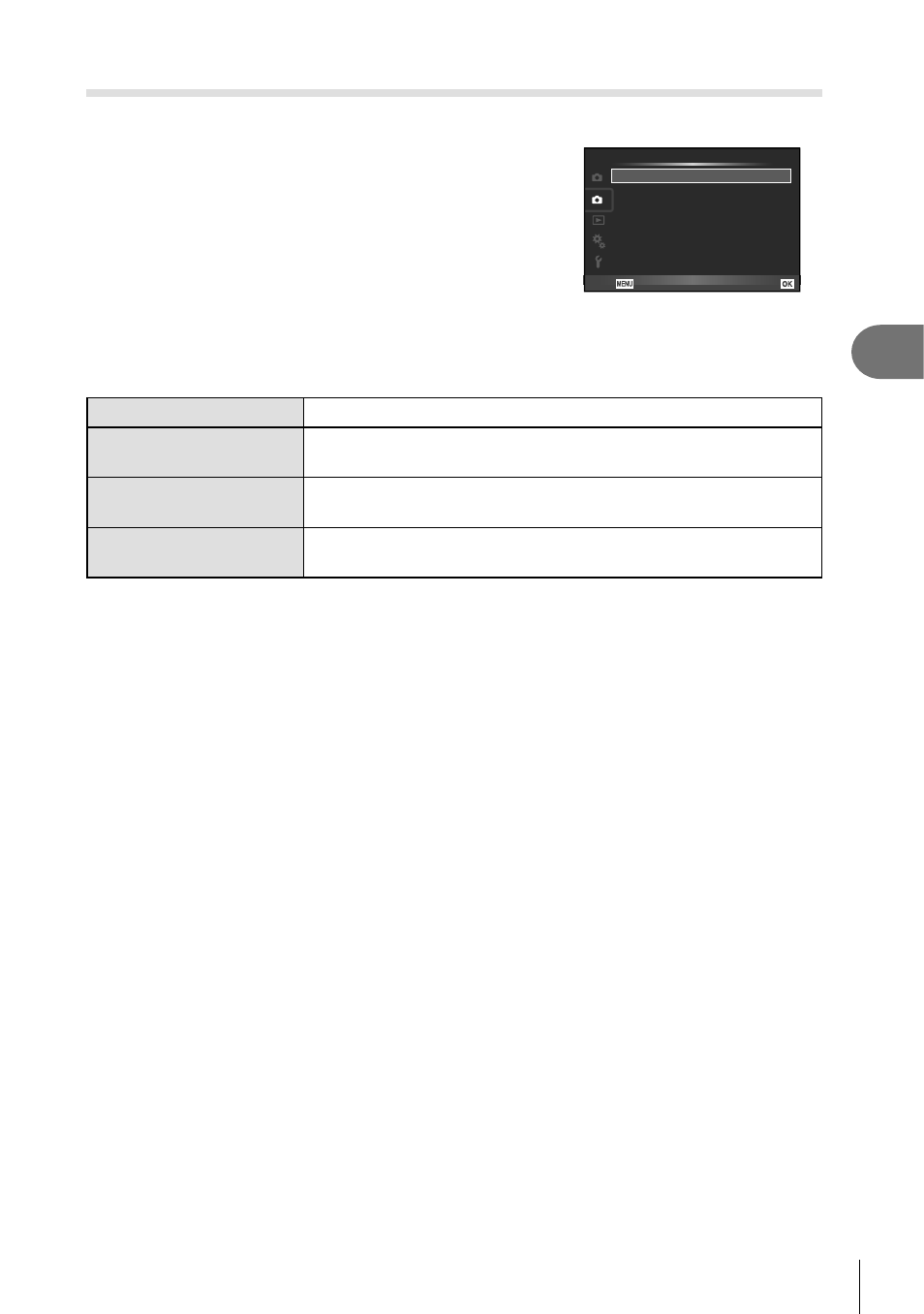
77
EN
Menu functions (Shooting menus)
4
Setting the self timer (j/
Y)
You can customize the self timer operation.
1
Select [j/
Y] in X Shooting Menu 2.
o
j/
Y
2
1
Image Stabilizer
Bracketing
Multiple Exposure
#
RC Mode
Intrvl. Sh./Time Lapse
HDR
Back
Set
Shooting Menu 2
Off
Off
Off
Off
Off
2
Select [
YC] (custom) and press I.
3
Use
FG to select the item and press I.
• Use
FG to select the setting and press z.
Number of Frames
Sets the number of frames to be shot.
Y Timer
Sets the time after the shutter button is pressed until the picture
is taken.
Interval Length
Sets the shooting interval for the second and subsequent
frames.
Every Frame AF
Sets whether or not to perform AF right before a picture is taken
with self timer.
See also other documents in the category Olympus Cameras:
- OM 10 (51 pages)
- C-120 (172 pages)
- D-380 (133 pages)
- Stylus 500 Digital (170 pages)
- Stylus 500 Digital (2 pages)
- Stylus 500 Digital (100 pages)
- C-480 (100 pages)
- C-480 Zoom (2 pages)
- D-545 Zoom (138 pages)
- C-40Zoom (203 pages)
- C-1 Zoom (40 pages)
- TOUGH-3000 EN (83 pages)
- C-50 (2 pages)
- C-50 Zoom (156 pages)
- D-230 (116 pages)
- Stylus Verve (192 pages)
- Stylus Verve (2 pages)
- Stylus Verve (163 pages)
- D-550 Zoom (178 pages)
- C-730 Ultra Zoom (266 pages)
- C-1 (158 pages)
- Stylus Verve S (2 pages)
- Stylus Verve S (124 pages)
- MJU-II Zoom-170 (5 pages)
- Stylus 410 Digital (228 pages)
- Stylus 410 Digital (2 pages)
- Stylus 410 Digital (72 pages)
- E-500 (12 pages)
- E-500 (216 pages)
- C-2500L (31 pages)
- C-2500L (95 pages)
- E-300 (211 pages)
- C-860L (32 pages)
- D-390 (2 pages)
- E-20p (32 pages)
- 3000 (2 pages)
- D-520 Zoom (180 pages)
- C-750 Ultra Zoom (238 pages)
- C-3040 Zoom (40 pages)
- C-5050 Zoom (2 pages)
- C-5050 Zoom (268 pages)
- E-1 (2 pages)
- EVOLT E-300 (1 page)
- E-1 (5 pages)
- E-1 (180 pages)
