Inserting the card – Olympus PEN E-PL8 User Manual
Page 14
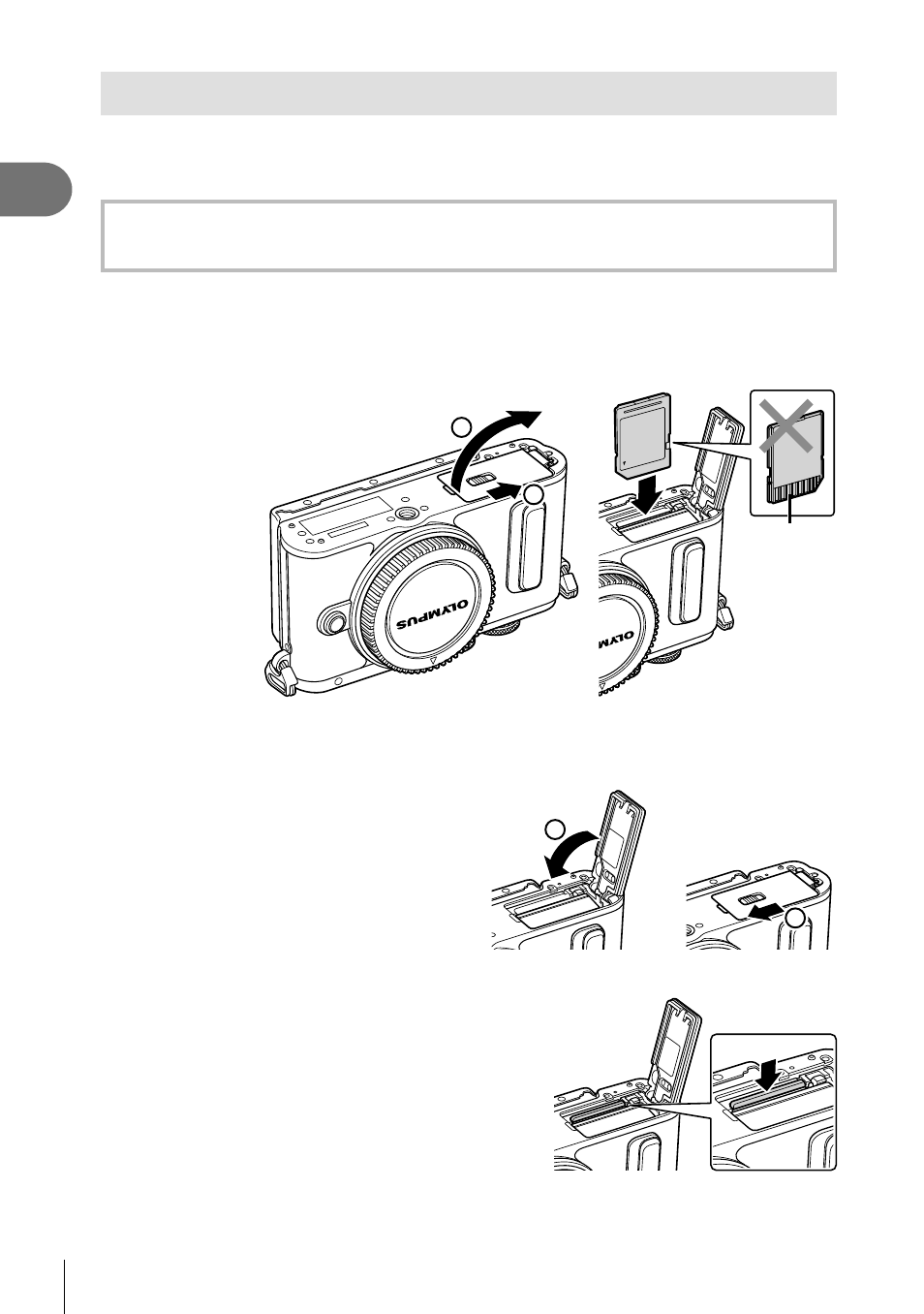
14 EN
Preparation
1
Inserting the card
The following types of SD memory card (commercially available) can be used with this
camera: SD, SDHC, SDXC, and Eye-Fi.
Eye-Fi Cards
Read “Usable cards” (P. 124) before use.
1
Open the battery/card compartment cover.
2
Slide the card in until it is locked into place.
g “Usable cards” (P. 124)
Terminal
area
1
2
• Turn off the camera before loading or removing the battery or card.
• Do not forcibly insert a damaged or deformed card. Doing so may damage the card
slot.
3
Closing the battery/card
compartment cover.
• Be sure the battery/card
compartment cover is closed before
using the camera.
1
2
Removing the card
Press the inserted card lightly and it will be
ejected. Pull out the card.
•
Do not remove the battery or card
while the card write indicator (P. 18 ) is
displayed.
- OM 10 (51 pages)
- C-120 (172 pages)
- D-380 (133 pages)
- Stylus 500 Digital (2 pages)
- Stylus 500 Digital (100 pages)
- Stylus 500 Digital (170 pages)
- D-545 Zoom (138 pages)
- C-480 (100 pages)
- C-480 Zoom (2 pages)
- C-40Zoom (203 pages)
- C-1 Zoom (40 pages)
- TOUGH-3000 EN (83 pages)
- C-50 Zoom (156 pages)
- C-50 (2 pages)
- D-230 (116 pages)
- Stylus Verve (2 pages)
- Stylus Verve (163 pages)
- Stylus Verve (192 pages)
- D-550 Zoom (178 pages)
- C-730 Ultra Zoom (266 pages)
- Stylus Verve S (124 pages)
- C-1 (158 pages)
- Stylus Verve S (2 pages)
- MJU-II Zoom-170 (5 pages)
- Stylus 410 Digital (2 pages)
- Stylus 410 Digital (72 pages)
- Stylus 410 Digital (228 pages)
- E-500 (216 pages)
- E-500 (12 pages)
- C-2500L (31 pages)
- C-2500L (95 pages)
- E-300 (211 pages)
- C-860L (32 pages)
- D-390 (2 pages)
- E-20p (32 pages)
- 3000 (2 pages)
- D-520 Zoom (180 pages)
- C-750 Ultra Zoom (238 pages)
- C-3040 Zoom (40 pages)
- C-5050 Zoom (268 pages)
- C-5050 Zoom (2 pages)
- E-1 (5 pages)
- E-1 (180 pages)
- E-1 (182 pages)
- E-1 (2 pages)
