P99) – Panasonic Lumix DMC-G85M User Manual
Page 99
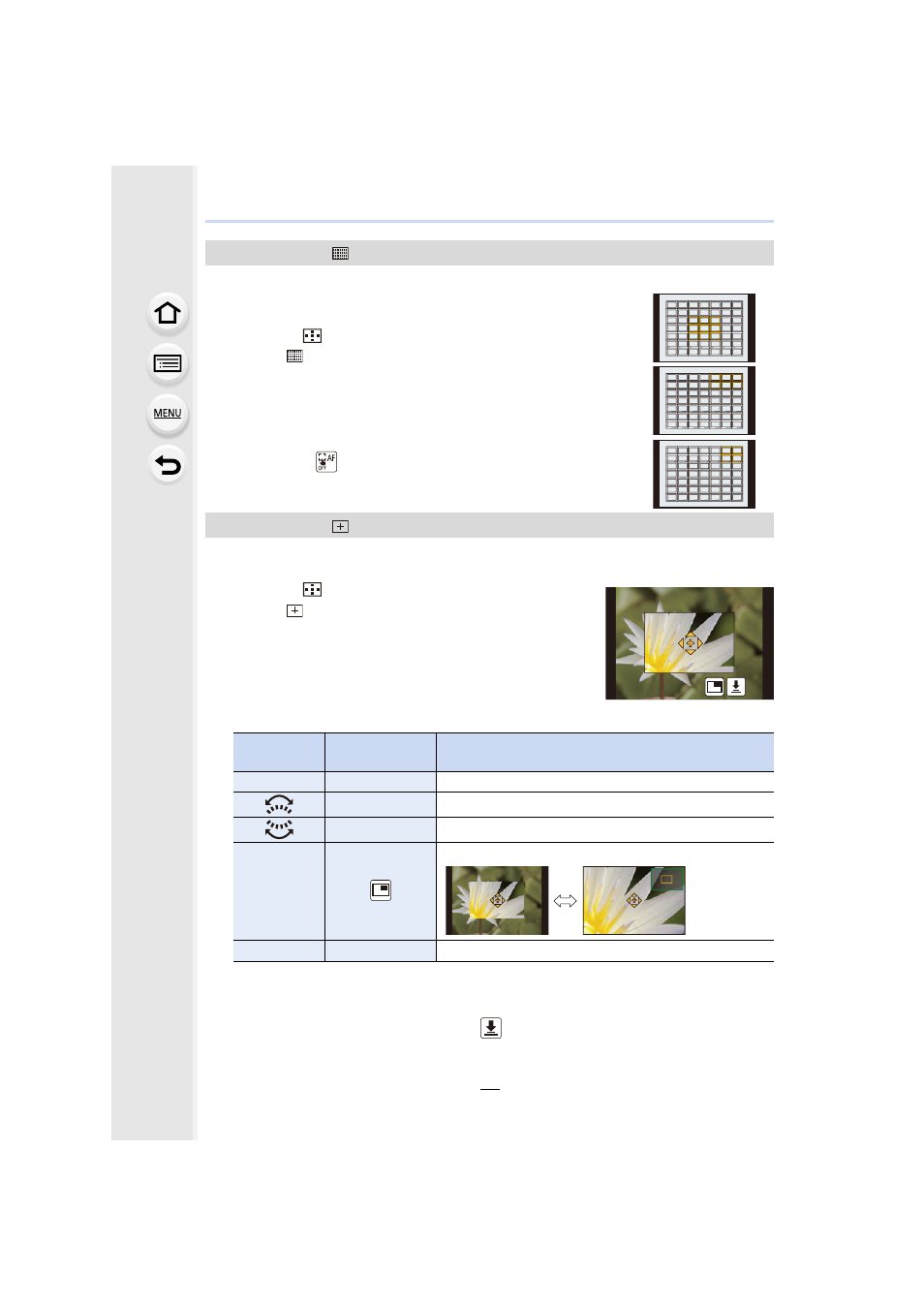
99
4. Focus, Brightness (Exposure) and Color tone Settings
You can set the focus position by selecting the group of AF areas.
The 49 AF areas are divided into groups, each consisting of 9
areas (on the edge of the screen, 6 or 4 areas).
1
Press 2 (
).
2
Select [
] and press 4.
3
Press 3/4/2/1 to select an AF area group.
4
Press [MENU/SET] to set.
•
Only [i] display (center point of selected group) will remain on
the screen.
•
Setting of the AF area frame is cleared when [MENU/SET] is
pressed or [
] is touched.
You can set the focus position precisely by enlarging the screen.
•
The focus position cannot be set at the edge of the screen.
1
Press 2 (
).
2
Select [
] and press 4.
3
Press 3/4/2/1 to set the focus position and then
press [MENU/SET].
4
Move [+] to the position to be in focus.
•
When the picture is displayed in windowed mode, you can enlarge/reduce the picture by
approximately 3
k
to 6
k
; when the picture is displayed in full screen, you can enlarge/
reduce the picture by approximately 3
k
to 10
k
.
•
You can also take pictures by touching [
].
5
Press [MENU/SET] to set.
When selecting [
]
When selecting [
]
Button
operation
Touch
operation
Description of operation
3/4/2/1
Touching
Moves [+].
Pinching out/in Enlarges/reduces the screen in small steps.
s
Enlarges/reduces the screen in large steps.
s
Switches the enlarged display (windowed/full screen)
[DISP.]
[Reset]
Resets [+] back to the center.
Examples of group
