Panasonic Lumix DMC-G85M User Manual
Page 277
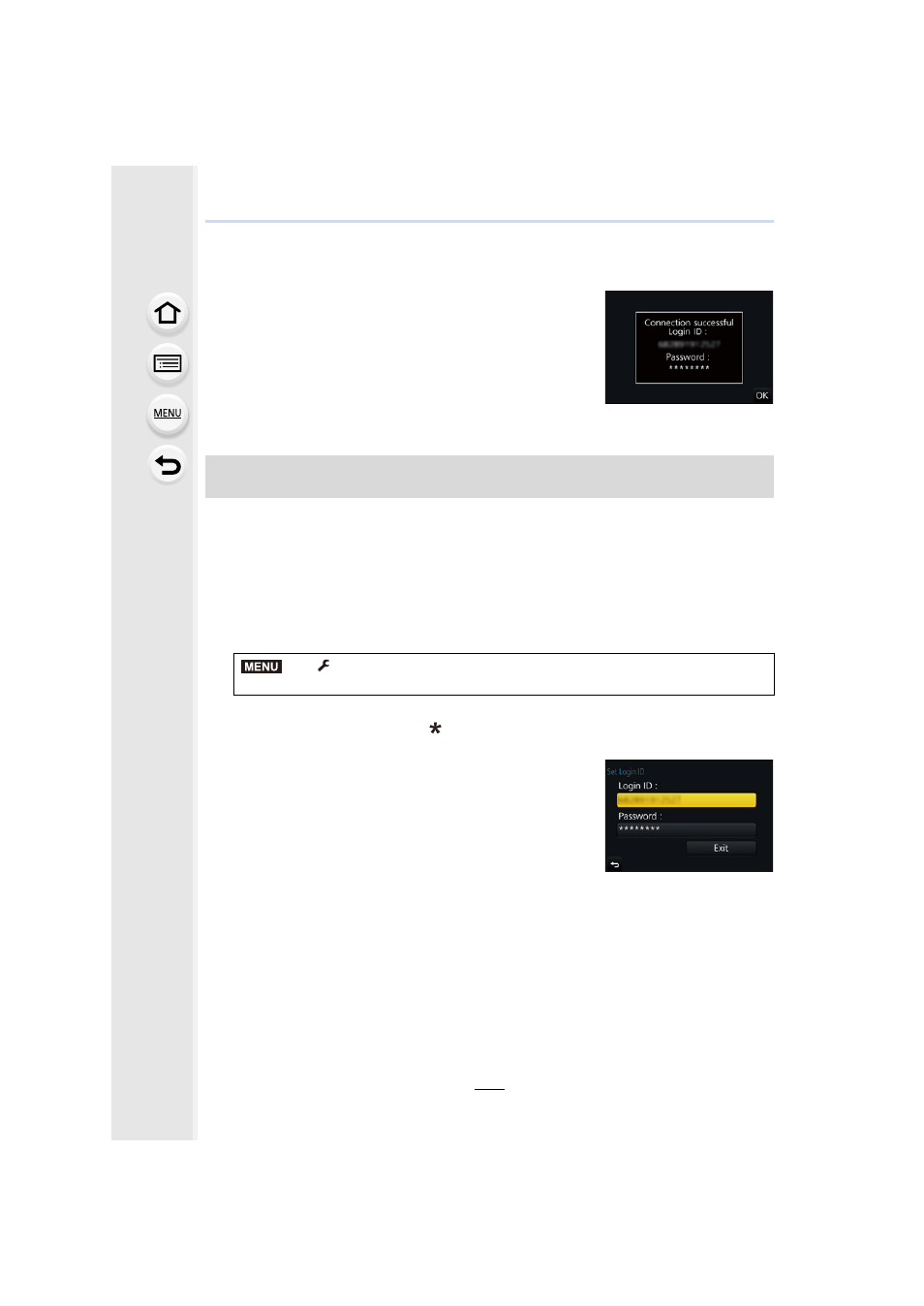
277
10. Using the Wi-Fi function
4
Enter a password.
•
Enter any combination of 8 to 16 characters and numbers for the password.
•
For information on how to enter characters, refer to
5
Check the login ID and select [OK].
•
Be sure to make a note of the login ID and password.
•
The login ID (12-digit number) will be displayed
automatically.
When logging in to the “LUMIX CLUB” with a computer,
you only need to enter the numbers.
•
A message is displayed when the connection is complete.
Select [OK].
Preparation:
When using the acquired login ID, check the ID and password.
To change the “LUMIX CLUB” password on the camera, access the “LUMIX CLUB”
website from your smartphone or PC and change the “LUMIX CLUB” password in
advance.
•
The login ID and password registered to the “LUMIX CLUB” cannot be changed on this unit.
1
•
The login ID and password are displayed.
•
The password is displayed as “
”.
•
Close the menu if only checking the login ID.
2
Select the item to change.
3
Enter the login ID or password.
•
For information on how to enter characters, refer to
•
Enter the new password you have created on your
smartphone or PC into the camera. If the password differs
from the one you created on your smartphone or PC, you
will not be able to upload images.
Using the acquired login ID/Checking or changing the login ID or password ([Set
Login ID])
>
[Setup]
> [Wi-Fi] > [Wi-Fi Setup] > [LUMIX CLUB] > [Set/Add
Account]
> [Set Login ID]
MENU
