Panasonic Lumix DMC-G85M User Manual
Page 183
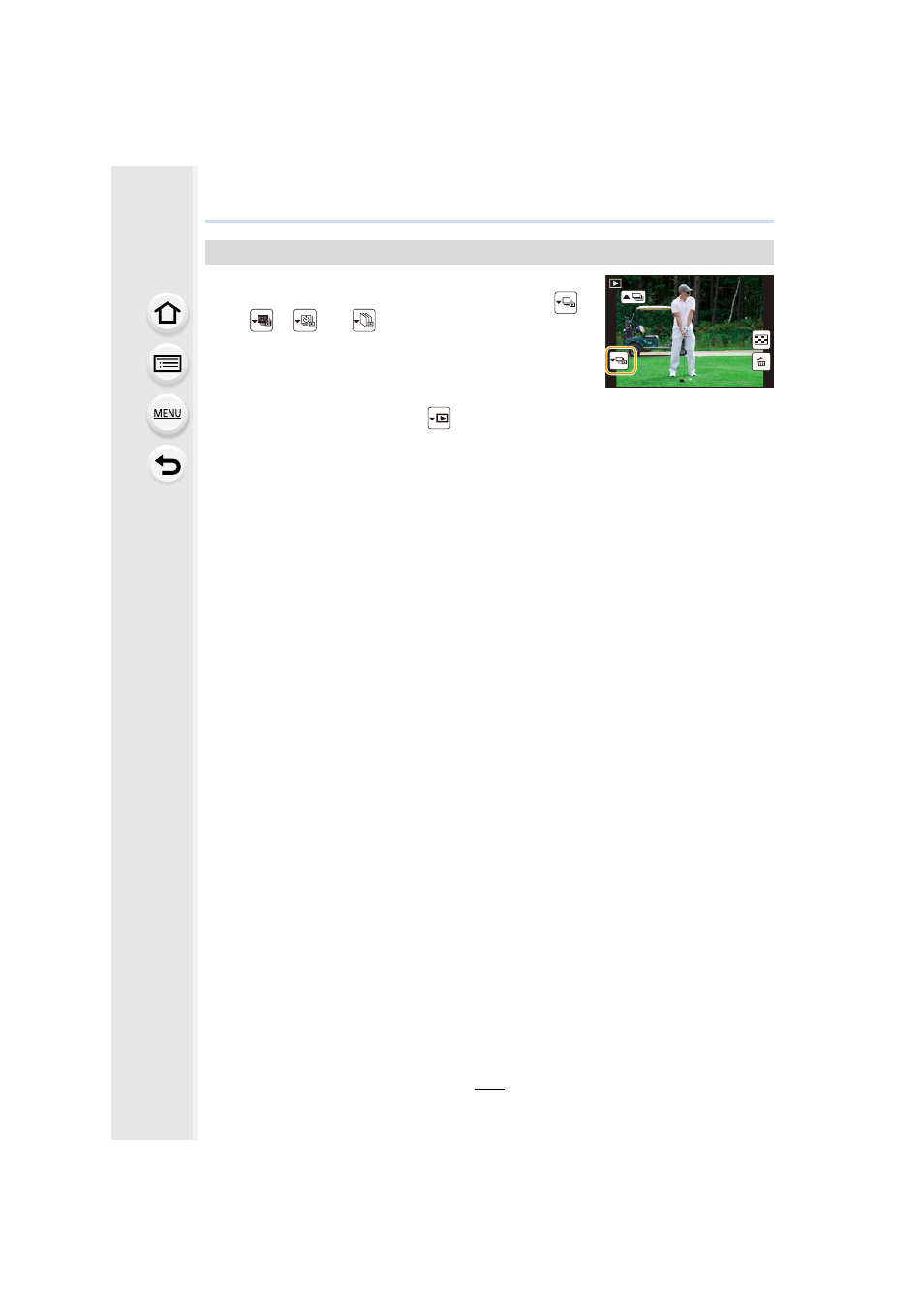
183
8. Playing Back and Editing Images
1
Press 4.
•
The same operation can be performed by touching [
],
[
], [
], or [
].
2
Press 2/1 to flip through images.
•
Pressing 4 again or touching [
] will return you to the normal playback screen.
•
Each picture in a group can be treated same as normal pictures when they are played
back. (Such as Multi Playback, Playback Zoom and deleting images)
Playing back group pictures one by one
1/98
1/98
1/98
1/98
SLF
SLF
SLF
This manual is related to the following products:
