Delay, P198) – Panasonic Lumix DMC-G85M User Manual
Page 198
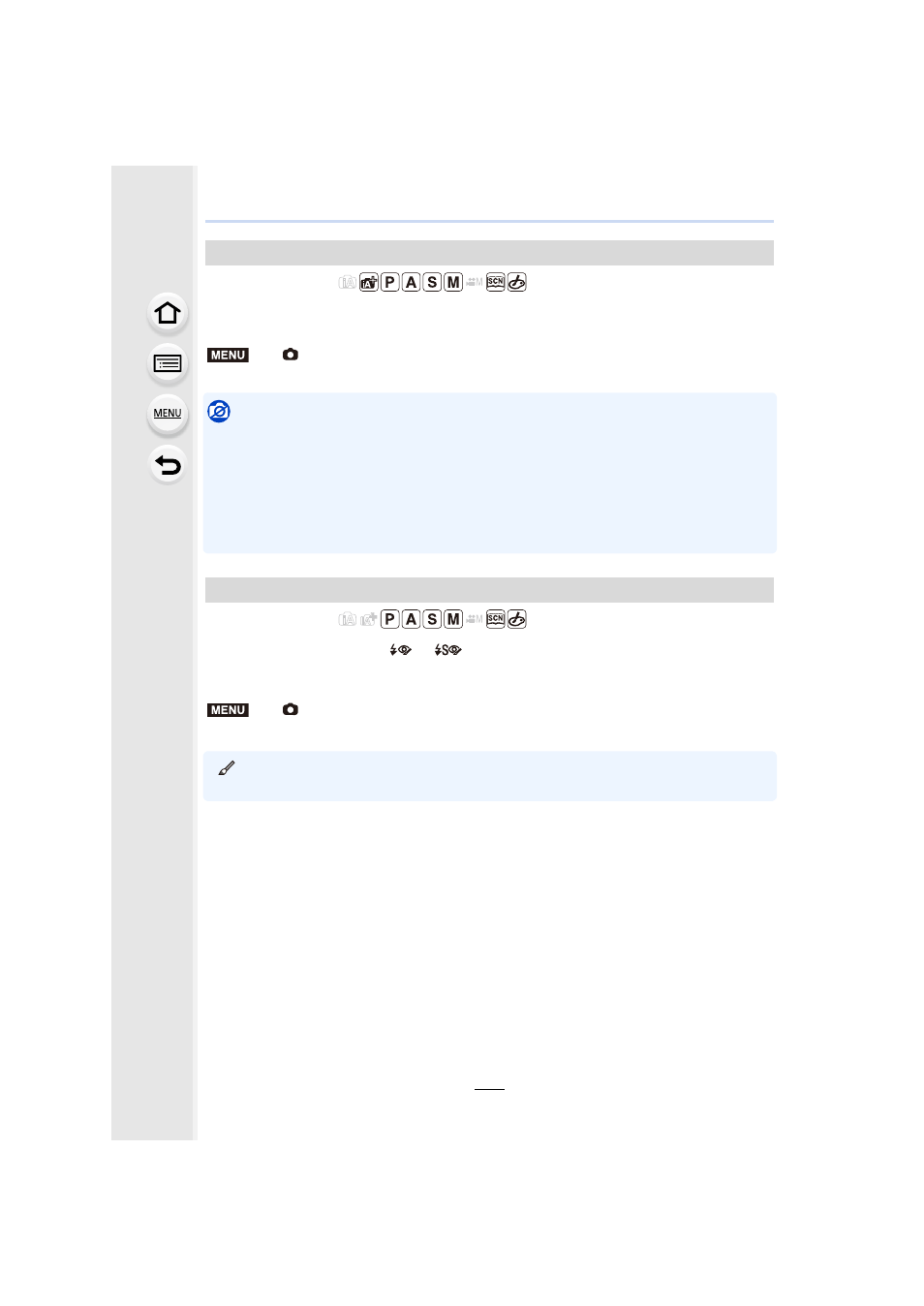
9. Using Menu Functions
198
Applicable modes:
To reduce the influence of hand shake or shutter vibration, shutter is released after the
specified time has passed.
Settings: [8SEC]/[4SEC]/[2SEC]/[1SEC]/[OFF]
Not available in these cases:
•
This function is not available in the following cases:
–
[Panorama Shot] (Scene Guide Mode)
–
When recording motion pictures
–
When recording in Burst Mode (only when [Burst Rate] is set to [SH])
–
When recording 4K photos
–
When recording with the Bracket function
–
When [HDR] is set to [ON]
Applicable modes:
When Red-Eye Reduction ([
], [
]) is selected, Red-Eye Removal is performed
whenever the flash is used. The camera automatically detects red-eye and corrects the
picture.
Settings: [ON]/[OFF]
•
[
] is displayed on the icon when it is set to [ON].
•
Under certain circumstances, red-eye cannot be corrected.
[Shutter Delay]
>
[Rec]
> [Shutter Delay]
[Red-Eye Removal]
>
[Rec]
> [Red-Eye Removal]
MENU
MENU
