Bang & Olufsen BeoSound 5 User Guide User Manual
Page 23
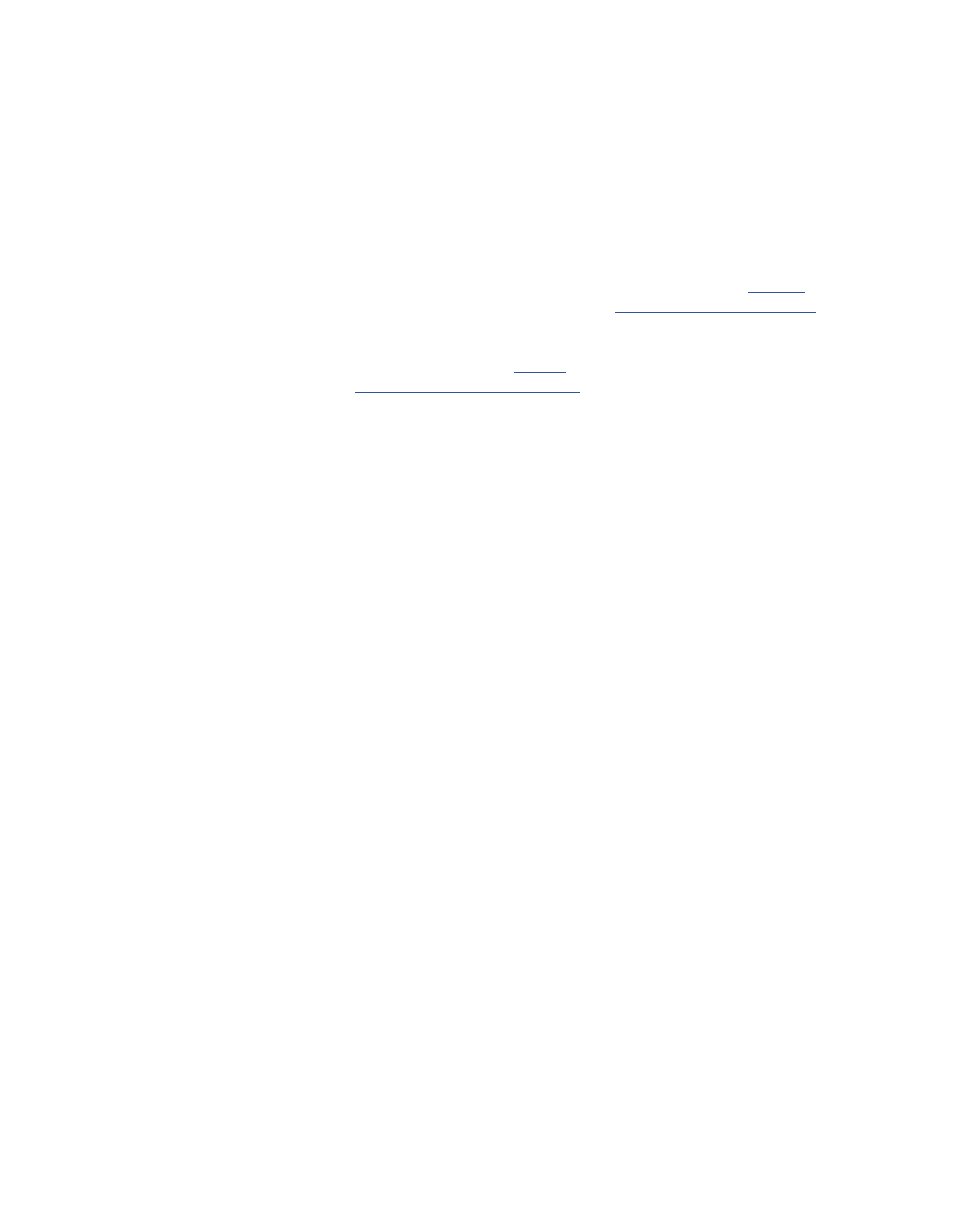
23
Play music from N.MUSIC source
Your music system allows you to access
your digital music storage on your
network. The digital music storage can
be either the internal hard disk or a
selected range of standard NAS devices.
Your Bang & Olufsen retailer must make
the installation for you.
If you switch off the music storage (NAS)
you will not be able to play music from
the storage. When the storage is
switched on again, your music system
will automatically reconnect to the
music storage.
Activate N.MUSIC …
> Use the pointer to highlight MODE.
> Turn the wheel to select N.MUSIC and
press GO*.
> Select the music you want to listen to and
press GO to start playback.
* If you have renamed N.MUSIC to CD or A.
MEM for easy Beo4 navigation, you must
select CD or A.MEM instead.
information, see “Change source names”.
Music storage …
From the factory, your music system is
set up to play music from the internal
hard disk. However, you can change this
to a NAS device, if available and if your
system is set up for it.
information, see “Music storage”.
>> How to make music available
