How to use beo4 – Bang & Olufsen BeoSound 5 User Guide User Manual
Page 10
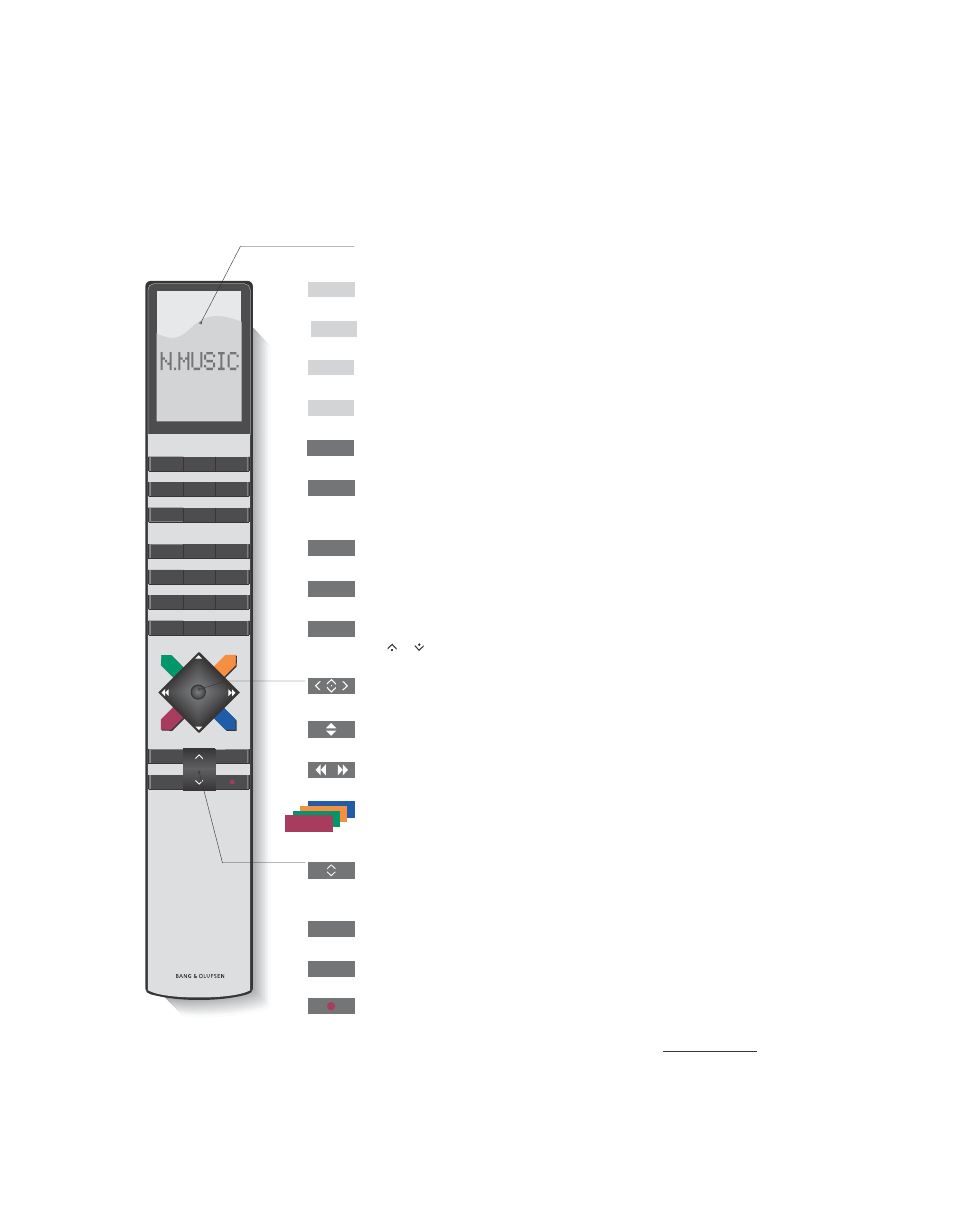
TV
LIGHT
RADIO
DTV
DVD
CD
V.MEM
TEXT
A.MEM
7
8
9
4
5
6
LIST
0
MENU
1
2
3
STOP
PLAY
BACK
10
The Beo4 display shows you the activated source or function
Switch on N.MUSIC. Press LIST to bring up N.MUSIC in the display*
1
Switch on N.RADIO. Press LIST to bring up N.RADIO in the display
Switch on A.AUX source. Press LIST to bring up A.AUX in the display
Seed playing item for MOTS. Press LIST to bring up MOTS in the display
Switch on N.RADIO, if the N.Radio source is configured to this button
Switch on CD player, if the optional CD Ripping Device is connected and configured to this
button
Switch on N.MUSIC, if the N.Music source is configured to this button
Select a numbered favourite to play. If a CD is playing, use number buttons to select track.
Display extra “buttons” for functions or sources in the Beo4 display.
Use or to step in the list and press the centre button to accept
Centre and navigation button; Accept selections or navigate in the LIST menu
Step through tracks or stations
Step in albums
Select coloured music or radio list. Press and hold to add currently playing track to the
coloured list (does not apply to CD)
Adjust volume
To mute, press the middle of the button
Press to stop playback
Press to start playback. Press and hold to seed playing item for MOTS
Switch to standby
1*
If AUDIO MASTER is set to NO, for more information, see Audio Master, you must
activate Spotify – provided that you have an account – by pressing LIST until N.MUSIC is
shown in the Beo4 display, and then pressing 1. To activate A.AUX, press LIST until N.
MUSIC is shown in the Beo4 and then press 2.
How to use Beo4
The music system can also be
operated with the Beo4 remote
control.
1 – 9
LIST
STOP
PLAY
A.AUX
N. MUSIC
CD
A.MEM
MOTS
RADIO
N. RADIO
