Adjust sound and picture format, Adjust volume or mute the sound, Speaker balance or combination – Bang & Olufsen BeoVision 8-26/32 User Manual
Page 6
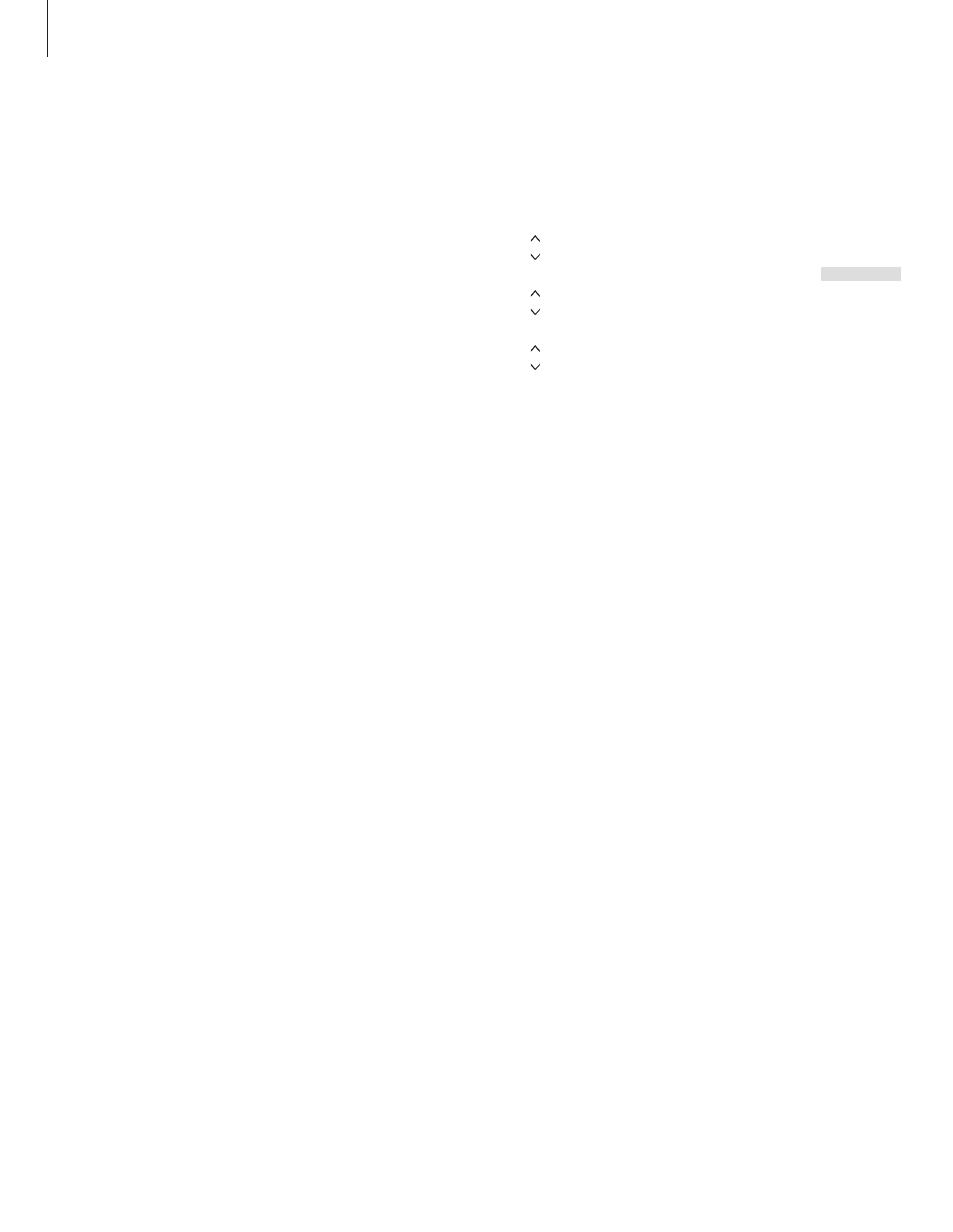
Adjust sound and picture format
Several sound adjustment possibilities
are available in your television.
You can adjust the volume or mute
the sound completely at any time.
If channels are broadcasted with
different sound types or languages,
you can choose between the sound
types or languages.
If speakers are connected to your
television, you can adjust the speaker
balance and select a speaker
combination.
While watching TV, you can adjust
the picture format.
Adjust volume or mute the sound
You can adjust volume or mute the sound at
any time.
Press either end of the button to
adjust the volume up or down
Press in the middle of the button
to mute the sound
Press either end of the button to
bring the sound back
Prolonged listening at high volume
levels can cause hearing damage!
Speaker balance or combination
If you connect loudspeakers to your television,
you can change the speaker combination at
any time.
Press repeatedly to display
SPEAKER on Beo4
Press to select a speaker
combination
Press to remove SPEAKER from
the Beo4 display and return to
the source you were using
Speaker combinations
SPEAKER 1 … Sound in the television speakers
only.
SPEAKER 2 … Stereo sound in the two front
speakers.
SPEAKER … The television speakers and the
front speakers are active.
LIST
SPEAKER
1 – 3
EXIT
