Beovision in a link room, Option setting – Bang & Olufsen BeoVision 8-26/32 User Manual
Page 18
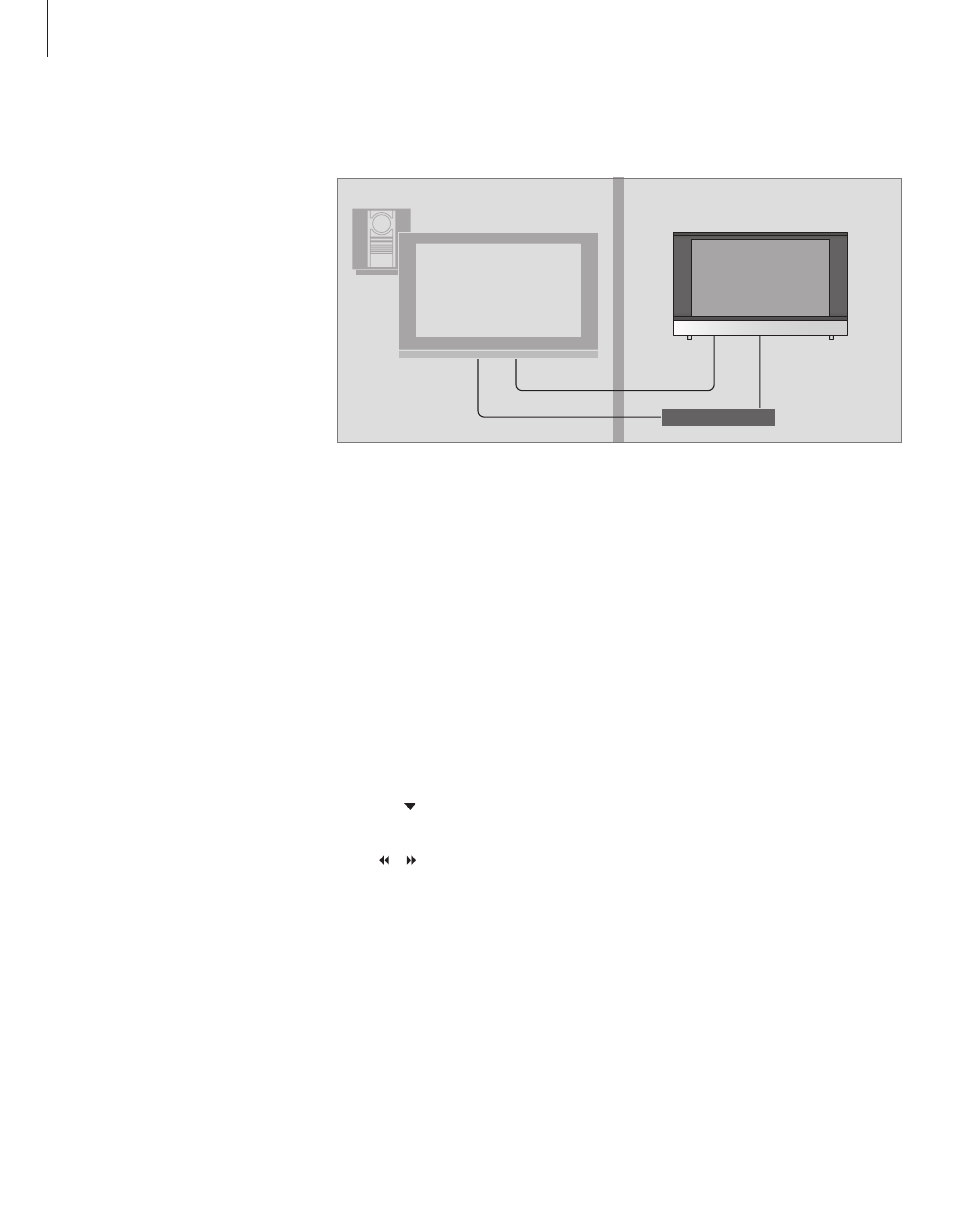
18
If you choose to use your television in
a link room, you can operate all
connected systems through the
television.
For your entire system to function
properly, it is essential that the link
room television is set to the correct
Option before you connect it to the
system in the main room.
You must follow the procedure described
below when you connect your television
for use in a link room:
1 Connect the link room television to the
mains supply.
2 Using the Beo4 remote control,
program the link room television to
Option 6.
3 Disconnect the link room television
from the mains supply.
4 Make the link connections.
5 Reconnect the link room television to
the mains supply.
To set the link room television to the correct
Option …
> While holding the • button, press LIST.
> Let go of both buttons.
> Press LIST repeatedly to display OPTION? on
Beo4 and press GO.
> Press LIST repeatedly to display V.OPT on Beo4
and press 6.
Timer Play in link room*
If your television is placed in the link room, it can
be part of a Timer Play programmed on your main
room system.
To make your television part of a
Timer Play …
> Press TV to switch on the television.
> Press MENU to bring up the TV SETUP menu
and press to highlight PLAY TIMER.
> Press GO to bring up the PLAY TIMER menu.
TIMER ON/OFF is already highlighted.
> Press or to reveal ON.
> Press GO to store the setting.
If you connect the television for use in a link room
where other link systems are already connected,
you must set the television to Option 5 instead. If
you wish to ditribute both sound and pictures
from a main room video source to your link room
television, an external tuner will be necessary.
BeoVision in a link room
Option setting
Option 6*
MASTER
LINK
AV2
MASTER
LINK
RF OUT
*NOTE! If your BeoVision 8 is linked to a video or
audio master with the possibility of programming
a Timer Play, the Timer Play can be executed on
BeoVision 8.
Main Room
Link Room
Link Tuner
