Connections – Bang & Olufsen BeoVision 11 with Beo4 User Guide (No tuner) User Manual
Page 7
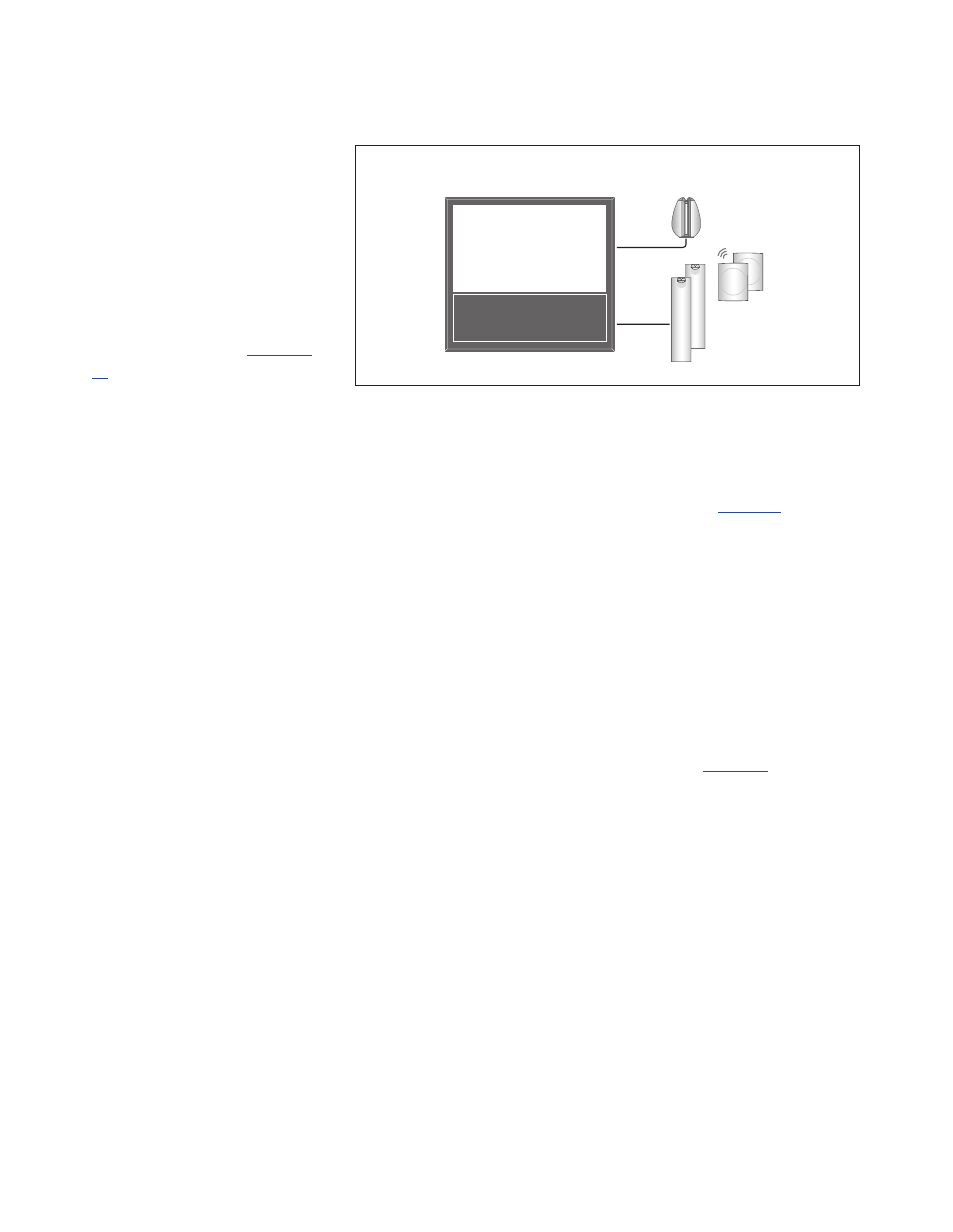
7
Connections
The connection panel on your
television allows you to connect
a variety of extra equipment,
such as a video player or a music
system.
Any equipment you connect to
these sockets can be registered
in the SOURCE LIST SETUP menu.
For more information,
.
Before you connect any equipment
to your television, remember to
disconnect the television from the
mains. Except when connecting a
source to the HDMI IN or USB socket.
Depending on the type of equipment
you connect to the television,
different cables and maybe also
adaptors are needed. Cables and
adaptors are available from your
Bang & Olufsen retailer.
Loudspeakers
Use Bang & Olufsen BeoLab speakers.
Cables are available from your Bang &
Olufsen retailer.
If your television is equipped with a
wireless Power Link module …
To obtain the best possible wireless
connection, it is recommended to place all
wireless speakers within a range of 9 metres
(29.5 ft) from the television.
Do not place any obstacles in front of the
television or wireless speakers, as this may
interfere with the wireless connection. The
wireless speakers should be placed in one
room and be visible from the television. See
the guide enclosed with your speaker for
information about whether or not your
speaker can be connected wirelessly.
Equipment with HDMI™ output
Equipment with HDMI output such as a set-
top box can be connected to any available
HDMI socket in the television. For more
information on how to set up connected
equipment for use,
A configured source can be selected with
the configured source button or in the
SOURCE LIST. If the television detects an
unconfigured source, you are asked to
choose between doing nothing, showing
the source or configuring it.
Connected equipment can be operated with
its own remote control or you may
download a Peripheral Unit Controller (PUC)
table, if available, to use a Bang & Olufsen
remote control,
If you need to reset your television to default
settings, then bring up the REGIONAL
SETTINGS menu and select another country.
You will be asked to confirm the reset. All
settings will be deleted and you must go
through first-time setup, follow on-screen
instructions.
PL 1–5
PL 1–5
