Epson BALUNS FG01281 User Manual
Page 31
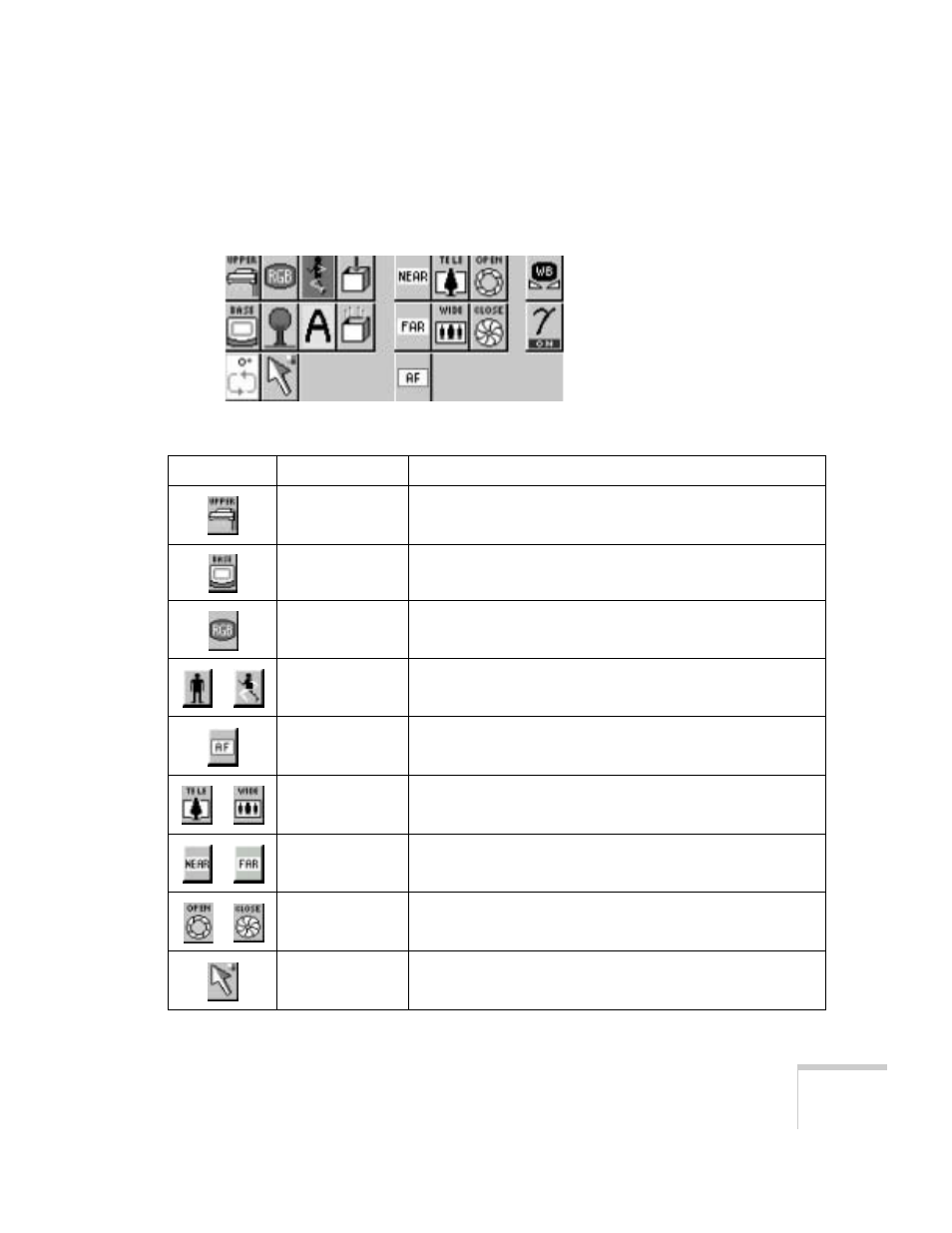
Using the Document Camera
31
The table below lists the various functions and their descriptions. To
select an item, point and click the left mouse button or center wheel.
Icon
Name
Function
Upper Lamps
On/Off
Turns the upper lamps on and off. (It may take a few seconds
for the lamps to come on again.)
Base Lamp
ON/OFF
Turns the base lamp on and off. (The first time you click the
icon, it turns the base lamp on and the upper lamps off.)
Color/B&W
Switches the display from color to black and white.
Pause
On/Off
Freeze and unfreeze the displayed image.
Auto Focus
Automatically brings objects on the stage into focus.
Zoom
Tele/Wide
Enlarge and reduce the displayed image.
Focus
Near/Far
Manually focus objects that cannot be focused automatically.
Iris
Open/Close
Increase and reduce image brightness.
Pointer
Changes the shape and color of the on-screen pointer.
- PhotoPC 600 (119 pages)
- R-D1 (55 pages)
- PhotoPC 700 (103 pages)
- PhotoPC 700 (2 pages)
- L-500V (66 pages)
- PhotoPC 500 (1 page)
- PhotoPC 3100Z (143 pages)
- PhotoPC 3100Z (80 pages)
- PhotoPC 3100Z (31 pages)
- PhotoPC 3100Z (193 pages)
- PhotoPC 750Z (53 pages)
- PhotoPC 750Z (121 pages)
- 3000Z (28 pages)
- 4012033-00 XXX (81 pages)
- PC3000Z (57 pages)
- P-3000 (14 pages)
- PhotoPC L-400 (65 pages)
- PhotoPC Megapixel Digital Camera 650 (2 pages)
- 2100Z (156 pages)
- Optio 430 (51 pages)
- PhotoPC 850Z (142 pages)
- R-D (59 pages)
- PhotoPC 650 (158 pages)
- PhotoPC 650 (2 pages)
- PhotoPC L-410 (7 pages)
- PhotoPC L-410 (98 pages)
- P3000-P5000 (14 pages)
- ELPD04 (58 pages)
- 3100Z (13 pages)
- 3100Z (143 pages)
- Digitial Camera (74 pages)
- PhotoPC L-500V (100 pages)
- R-D1s (4 pages)
- R-D1s (16 pages)
- R-D1s (48 pages)
- PhotoPC 550 (107 pages)
- Digital Camera 5/01EPSON (8 pages)
- S01-00 (61 pages)
- 750Z (1 page)
- DC-10s (6 pages)
- 650 (38 pages)
- 650 (7 pages)
- PC L-41 (94 pages)
