Epson BALUNS FG01281 User Manual
Page 3
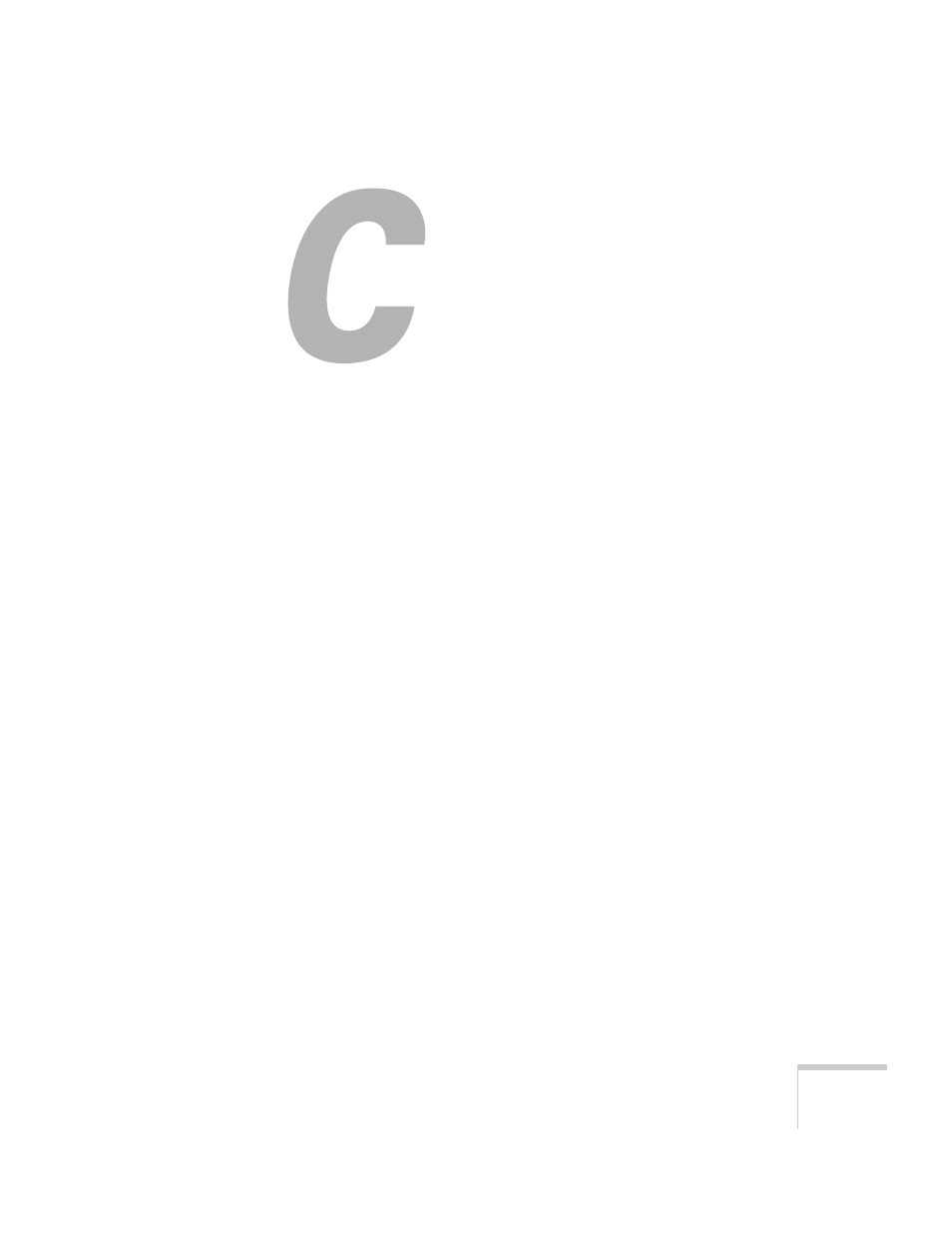
3
Contents
. . . . . . . . . . . . . . . . . . . . . . . . . . . . . . . . . . . . . . 7
Getting More Information . . . . . . . . . . . . . . . . . . . . . . . . 9
Registration . . . . . . . . . . . . . . . . . . . . . . . . . . . . . . . . . . . . . . 9
1
Setting Up the Document Camera
Unpacking the Document Camera . . . . . . . . . . . . . . . . . . . . 12
Installing Batteries in the Remote Control . . . . . . . . . . . . . . 13
Positioning the Document Camera. . . . . . . . . . . . . . . . . . . . 14
Unfolding the Document Camera . . . . . . . . . . . . . . . . . . . . 15
Connecting to a Projector or TV/Computer Monitor. . . . . . 16
Connecting the RGB Video Cable . . . . . . . . . . . . . . . . . 17
Connecting the RCA Cable . . . . . . . . . . . . . . . . . . . . . . 17
Connecting the S-Video Cable. . . . . . . . . . . . . . . . . . . . 18
Connecting to a Computer. . . . . . . . . . . . . . . . . . . . . . . . . . 18
Connecting a Mouse. . . . . . . . . . . . . . . . . . . . . . . . . . . . . . . 19
Adjusting the Camera DIP Switches . . . . . . . . . . . . . . . . . . . 20
2
. . . . . . . . . . . . . . . 21
Turning On Your Equipment. . . . . . . . . . . . . . . . . . . . . . . . 22
Turning On the Document Camera . . . . . . . . . . . . . . . 22
What To Do If You See a Blank Screen . . . . . . . . . . . . . 23
Turning the Lamps Off and On. . . . . . . . . . . . . . . . . . . 25
