Connecting the rgb video cable, Connecting the rca cable – Epson BALUNS FG01281 User Manual
Page 17
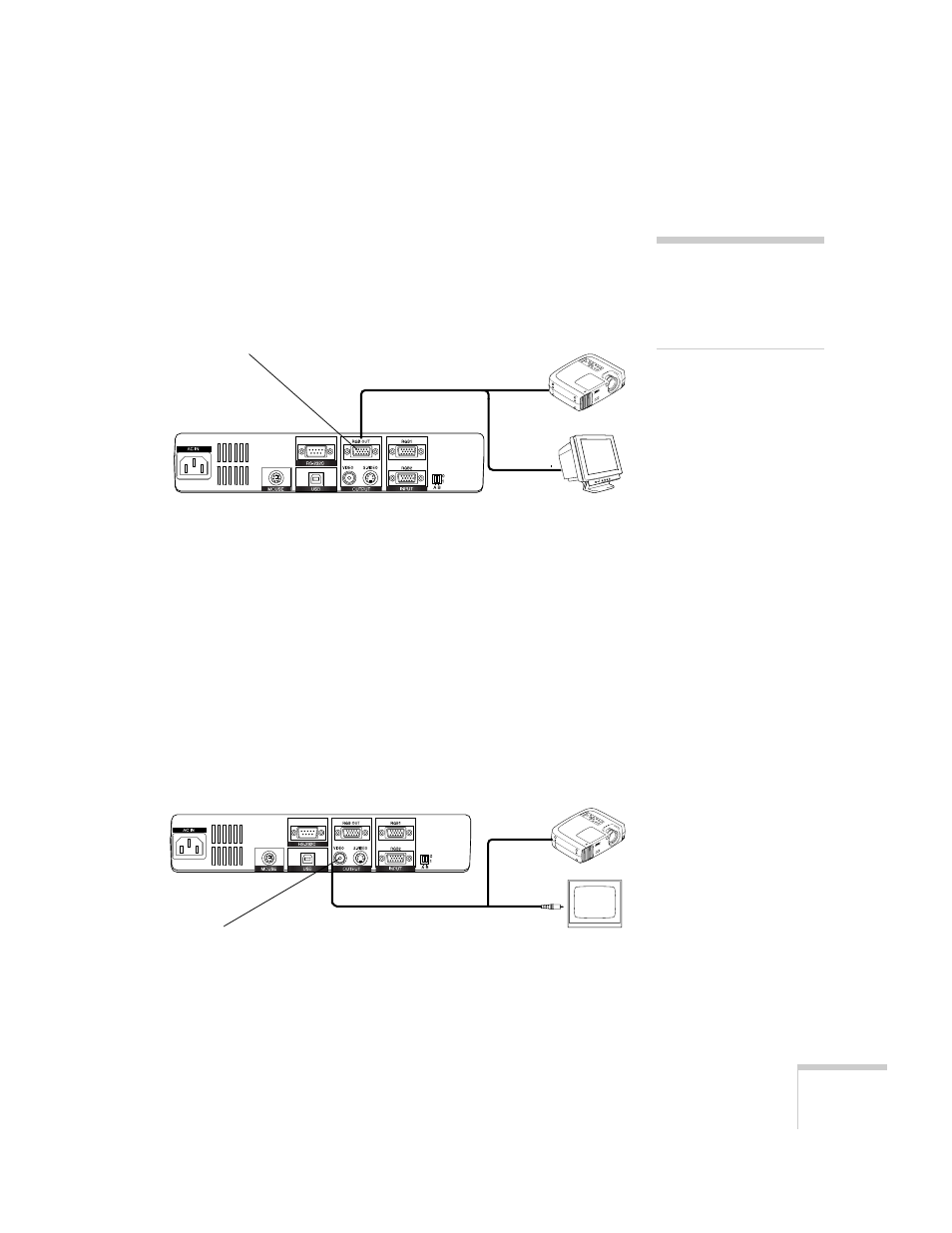
Setting Up the Document Camera
17
Connecting the RGB Video Cable
Before you start, make sure your document camera and projector or
computer monitor are turned off.
1. Connect one end of the RGB video cable to the document
camera’s
RGB OUT
port.
2. Connect the other end to the RGB video input port on the
projector or computer monitor.
3. Tighten the screws on the connectors.
Connecting the RCA Cable
Before you start, make sure your document camera and projector or
TV are turned off.
1. Connect one end of the RCA cable to the document camera’s
VIDEO OUTPUT
port.
2. Connect the other end to the RCA input port on the projector
or TV.
note
The RGB video input port on
the projector or monitor may
be labeled “computer,” or
“video in.”
or
Projector
Monitor
RGB OUT port
or
Projector
TV
VIDEO OUTPUT port
- PhotoPC 600 (119 pages)
- R-D1 (55 pages)
- PhotoPC 700 (103 pages)
- PhotoPC 700 (2 pages)
- L-500V (66 pages)
- PhotoPC 500 (1 page)
- PhotoPC 3100Z (31 pages)
- PhotoPC 3100Z (193 pages)
- PhotoPC 3100Z (143 pages)
- PhotoPC 3100Z (80 pages)
- PhotoPC 750Z (121 pages)
- PhotoPC 750Z (53 pages)
- 3000Z (28 pages)
- 4012033-00 XXX (81 pages)
- PC3000Z (57 pages)
- P-3000 (14 pages)
- PhotoPC L-400 (65 pages)
- PhotoPC Megapixel Digital Camera 650 (2 pages)
- 2100Z (156 pages)
- Optio 430 (51 pages)
- PhotoPC 850Z (142 pages)
- R-D (59 pages)
- PhotoPC 650 (2 pages)
- PhotoPC 650 (158 pages)
- PhotoPC L-410 (7 pages)
- PhotoPC L-410 (98 pages)
- P3000-P5000 (14 pages)
- ELPD04 (58 pages)
- 3100Z (143 pages)
- 3100Z (13 pages)
- Digitial Camera (74 pages)
- PhotoPC L-500V (100 pages)
- R-D1s (48 pages)
- R-D1s (4 pages)
- R-D1s (16 pages)
- PhotoPC 550 (107 pages)
- Digital Camera 5/01EPSON (8 pages)
- S01-00 (61 pages)
- 750Z (1 page)
- DC-10s (6 pages)
- 650 (38 pages)
- 650 (7 pages)
- PC L-41 (94 pages)
