Hardware installation guide, 1 cpu installation – Lanner RS12-38800 User Manual
Page 35
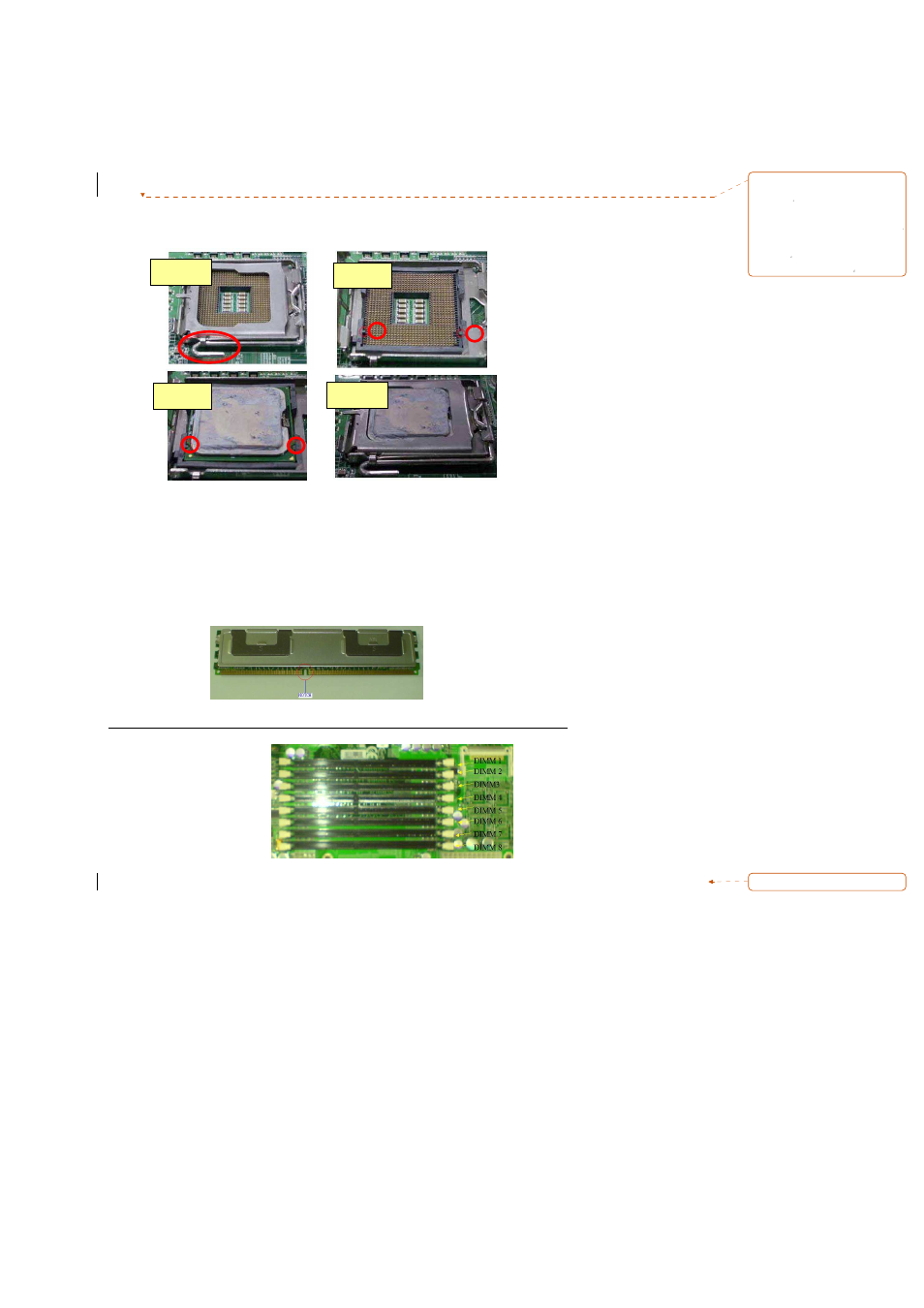
RS12-38800
35
3. Hardware Installation Guide
3.1 CPU Installation
Step 1: Open Socket by pushing lever down and away from socket.
Step 2: Open load plate.(Don’t Touch Socket Contacts)
Step 3: Align notches with socket
Step 4: Close load plate.
3.2 System Memory
Position the Fully Buffer DIMM memory module to the DIMM socket properly,
so the notch on the memory module fits the socket. Push the memory card
into the socket.
Note: The Fully Buffer DIMM memory module requires the proper orientation in order to fit
into the socket properly.
Warning: Please note that the DIMM socket must be used in sequence.
Step1
Step2
Step3
Step4
格
格
格
格式化
式化
式化
式化:::: 項目符號及編號
刪除
刪除
刪除
刪除
:
Removing the Top
Cover
Step 1 : Unscrew
screws from the system.
Step 2 : Pull up the top
cover
- LVC-2000 (39 pages)
- LVC-5000(N4) (42 pages)
- LVC-5550S (41 pages)
- LVC-5570 (48 pages)
- LVC-5770 (49 pages)
- FW-6432 (16 pages)
- FW-7525 (41 pages)
- FW-5330 (38 pages)
- FW-6486 (18 pages)
- FW-6436 (19 pages)
- FW-7573 (44 pages)
- FW-7568 (52 pages)
- FW-7540 (47 pages)
- FW-8759 (47 pages)
- FW-7581 (23 pages)
- FW-8758 (42 pages)
- FW-7610 (44 pages)
- FW-8756 (24 pages)
- FW-7575 (48 pages)
- FW-8760 (53 pages)
- FW-8877 (46 pages)
- FW-8892 (58 pages)
- FW-8893C (49 pages)
- FX-3411 (48 pages)
- FW-8894 (31 pages)
- FW-8771 (47 pages)
- MR-320 (20 pages)
- FX-3210 (54 pages)
- MR-301 (16 pages)
- MR-350 (12 pages)
- MR-330A (16 pages)
- MR-730 (18 pages)
- VES-220 (19 pages)
- VES-270 (19 pages)
- VES-310 (15 pages)
- VES-310 V2 (20 pages)
- VES-500 (21 pages)
- EM-F345 (30 pages)
- VES-8X2 (16 pages)
- VES-8X6 (17 pages)
- LEC-2026 (67 pages)
- LEC-2010 (65 pages)
- LEC-2136 (20 pages)
- LEC-2050 (38 pages)
