Ericsson LBI-39076B User Manual
Page 36
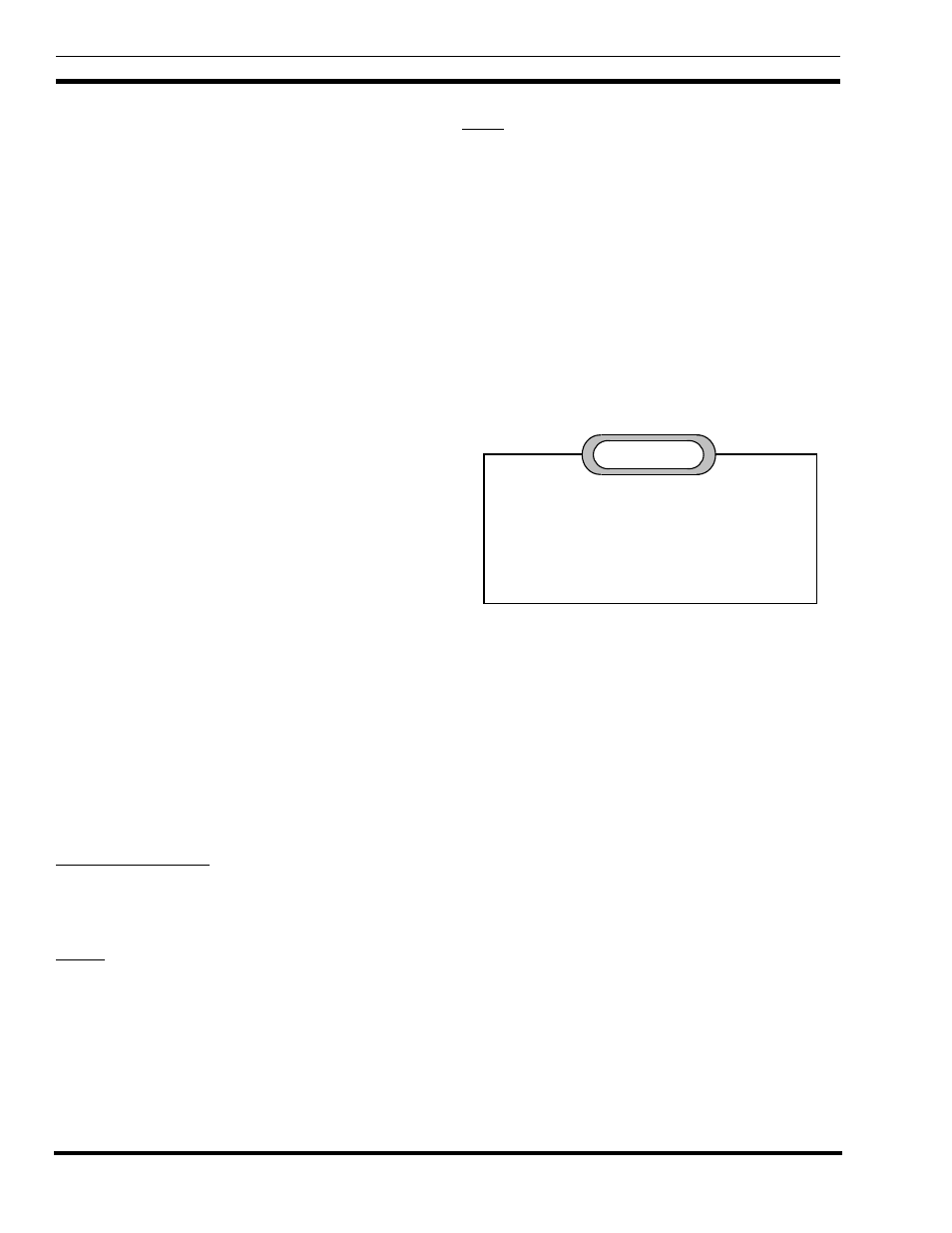
LBI-39076B
OPERATION
36
with the Master GTI within a couple of minutes of being
powered-up, but in the event that it doesn’t, momentarily
press the button labeled “RESET”.
CDR Received Indicator
The red LED labeled “CDR RECEIVED” should be lit
momentarily each time a Call Detail Record is received by
the IAM.
Alarm Indicator
The red LED labeled “ALARM” should be lit whenever
a fault (such as the call record buffer is full or the data bus
has failed) is detected.
Low-Battery Indicator
The red LED labeled “LO-BAT” should be lit when a
run-down battery backup for RAM is detected. This
condition can only be detected during power-up after an
extended power outage.
Printer Indicator
The red LED labeled “PRINTER” should not be lit
when DIP switch section #5 (for the output to the printer) is
off (down position).
The red LED labeled “PRINTER” should be lit when
DIP switch section #5 (for the output to the printer) is on (up
position). It should go off and on with the receipt of XOFF
and XON signals respectively from a connected printer. It
should flicker at a fast rate if no printer is connected.
Power Indicator
Whenever power is applied, the green LED, labeled
“POWER”, should be lit (there is no off/on switch).
Front Panel Connector
The connector on the front panel of the IAM is reserved
for future use.
Printer
The printer can be used for a hard copy backup of the
raw Call Detail Records. The data to the printer can be
turned on and off with DIP switch section 5. Up is on and
down is off. Do not reset the IAM for this section of the
DIP switch.
Resets
Soft Reset
A soft reset is accomplished by pushing the RESET
button on the front panel for about 2 seconds, or until all the
front panel LED indicators that were off, flash on
simultaneously and then back off.
Clearing RAM
There may be occasions when the RAM needs to be
cleared (such as after replacing a RAM chip). The RAM is
cleared by using the Clear Call Detail Buffers operation in
the GTI Configurator software, or by using the hardware-
based procedure described here.
Retrieve all call detail records that you want to
keep, using the Retrieve Call Detail Data
operation in the GTI Configurator software,
before clearing the RAM. When the RAM is
cleared, all call detail records stored in RAM
will be lost.
CAUTION
To clear the RAM using the RESET button on the front
of the IAM, use the following procedure:
1. Write down the present positions of the DIP switches
located on the back panel.
2. Set DIP switch 1 to the up (test) position and DIP
switches 2 through 8 to the down position.
3. Push the RESET button on the front panel for about 2
seconds, or until all the front panel LED indicators that
were off, flash on simultaneously and then back off.
4. Set DIP switch 1 to the down (operate) position and
DIP switches 2 through 8 to the positions noted in the
first step.
5. Push the RESET button on the front panel for about 2
seconds, or until all the front panel LED indicators that
were off, flash on simultaneously and then back off.
To verify that the RAM has been cleared, use the Status
info operation in the GTI Configurator software to look at
the number of records for each telco line. For more
information, see the GTI Configurator software user’s guide.
