Ion Science GasCheck IS User Manual
Page 29
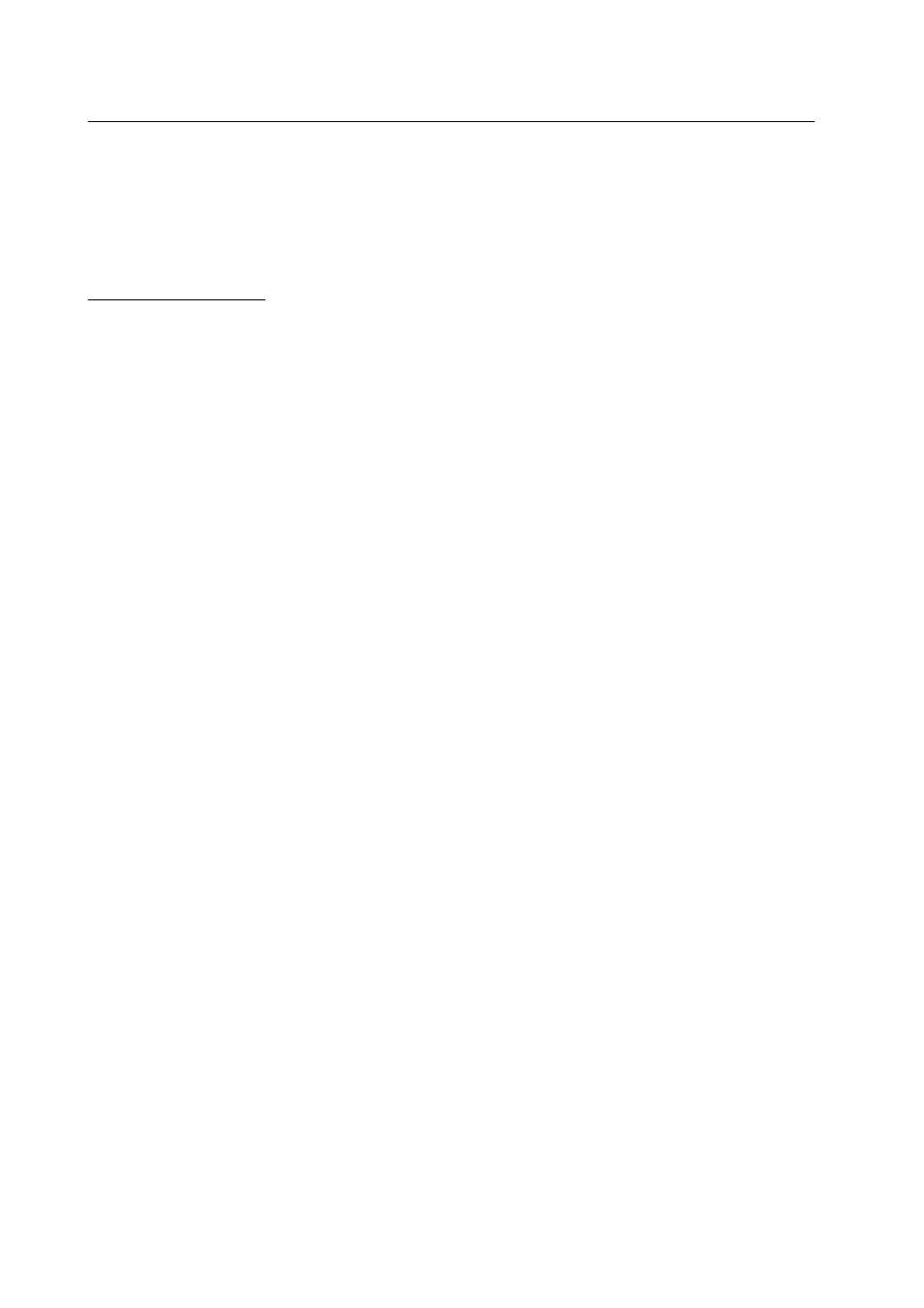
GASCHECK 5000IS MANUAL
Ion Science Ltd
Page 29 of 40
Unrivalled Detection. www.ionscience.com
Program
Audio and visual outputs
The Gas Check 5000is series have an internal audio sounder and a flashing LED indicator.
They both operate together when the detected leak rate climbs from the zero indication towards the
maximum on the leak rate range. They also operate once to confirm a key press.
Prepare the Gas Check
Select which probe to use
Note: Whenever possible, use the Gas Check with the nozzle fitted. The nozzle helps to protect the short
probe from blockage or damage. You cannot use the nozzle with the long probe.
Open the storage case and remove the Gas Check. The Gas Check is supplied with the short probe fitted
and the nozzle fitted; a long probe is supplied in the storage case. Determine whether you want to use the
short probe or the long probe and whether you want the nozzle fitted, as follows:
Use the Gas Check with the short probe and without the nozzle to detect small leak rates of approximately 1
x 10–4 ml/sec and lower. Press the nozzle key to clear the nozzle fitted indicator.
For large leaks, use the Gas Check with the short probe and the nozzle fitted. The nozzle extends the
detection range for more accurate measurement of large leaks. Press the nozzle key to set the nozzle fitted
indicator.
If the area you want to leak check has restricted access, remove the nozzle and the short probe and fit the
long probe. The long probe is flexible and can be bent in a gentle arc so that it can reach areas that would
otherwise be difficult to reach. Press the nozzle button to tell the Gas Check that the nozzle is not fitted when
you fit the long probe. Note that response time increases significantly when the long probe is fitted.
The nozzle simply pulls off and pushes onto the end of the Gas Check.
