Ion Science GasCheck IS User Manual
Page 13
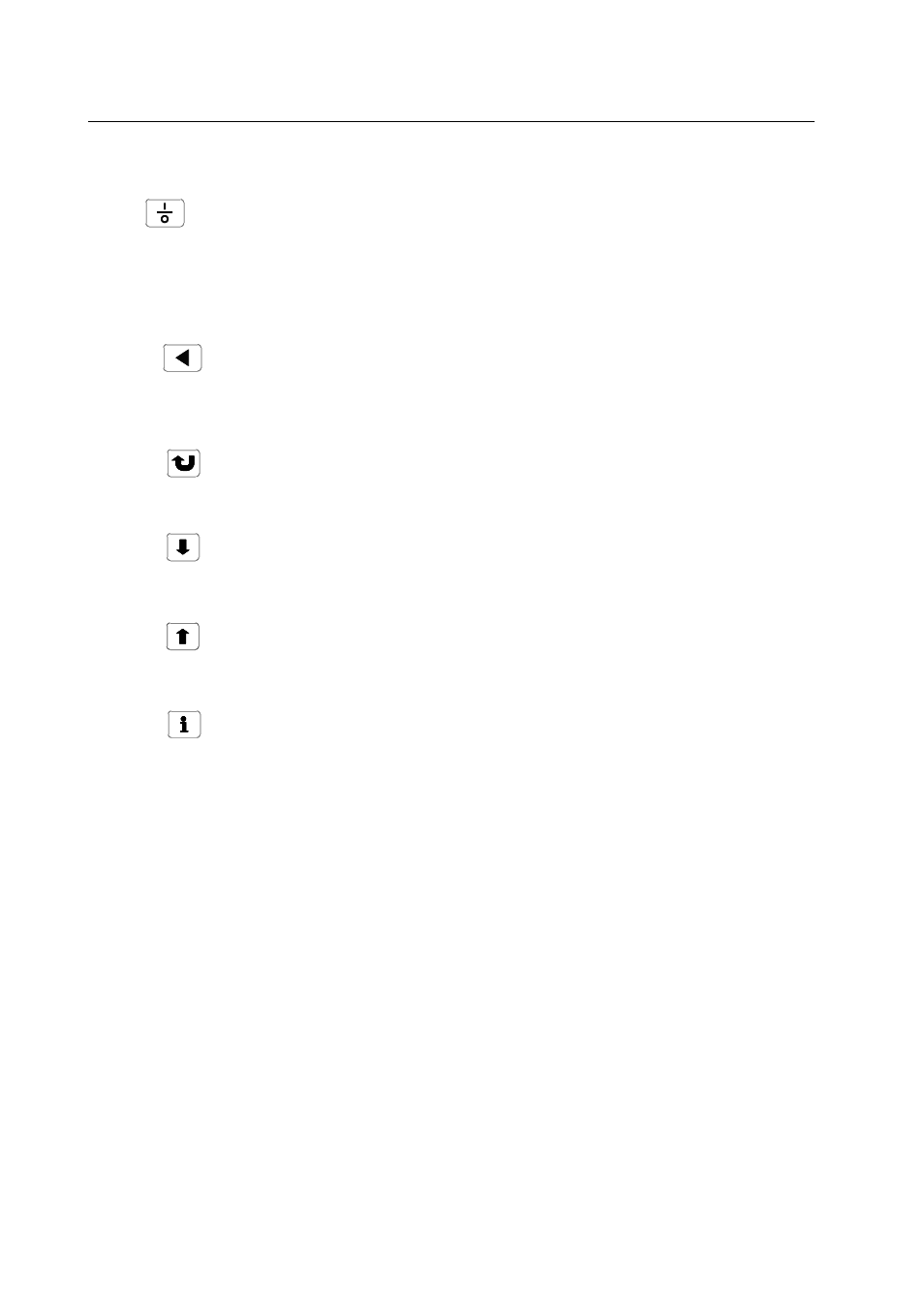
GASCHECK 5000IS MANUAL
Ion Science Ltd
Page 13 of 40
Unrivalled Detection. www.ionscience.com
Operation
Control Keys
POWER
Press this key to switch the Gas Check POWER on for use. When this key is pressed from normal display,
Gas Check will turn its POWER off, remembering all last settings (except back light reverts to OFF state).
When in menus, pressing this key brings Gas Check straight back into the normal display WITHOUT any of
the settings changes being implemented.
ZERO/BACK
Just press zero to adjust for background levels, reset the peak hold memory or after changing a gas group.
In menus, successive presses of this key provides a simple step by step route BACK to the normal display.
PROCEED
Press the proceed key to reach the menus that allow you to control special settings of the Gas Check 5000is.
DOWN
Press or hold the Down key to scroll up through menus or to raise a numerical value. Release when desired.
UP
Press or hold the Up key to scroll down through menus or to lower a numerical value. Release when desired.
INFO
Press the Info key to start data logging as per the parameters last set via the data control menu.
