Ion Science GasCheck IS User Manual
Page 25
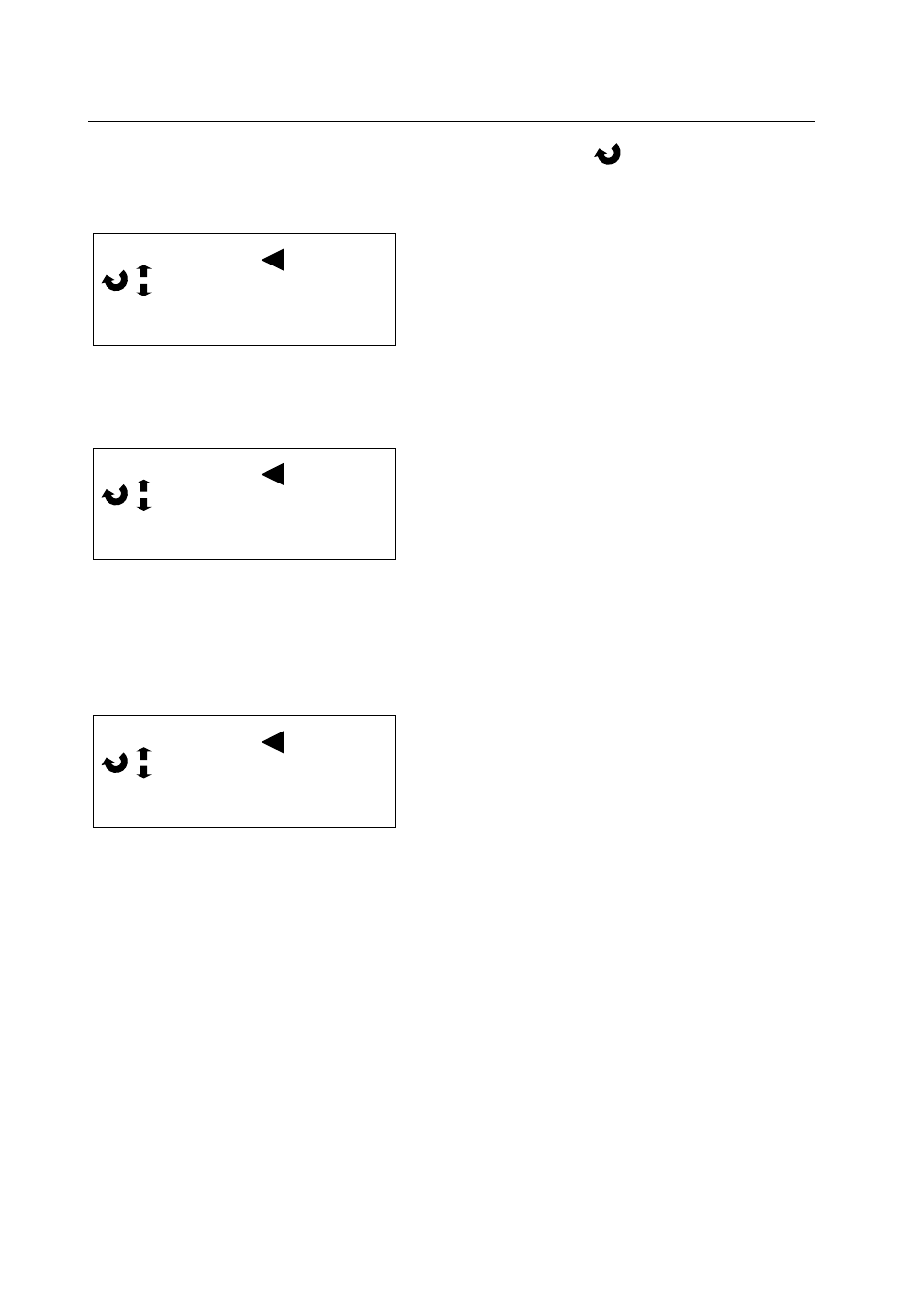
GASCHECK 5000IS MANUAL
Ion Science Ltd
Page 25 of 40
Unrivalled Detection. www.ionscience.com
Program
This sub-menu has the following topics and are accessed by pressing the key.
Language
Menu
Zone
Program Back
Language X
existing 1st line of Lang Text !
Note: Similar X and ! convention is followed.
Pressing the PROCEED key without an IR Link communication will result in a delayed reset of the unit.
The other two selections will also be displayed because of different information content on the third line.
Program Inst. Back
Menu X
Menu status t !
Menu status will only have a S/W test to indicate whether it is in the non programmed (normal default
settings) or has any of these settings changed. THUS: the bottom line will have one of two messages:-
Factory Menu !
Custom Menu !
Pressing the PROCEED key without an IR Link communication will result in a delayed reset of the unit.
Note: Similar X and ! convention is followed.
Program Inst. Back
Zone X
Zone status !
Zone status will only have a S/W test to indicate whether it is in the non programmed zone or has the zone
option programmed within it.
THUS: the bottom line will have one of two messages:-
Zone Set
No zone
!
Pressing the PROCEED key without an IR Link communication will result in a timed our rest of the unit.
Note: Similar X and ! convention is followed.
