Ion Science GasCheck IS User Manual
Page 12
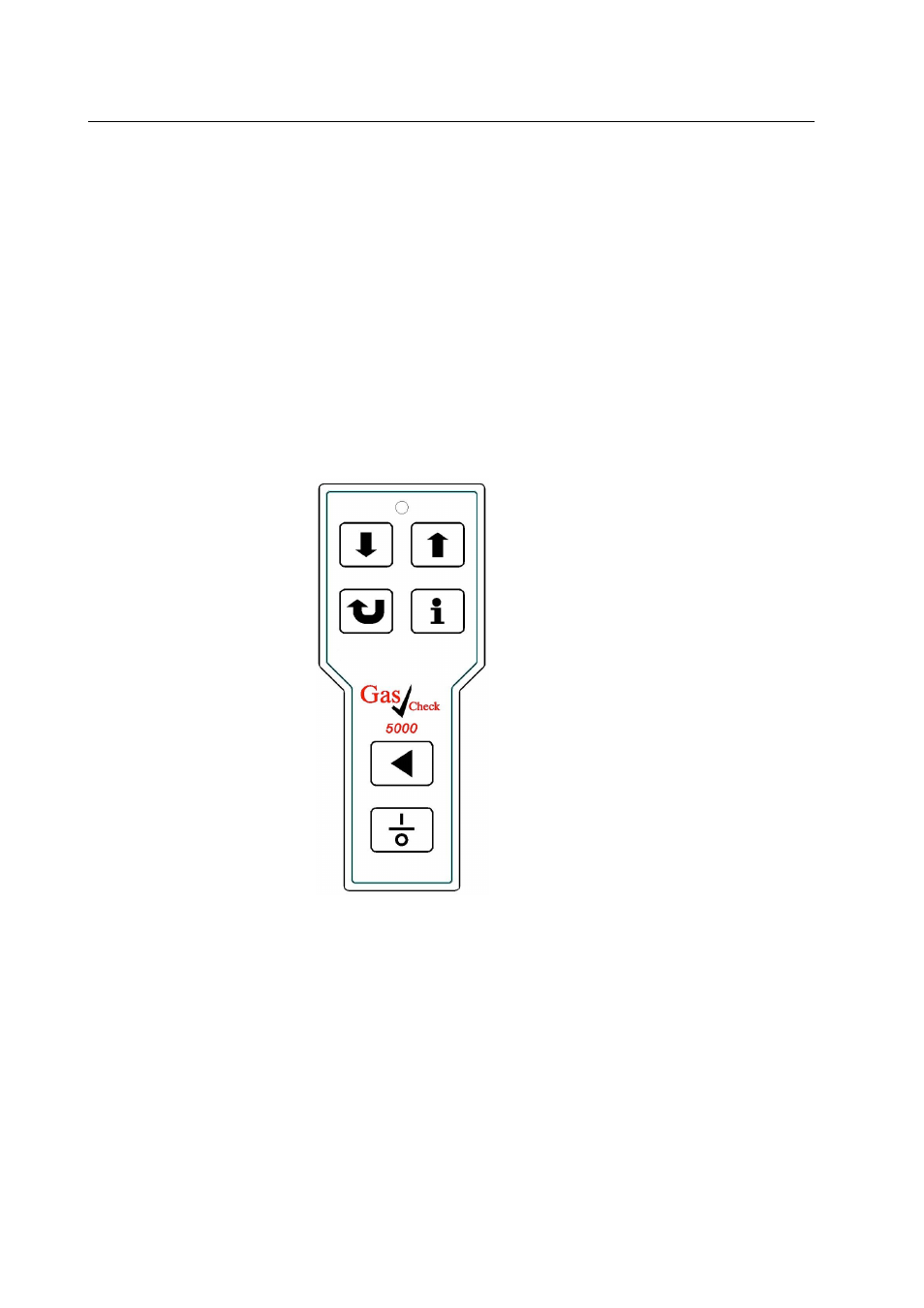
GASCHECK 5000IS MANUAL
Ion Science Ltd
Page 12 of 40
Unrivalled Detection. www.ionscience.com
Operation
Gas Check 5000is both have menu keys for user accessible settings. However normal use of the Gas Check
would not involve any menus, because these are only needed to set up the instrument for your application,
after which the instrument stores the settings internally when the instrument is switched off.
The display of information on the Gas Check 5000is depends on whether the instrument has been keyed into
the set up menus or is simply being used for leak detection. The Gas Check 5000is menu displays utilise 3
lines of information while the normal display uses 2 or 3 lines; in each case the lowest line is for status
information while the upper line(s) show(s) the menu topics or the leak rate values.
You may like to gain some confidence in the operation by simply using the control keys although if it has not
yet been used you should carefully fit the battery clip. Please take note of the warnings and cautions when
fitting batteries or when in potentially hazardous areas.
Controls
In normal use there is only one key to press, beyond the power ON/OFF control, and that is the ZERO key.
Refer to Figure 4. Use the control keys as described on next page.
