Program – Ion Science GasCheck IS User Manual
Page 27
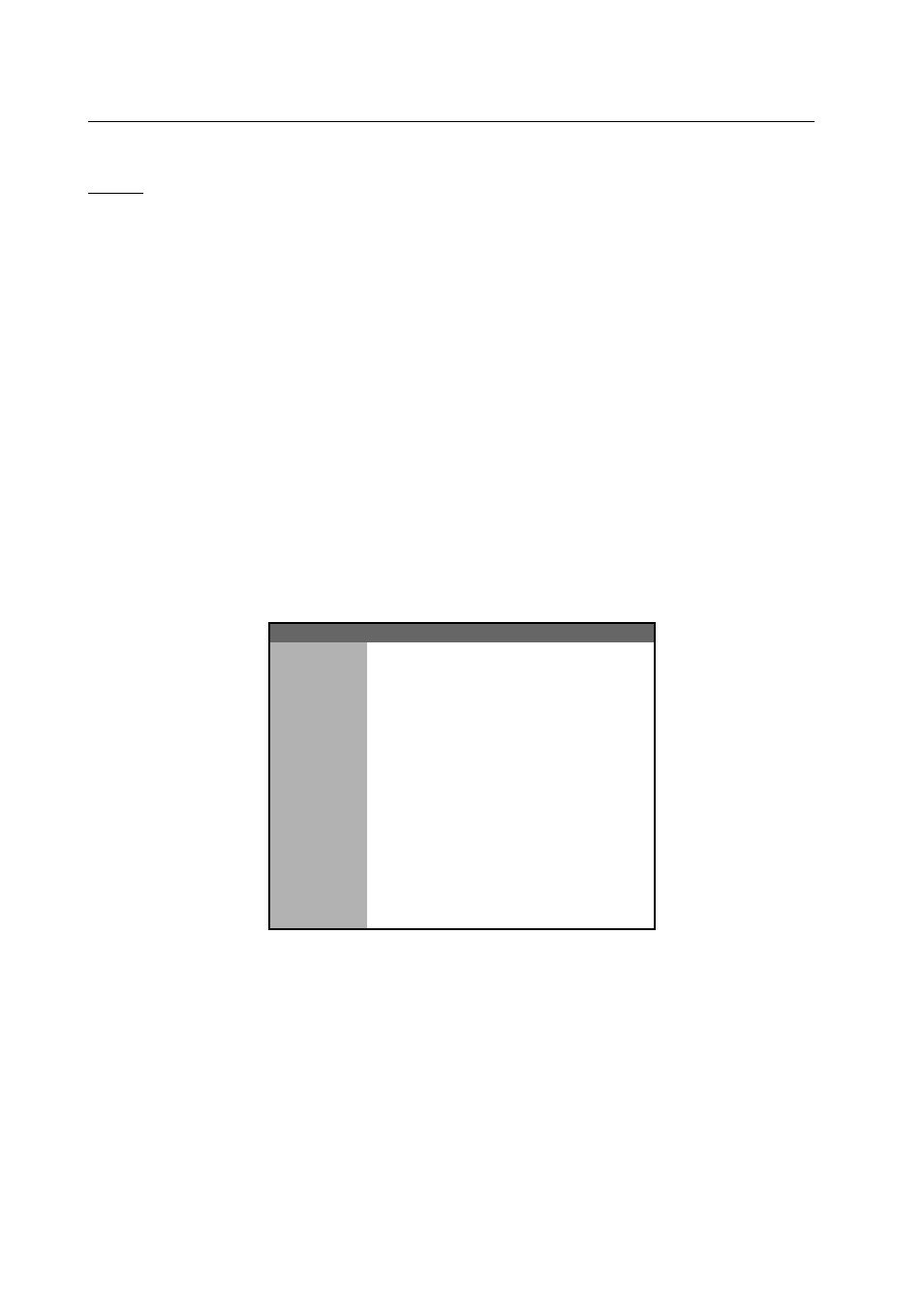
GASCHECK 5000IS MANUAL
Ion Science Ltd
Page 27 of 40
Unrivalled Detection. www.ionscience.com
Program
Display
General
The Gas Check LCD matrix display is arranged to show the leak rate and other relevant status information in
a consistent fashion during the normal use and also during user changes to the settings of the application.
In normal use the upper portion of the LCD matrix is used for a large size digital representation of the leak
rate and status information is shown as symbols appearing in the lower portion.
In response to Gas Check key presses, written text will appear across the middle of the matrix display, giving
user confirmation of the changes to settings, while status symbols will also change consistently.
Examples are
Zeroing detector
Nozzle On
Peak hold On
Leak rate indication
Leakage is displayed as a single (signed) digit x 10 (signed) range for ease of interpretation and calibration.
[Note that some gases (eg CO2) may cause a negative leak indication after Gas Check zeroing in clean air.]
Examples are
Leak rate for a positive gas:
5 x 10 -5 ml/s
Leak rate for a negative gas
- 3 x 10 -4 ml/s
Gas
Gas Group
Positive/Negative
H
2
0
Positive
He
0
Positive
R12
1
Negative
R1301
1
Positive
R134a
1
Negative
SF
6
1
Negative
R22
1
Negative
CO
2
2
Negative
CH
4
2
Positive
Ar
2
Negative
R11
3
Positive
O
2
4
Positive
Note that for the named gases the response of the Gas Check 5000is series after zeroing will be only
permitted in the same sense as for that named gas, ie positive for helium, negative for R134a.
