1 lan, Table 5-1 lan parameter instruction, Figure 5-12 lan window – Hongdian H8951 3G/4G Wi-Fi router User Manual
Page 36
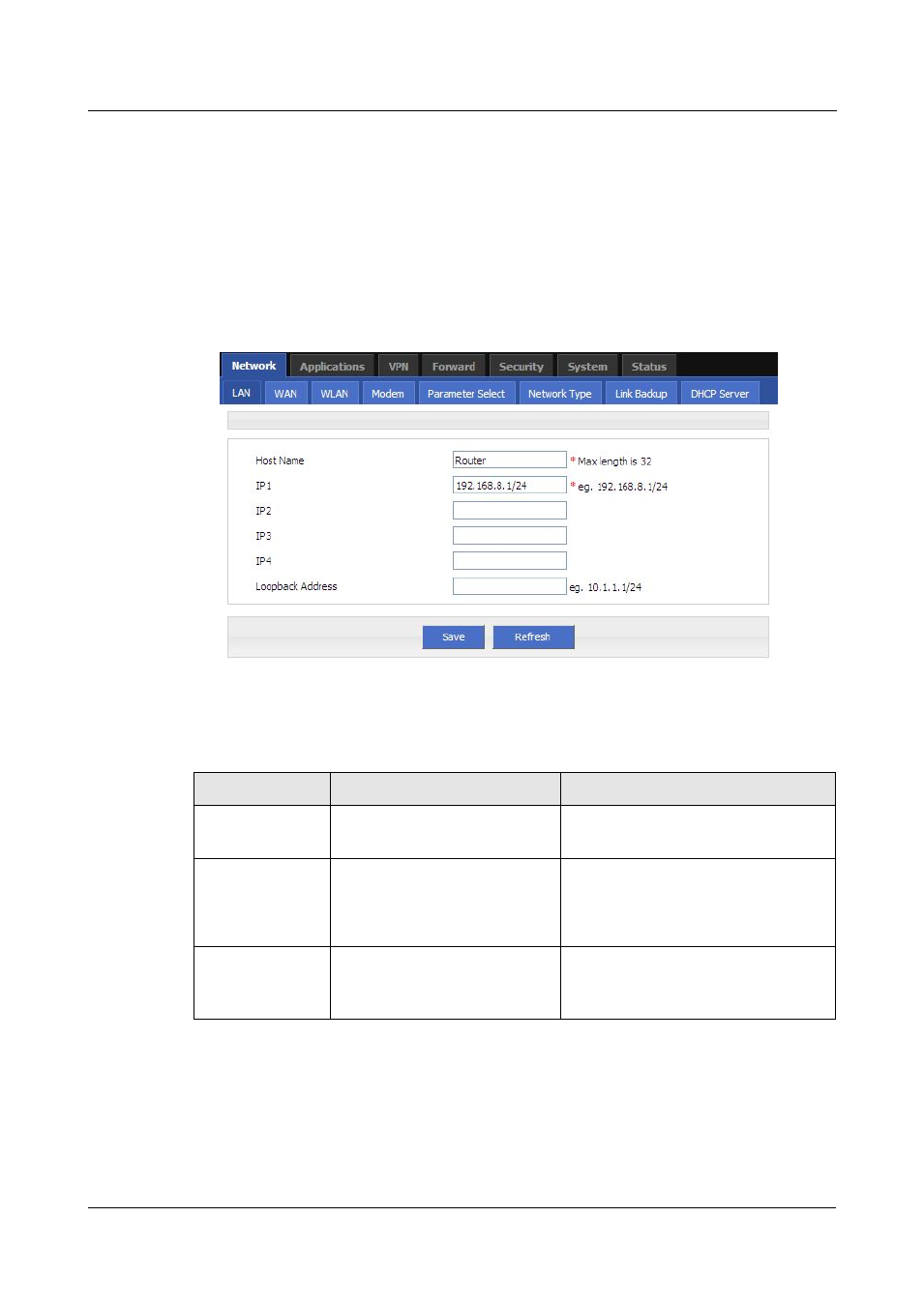
5 Router config
H8951 3G/4G Router
(2014-07-01)
- 20 -
5.2.1 LAN
LAN setting used to manage local area network PC which connect to H8951, make them
could visit internet and the network segment connectivity normal.
Step 1 Login H8951 WEB GUI.
Step 2 Single click “Network > LAN”.
Figure 5-14
LAN window
Step 3 LAN parameter.
Table 5-4 LAN Parameter instruction
Parameter
Details
Operation
Host name
router name
Manual
input,
Maximum
length
limited to 32 word type character
IP1~4
Divide
sub-network,
those
sub-net could communicate
Manual input
Format:A.B.C.D/Mask
IP1 default:192.168.8.1/24
Loopback address
Use for network test, e.g tunnel
test, it won’t shutdown with the
LAN interface closed
Ping IP address from peer of tunnel
Step 4 Single click “save” icon, done.
