Modem, 5 modem, Table 5-42 modem parameter instruction – Hongdian H8951 3G/4G Wi-Fi router User Manual
Page 119
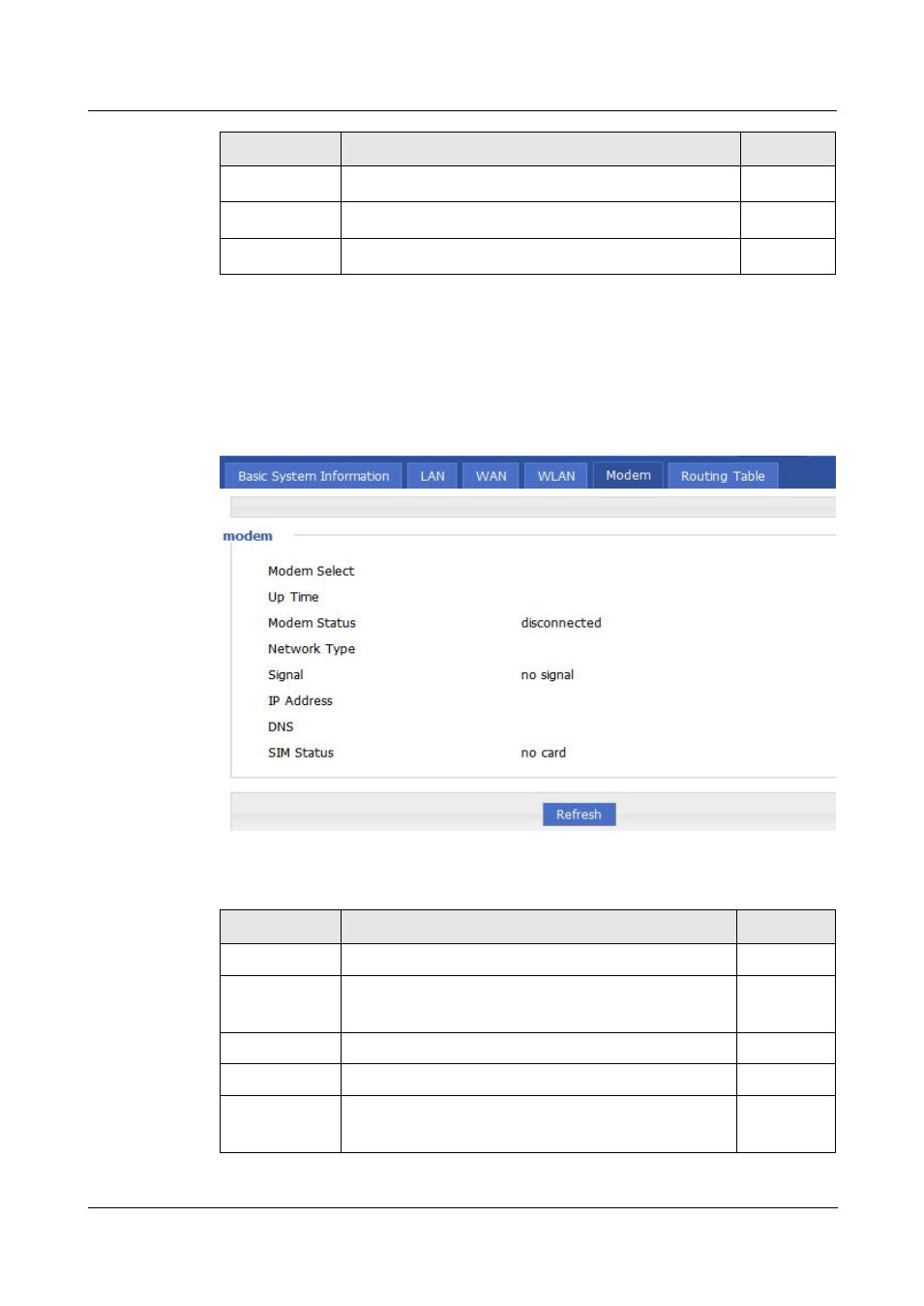
H8951 3G/4G Router
5 Router config
(2014-07-01)
- 103 -
Parameter
Details
Operation
Status
To show the link status of WAN interface PPPoE
Loca IP
To show the router IP distributed by PPPoE
Remote IP
To show IP of PPPoE server
5.8.5 Modem
Step 1 Log-on WEB GUI of H8951 3G/4G router.
Step 2 Click “Status > Modem” to open “Modem” tab.
Figure 5-82
Modem Status page
Table 5-43 Modem Parameter instruction
Parameter
Details
Operation
Modem Select
To show the current modem name
Up tome
To show the current on line time of the modem
Unit: second
Modem Status
To show the Router’s status to link to the mobile network
Network type
Current network type of the SIM in use
signal
Signal of mobile network
Value area: 1-31
