Drive parameter listing (n036-n052), Drive parameters - continued – Yaskawa V74X Drives User Manual
Page 39
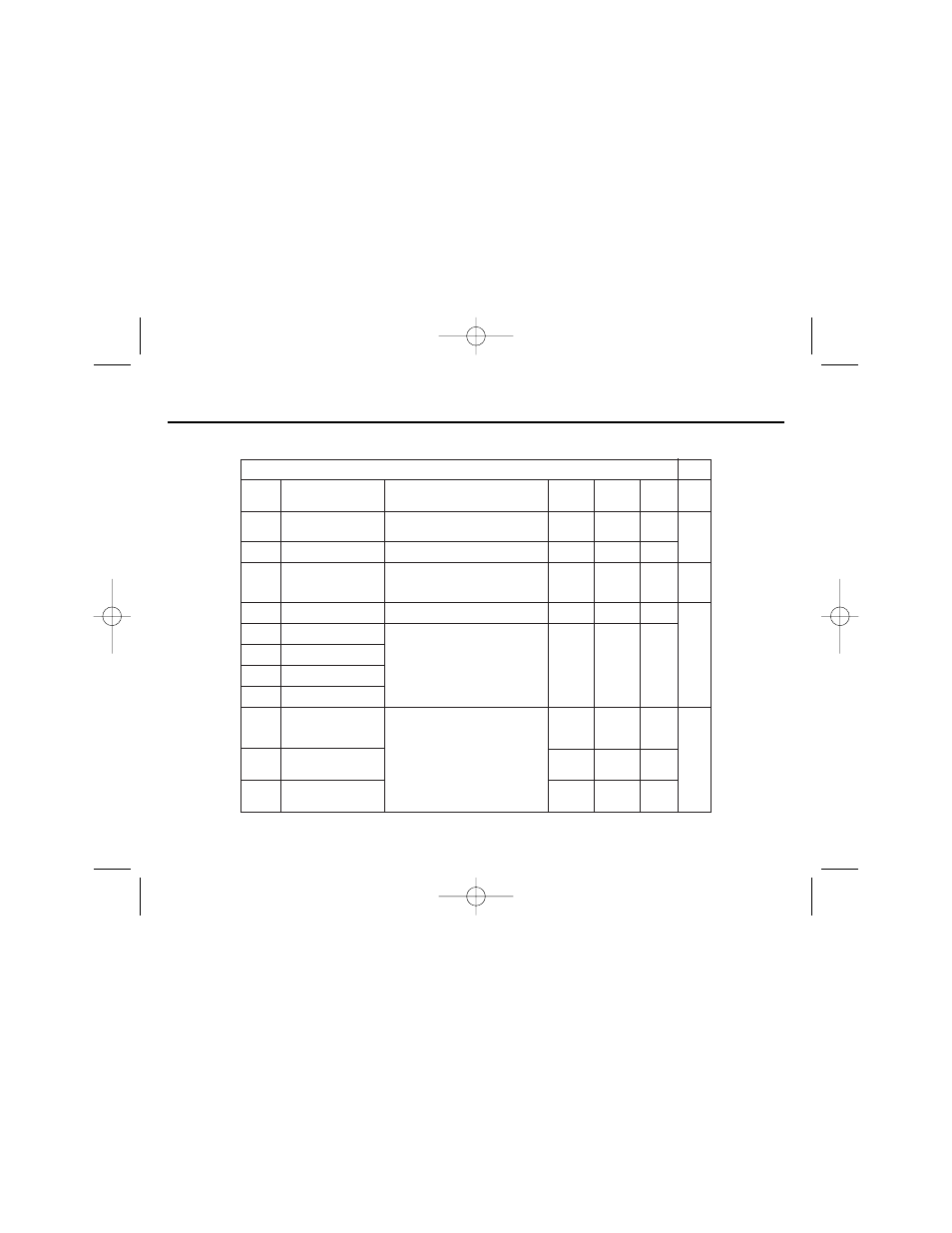
39
Drive Parameter Listing
(n036-n052)
Section 8
PARA-
SETTING RANGE
SETTING
FACTORY
USER
PARA.
METER
NAME
(AND UNITS)
INCREMENT
SETTING
SETTING
REF.
0.1 to 49.5
n036
Motor Rated Current
(Up to 150% of drive rated current)
0.1 (A)
(Note 1)
5.25
0:
Short term rating
n037
Electronic Thermal Overload
1:
Standard rating
0
1
Protection (for OL1 fault)
2:
Disabled
5.25
n038
Electronic Thermal Overload
1 to 60
1 (min)
8
Protection Time Constant
0:
Operates only when drive is running
n039
Cooling Fan Operation
(continues operation for 1 minute after
1
0
Selection
drive is stopped)
1:
Operates with power applied to drive
n040
Motor Rotation
0:
Rotate C.C.W.
1
0
1:
Rotate C.W. (or opposite direction)
n041
Acceleration Time 3
0.00 to 600.00
0.01 (sec)
(Note 4)
n042
Deceleration Time 3
or
or
5.2
(Note 4)
n043
Acceleration Time 4
0.0 to 6000.0
0.1 (sec)
10.0
(Note 4)
n044
Deceleration Time 4
(Dependent on n018 setting)
(Note 4)
0:
Fwd / Rev command (3 wire control)
n050
Multi-function Input
[can only be set in n052]
1
1
Selection 1 (Terminal S1)
1:
Forward run (2 wire control)
(1)
2:
Reverse run (2 wire control)
3:
External Fault (N.O.)
n051
Multi-function Input
4:
External Fault (N.C.)
1
2
5.18
Selection 2 (Terminal S2)
5:
Fault Reset
(2)
6:
Multi-step speed ref. cmd. A
n052
Multi-function Input
7:
Multi-step speed ref. cmd. B
1
3
Selection 3 (Terminal S3)
8:
Multi-step speed ref. cmd. C
(0)
Drive Parameters - Continued
IG.V7.01_new format.qxd:IG.V7.01_new format.qxd 8/21/07 2:24 PM Page 39
