9 troubleshooting – Yaskawa 1000 Series Drive Option - CC-Link Installation User Manual
Page 33
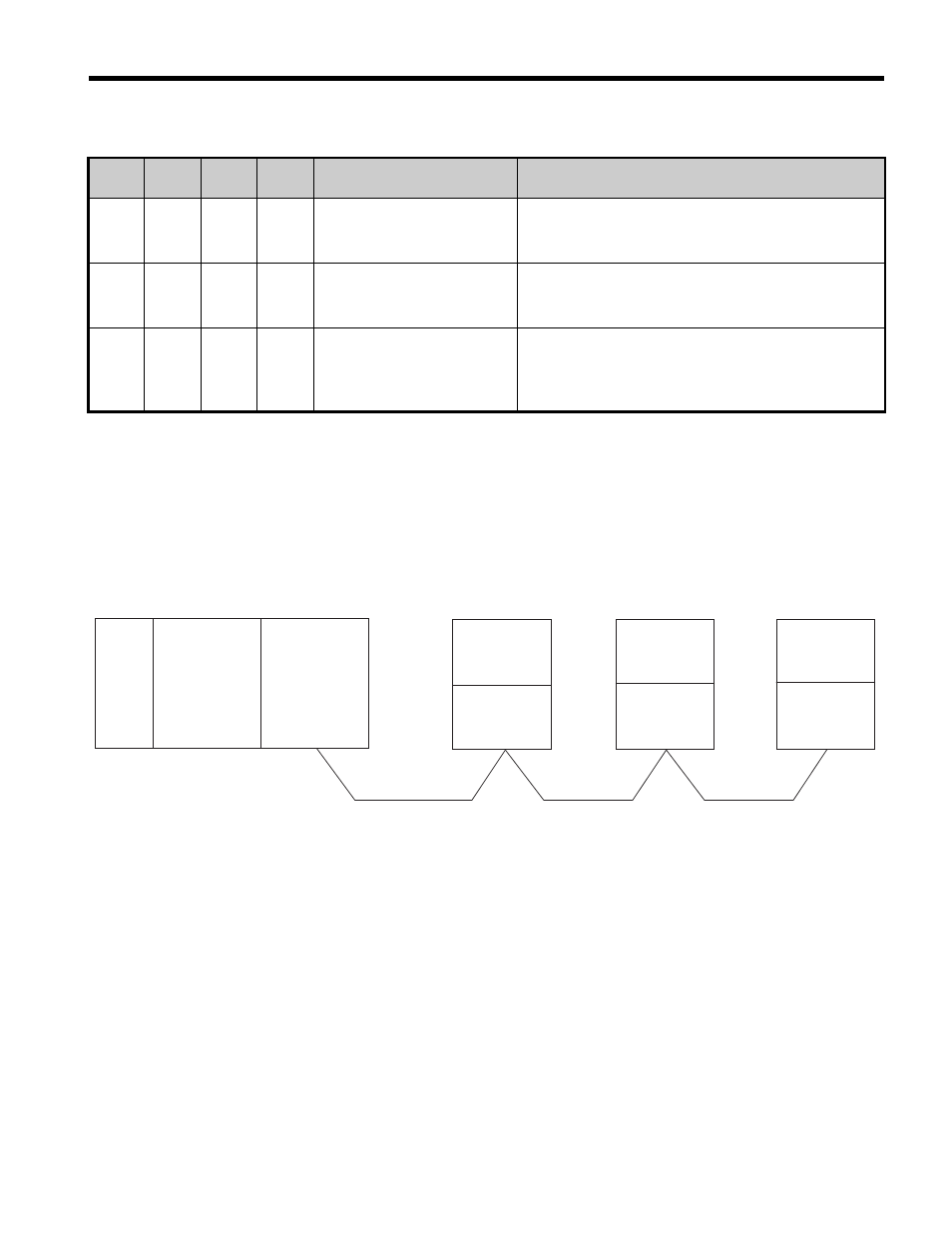
9 Troubleshooting
YASKAWA ELECTRIC TOBP C730600 44A YASKAWA AC Drive-Option Card CC-Link Installation Manual
33
Note: SD and RD may appear to flash with slower baud rates.
■
Faults when running multiple drives
The example below demonstrates how to read the LED display on the front cover of the
drive to determine the cause of a fault and the corrective action to take when multiple drives
are running from the same network. The example assumes that SW, M/S, and PRM on the
master device are all off, indicated that the master device is operating normally.
Figure 11
Figure 11 Connecting Multiple Drives on the Same Network
×
×
×
×
Data cannot be received
(CC-Link communications
cable may be disconnected)
⇒Check the wiring.
×
×
∗
{
The station address or
communications speed is set
incorrectly
⇒Enter the proper settings and cycle power.
{
{
{
The station address or
communications speed was
changed without cycling
power afterwards.
⇒Return any incorrect settings to their original
values and cycle power.
⇒Enter the proper settings and cycle power.
{: On / : Flashing /
×: Off / ∗: Either on or off
L.RUN
SD
RD
L.ERR
Cause
Possible Solution
Power
supply
CPU
Master
device
Station 1
DRIVE
Station 2
DRIVE
Station 3
DRIVE
CC-Link
Option
CC-Link
Option
CC-Link
Option
