Fault led display on cc-link option side, Fault led, 9 troubleshooting – Yaskawa 1000 Series Drive Option - CC-Link Installation User Manual
Page 31: Checking led operation
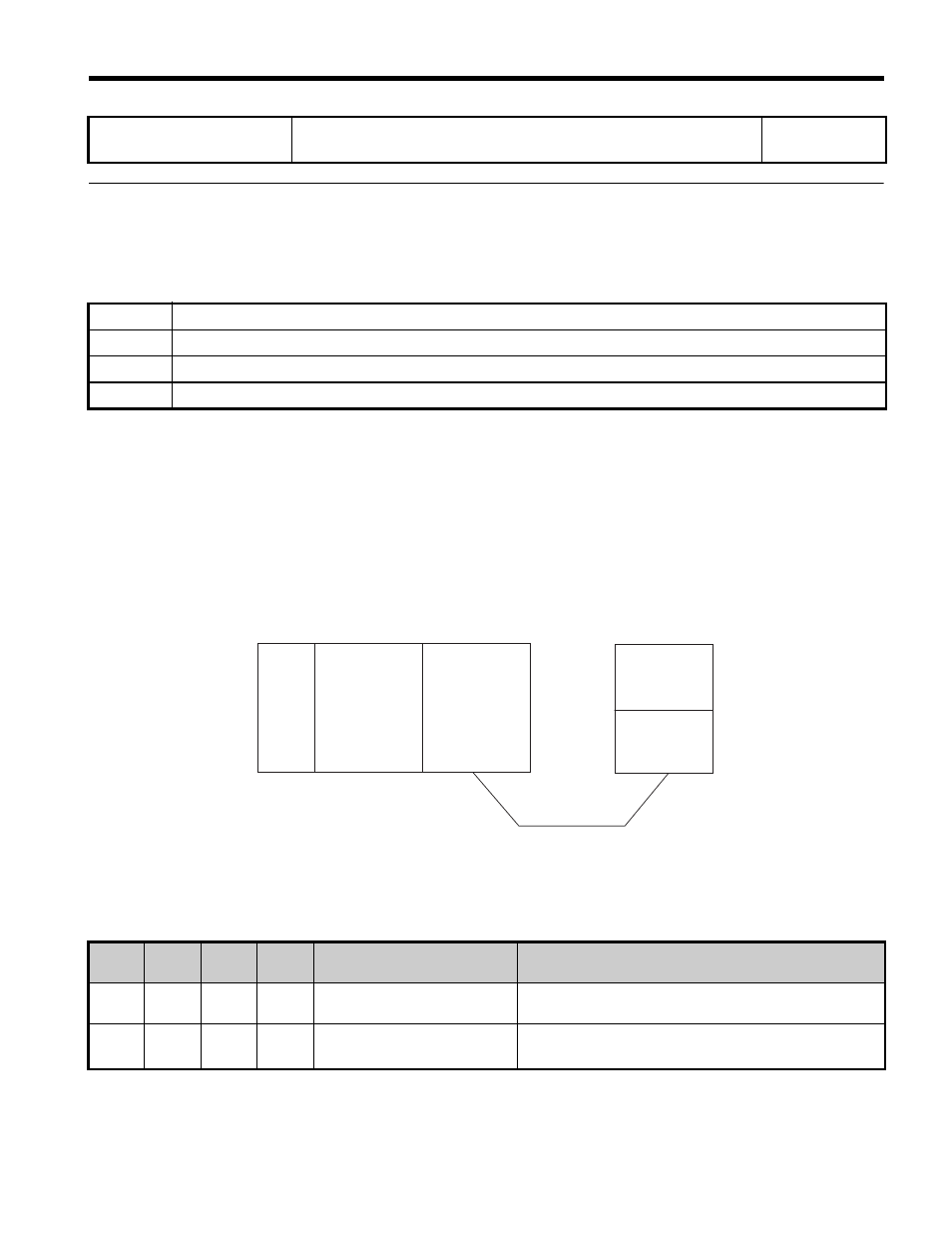
9 Troubleshooting
YASKAWA ELECTRIC TOBP C730600 44A YASKAWA AC Drive-Option Card CC-Link Installation Manual
31
◆
Fault LED Display on CC-Link Option Side
■
Checking LED Operation
Table 11 LED Display
Note: If communication stops while the drive is running, check the following:
• Is the CC-Link properly installed?
• Is the CC-Link communication line connected to the CC-Link Option correctly? Is it loose?
• Is the PLC program working? Has the PLC CPU stopped?
• Did a momentary loss in power interrupt communications?
■
Faults that Occur with a Single Drive
The example below demonstrates how to read the LED display on the front cover of the
drive to determine the cause of a fault and corrective action.
Figure 10
Figure 10 Connecting a Single Drive
Table 12 LED Fault Display for CC-Link Option with a Single Drive
Communication circuitry is
damaged.
Perform a self-diagnostics check.
⇒ Replace the drive if the fault continues to occur.
YES
L.RUN
Switches on when data is being received normally. Turns off when the receive data is interrupted.
SD
Lights whenever the drive is sending data.
RD
Lights whenever the drive is receiving data.
L.ERR
Lights when a CRC or abort error occurs.
{: On / : Flashing /
×: Off / ∗: Either on or off
L.RUN
SD
RD
L.ERR
Cause
Possible Solution
{
{
{
×
Normal communications
–
{
{
{
Error has occurred but
communication is normal
⇒Remove the source of noise interference.
Power
supply
CPU
Master
device
Station 1
DRIVE
CC-Link
Option
