8 cc-link data table, Drive → plc – Yaskawa 1000 Series Drive Option - CC-Link Installation User Manual
Page 26
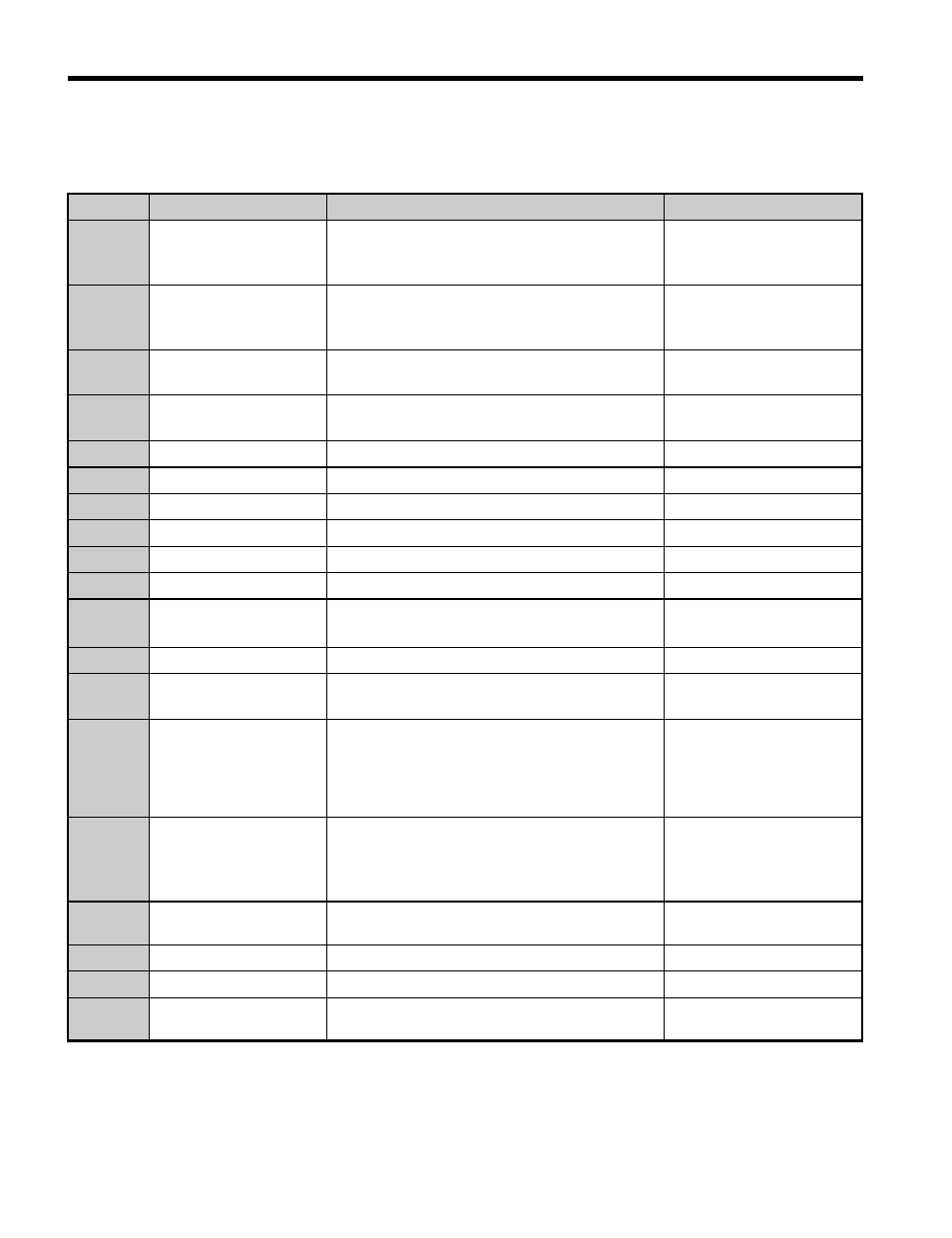
8 CC-Link Data Table
26
YASKAWA ELECTRIC TOBP C730600 44A YASKAWA AC Drive-Option Card CC-Link Installation Manual
■
Drive
→ PLC
Table 7 Remote I/O Table (Drive
→ PLC)
Note: If making frequent setting changes, use RYD (Frequency Reference 1 flag) for setting the
register. Using RYE (Frequency Reference 2 flag) too often can shorten the performance life of
the drive's internal memory.
Device
Signal Name
Description
Default
RX0
Forward Run
ON: Forward Run Command Present (includes
DC Injection Braking)
OFF: No Forward Run Command
–
RX1
Reverse Run
ON: Reverse Run Command Present
OFF: No Reverse Run Command (includes DC
Injection Braking)
–
RX2
Terminals MA, MB,
MC Function
Multi-function output: H2-01
(H2-01 = E: Fault)
RX3
Speed Agree
ON: Output frequency is between frequency
reference and the detection width set to L4-02.
–
RX4
During Stall Prevention
–
–
RX5
During Undervoltage
–
–
RX6
Terminal P1 Function
Multi-function output: H2-02
(H2-02 = 0: During Run)
RX7
Terminal P2 Function
Multi-function output: H2-03
(H2-03 = 2: Speed Agree 1)
RX8, 9
Reserved
–
–
RXA
CC-Link Option Fault
Comm. error between drive and CC-Link device
–
RXB
Monitoring Motor
Revolutions
ON: Currently monitoring motor revolutions.
Data is stored in remote
register RW
R1
.
RXC
Obtain Monitor Data
ON: Monitor data has been updated.
–
RXD
Frequency Setting
Ready 1
ON: Displays the main frequency reference that
has been set.
–
RXE
Frequency Setting
Ready 2
ON: Displays the data set to d1-01 (Frequency
Reference 1).
Note: Also sets the main
frequency reference at the
same time.
–
RXF
Command Code
Execute Complete
ON: Displayed after the specified command
code has been executed.
RXF signal switches off when the RYF
command is no longer present.
–
RX10
to 19
Reserved
–
–
RX1A
Error
ON: Fault occurred on the drive side.
–
RX1B
Remote Station Ready
ON: Drive is ready to operate.
–
RX1C to
1F
Reserved
–
–
