Cc-link option led display, Setting station address, 4 cc-link option components – Yaskawa 1000 Series Drive Option - CC-Link Installation User Manual
Page 12
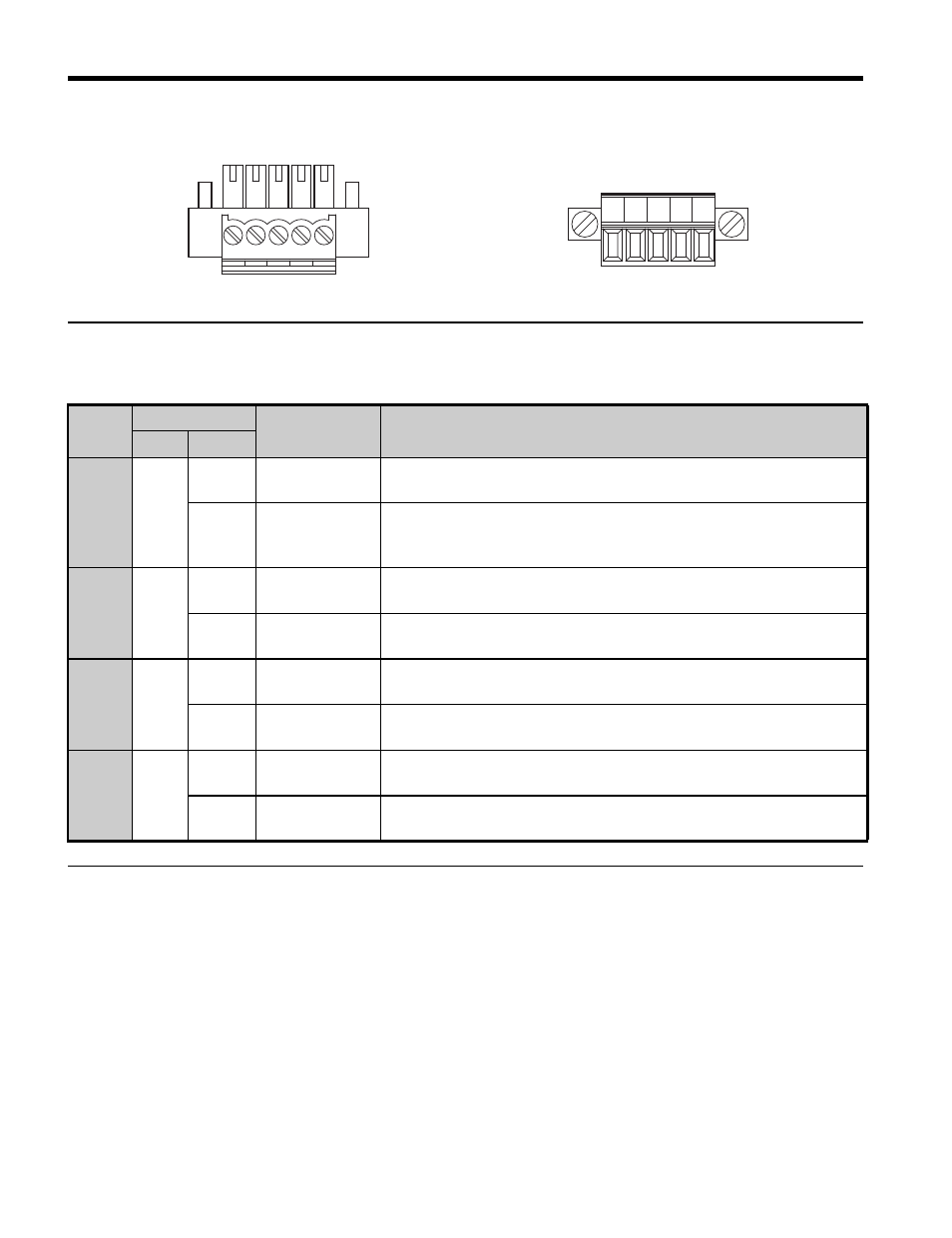
4 CC-Link Option Components
12
YASKAWA ELECTRIC TOBP C730600 44A YASKAWA AC Drive-Option Card CC-Link Installation Manual
Figure 3
Figure 3 CC-Link Option Terminal Block
◆
CC-Link Option LED Display
Table 3 CC-Link Operation LED Status
◆
Setting Station Address
Set drive parameter F6-10 to a station address (Range 1 to 64) unique to the network. If set
to 0, the L.ERR light will turn on and a Station Address Error (AEr) will occur.
Name
Indication
Operating
Status
Remarks
Color Status
L.RUN Green
ON
Normal
operation
• Receiving data normally
OFF
Timed out
• Timed out waiting to receive
• Logging onto the network
• During reset
L.ERR
Red
ON
CRC error
• CRC error
• Station address setting error (F6-10 = 0)
OFF
During
communications
• Normal communications
• During reset
SD
Red
ON
Sending data
• Sending data
Note: LED may appear to flash with slower baud rates.
OFF
No data transfer
• No data being sent
• During reset
RD
Red
ON
Detecting data
received
• Detecting data that was received
Note: LED may appear to flash with slower baud rates.
OFF
Waiting for data
• Data not yet received
• During reset
Top View
DA DB DG SLD SLD
Side View
