6 opening and closing the sunny boy 3800, 1 opening the windy boy, 2 closing the windy boy – SMA WB 5000 Installation User Manual
Page 35: Opening and closing the sunny boy 3800, Opening the windy boy, Closing the windy boy
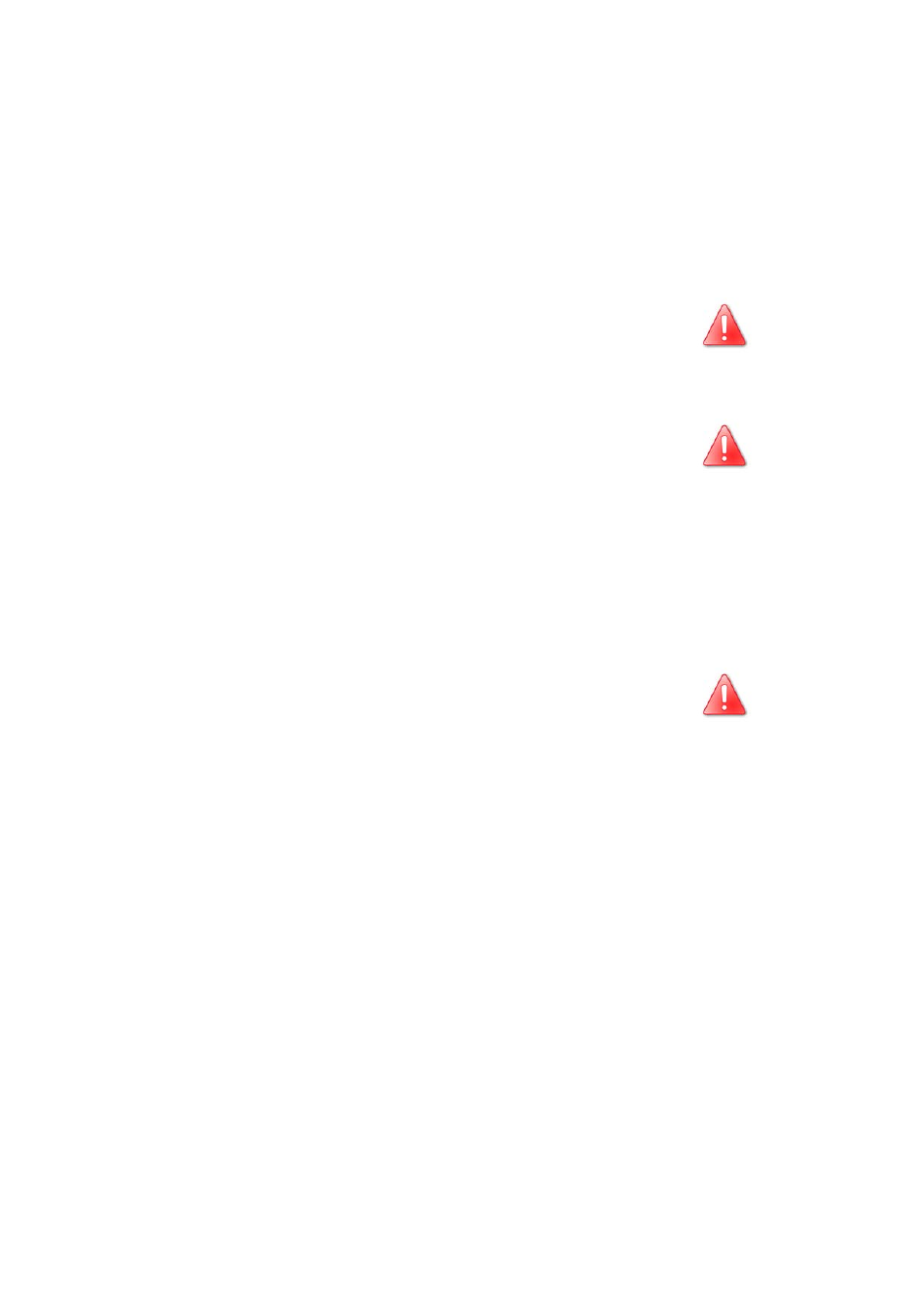
SMA
Technology AG
Opening and closing the Sunny Boy 3800
Installation Guide
WB50_60-11:SE4005
Page 35
6 Opening and closing the Sunny Boy 3800
6.1 Opening the Windy Boy
1.
Disconnect the AC connection.
2.
Disconnect the DC connection.
3.
Wait 30 minutes! (This is necessary for the discharge of internal
voltages.)
4.
Remove the six screws from the enclosure cover and pull the cover forward
smoothly.
6.2 Closing the Windy Boy
1.
Now secure the enclosure cover to the Sunny Boy 3800 by tightening the six
screws evenly. Do not forget the washers. The indentations of the washers must
face toward the enclosure cover.
2.
Connect the DC plug connectors. Make sure that the polarity of the DC input
plugs is correct. Close the unnecessary DC input sockets with the caps included
in the delivery.
3.
Reconnect the Sunny Boy 3800 to the mains grid. This activates the Sunny Boy
3800.
4.
Now check whether the LED display on the Sunny Boy 3800 indicates that the
device is functioning correctly.
If you need to open the device for whatever reason, please pay
attention to chapter 2 "Safety information” (page 11).
Caution:
Follow the sequence below under all circumstances.
Caution:
Follow the sequence below under all circumstances.
