SMA METER BOX FOR SUNNY BACKUP User Manual
Page 28
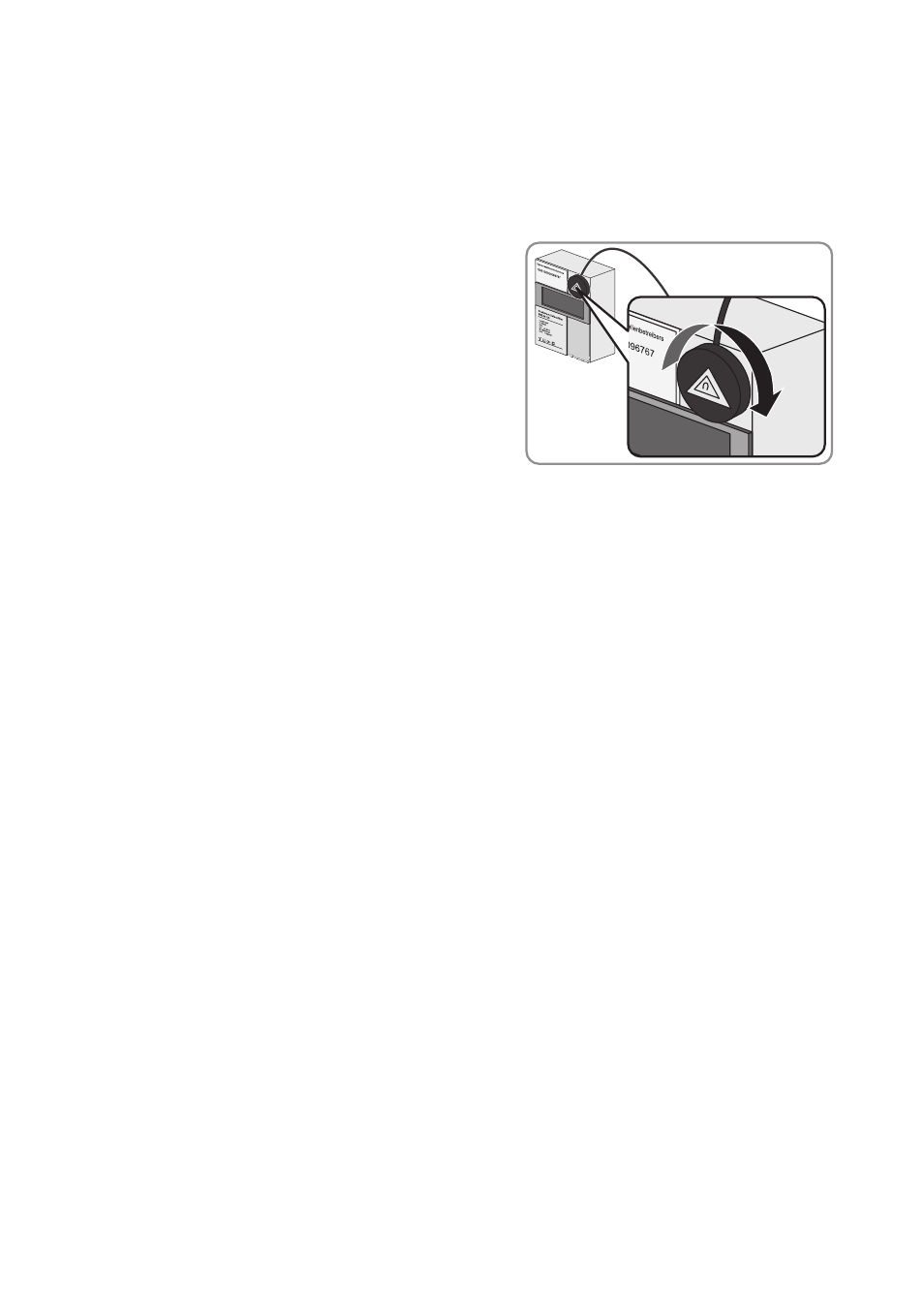
7 Commissioning the Meter Box
SMA Solar Technology AG
28
METERBOXSBU-IA-en-40
Installation Manual
5. Check whether the LED next to the "PV-Meter" jack flashes.
If the LED next to the "PV-Meter" jack does not flash, check whether the PV production meter
displays a value.
If the PV production meter is not displaying a value, wait for the display.
If the PV production meter displays a value, slowly
turn the reading head on the PV production meter
clockwise until the LED next to the "PV-Meter" jack
starts flashing. To achieve this, the infrared
interfaces on the reading head and on the meter for
the grid feed-in and purchased electricity must rest
on top of each other.
6. Make sure that the increase self-consumption function is activated on the Sunny Backup
(see the Sunny Backup technical description). When doing so, do not change any other
parameters on the Sunny Backup that are relevant to the self-consumption increase.
7. During the first few days after commissioning, read and record the self-consumption increase
daily via the "SlfCsmpIncTdy" parameter (see the Sunny Backup technical description).
8. If, despite intensive solar irradiation and high electrical consumption, the increase in self-
consumption is well below 15%, make sure that the guidelines for the cable route between the
Meter Box and the reading head have been observed (see Section 6.3.1).
