7 contact, Contact – SMA String-Monitors Optical Fiber Interface Module User Manual
Page 28
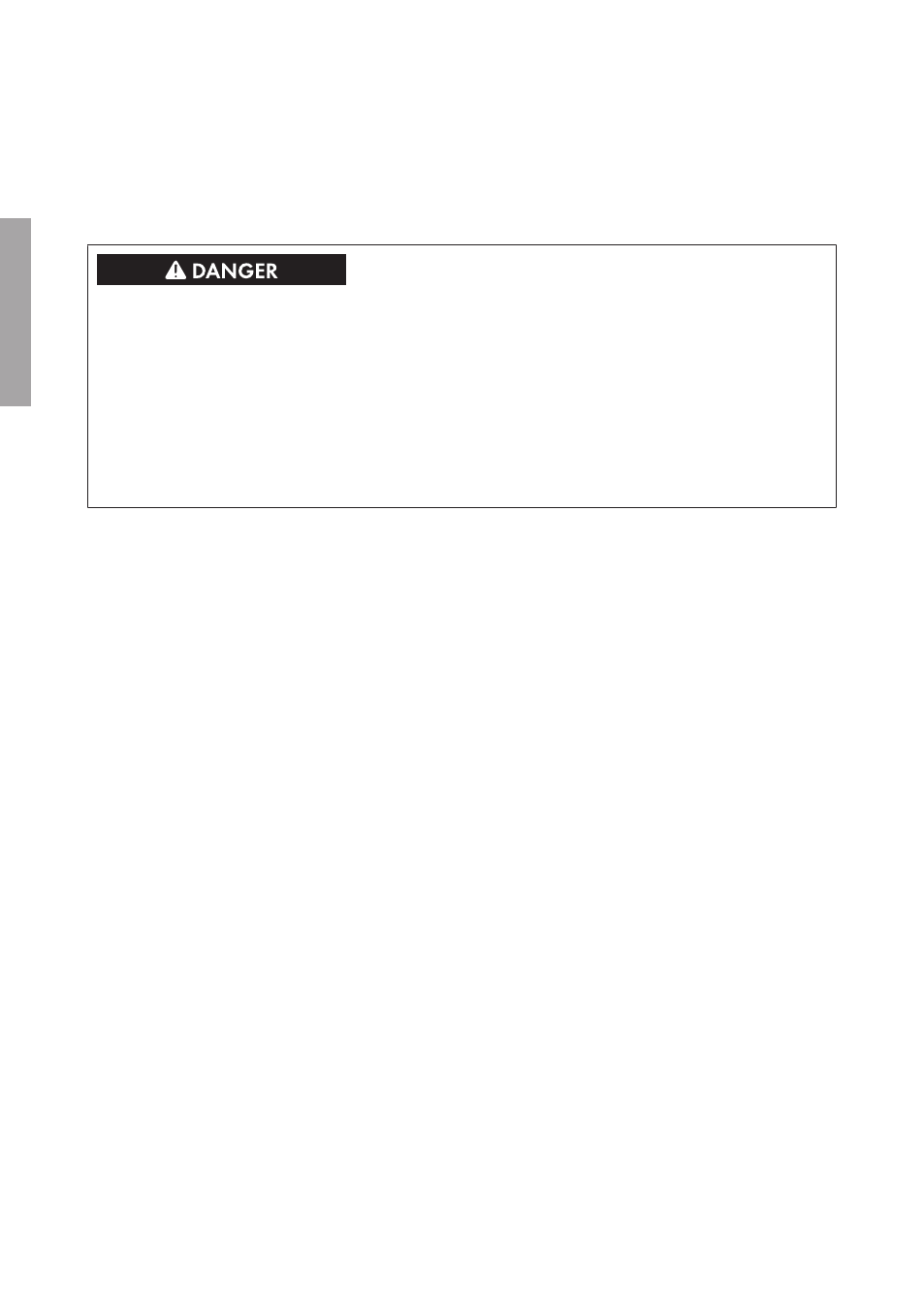
6 Disassembling the Optical Fiber Interface Module and
Splice Box
The disassembly is described using the example of a DC subdistribution with a splice box and an
optical fiber interface module.
Danger to life from electric shock due to live voltage
High voltages are present in the live components of the DC sub-distribution. Touching live
components results in death or serious injury due to electric shock.
• Wear suitable personal protective equipment for all work on the product.
• Do not touch any live components.
• If live voltage is not absolutely necessary, disconnect all DC sub-distributions before working
on the DC sub-distribution and disconnect the inverter on the DC side (see manual of the DC
sub-distribution and of the inverter).
Additionally required material (not included in the scope of delivery):
☐ Two to four plugs to seal the membrane openings:
• For membrane openings with a 3.2 mm to 6.5 mm diameter: plug with a 6 mm diameter;
• For membrane openings with a 5.0 mm to 10.2 mm diameter: plug with a 10 mm diameter;
Procedure:
1. Disconnect the DC sub-distribution (see the DC sub-distribution manual).
2. Remove the protective covers in the DC subdistribution (see the DC subdistribution manual).
3. Remove the SC/SC duplex patch cables from the optical fiber interface module and from the
splice box.
4. Open the splice box and remove the optical fibers from the splice box.
5. Remove all optical fibers and SC/SC duplex patch cables from the cable channel.
6. Remove the optical fibers from the DC subdistribution.
7. Close the membrane openings with the plugs.
8. Remove the optical fiber interface module from its slot. Remove the rivets of the spacers.
9. Remove the end clamp above the splice box.
10. Loosen the top-hat rail interlock on the splice box and remove the splice box.
11. Remount the protective covers in the DC subdistribution (see the DC subdistribution manual).
12. Reconnect the DC subdistribution if required (see the DC subdistribution manual).
13. Close the DC subdistribution.
7 Contact
.
6 Disassembling the Optical Fiber Interface Module and Splice Box
SMA Solar Technology AG
Installation Manual
SSMLWL-IA-xx-10
28
ENGLISH
