SMA String-Monitors Optical Fiber Interface Module User Manual
Page 26
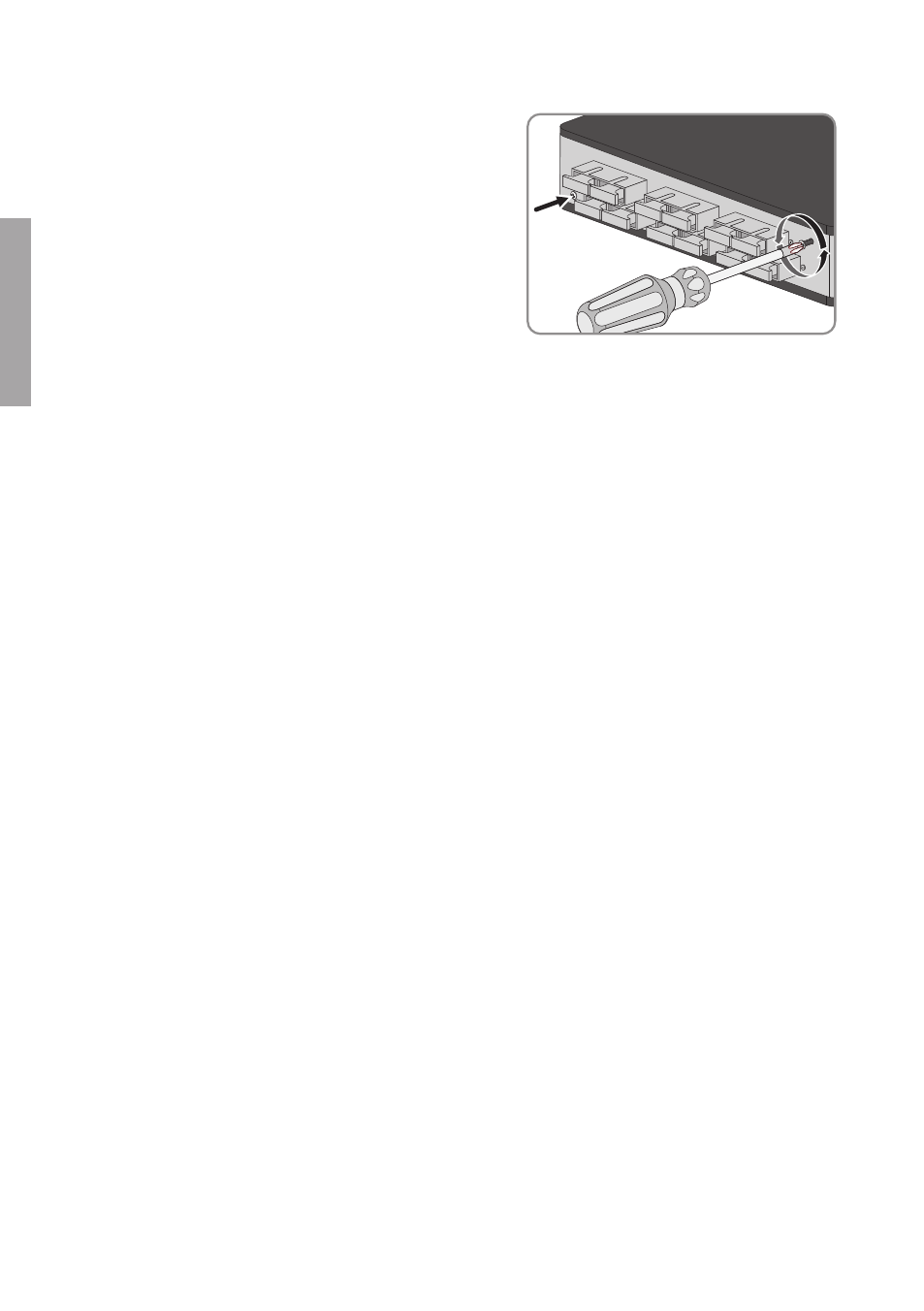
3. If the gray insert is still screwed to the splice box,
loosen the two outer screws on the front side
and remove the insert.
4. Lead the optical fibers through the cable gland into the insert, fan out, splice with an optical
fiber pigtail or an SC duplex plug and connect with an SC duplex adapter.
5. Secure the splicing in the provided splice holder.
6. Screw the cable gland tight.
7. Place the gray insert into the splice box and screw it tight.
8. Plug the previously laid SC/SC duplex patch cable in the assigned SC duplex adapter.
Observe the minimum bending radii.
4.7
Connecting the Cable to the Optical Fiber Interface
Module
Operating the Optical Fiber Interface Module without Splice Box
1. Remove the protective cap from the optical fiber interface module.
2. Connect the pre-assembled optical fiber to the optical fiber interface module.
Operating the Optical Fiber Interface Module with Splice Box
1. Remove the protective cap from the optical fiber interface module.
2. Connect the SC/SC duplex patch cable from the splice box to the optical fiber interface
module.
4 Installation
SMA Solar Technology AG
Installation Manual
SSMLWL-IA-xx-10
26
ENGLISH
