1 installation, 1 introduction, Warning – SMA FLX Series PLA Option User Manual
Page 5: Caution
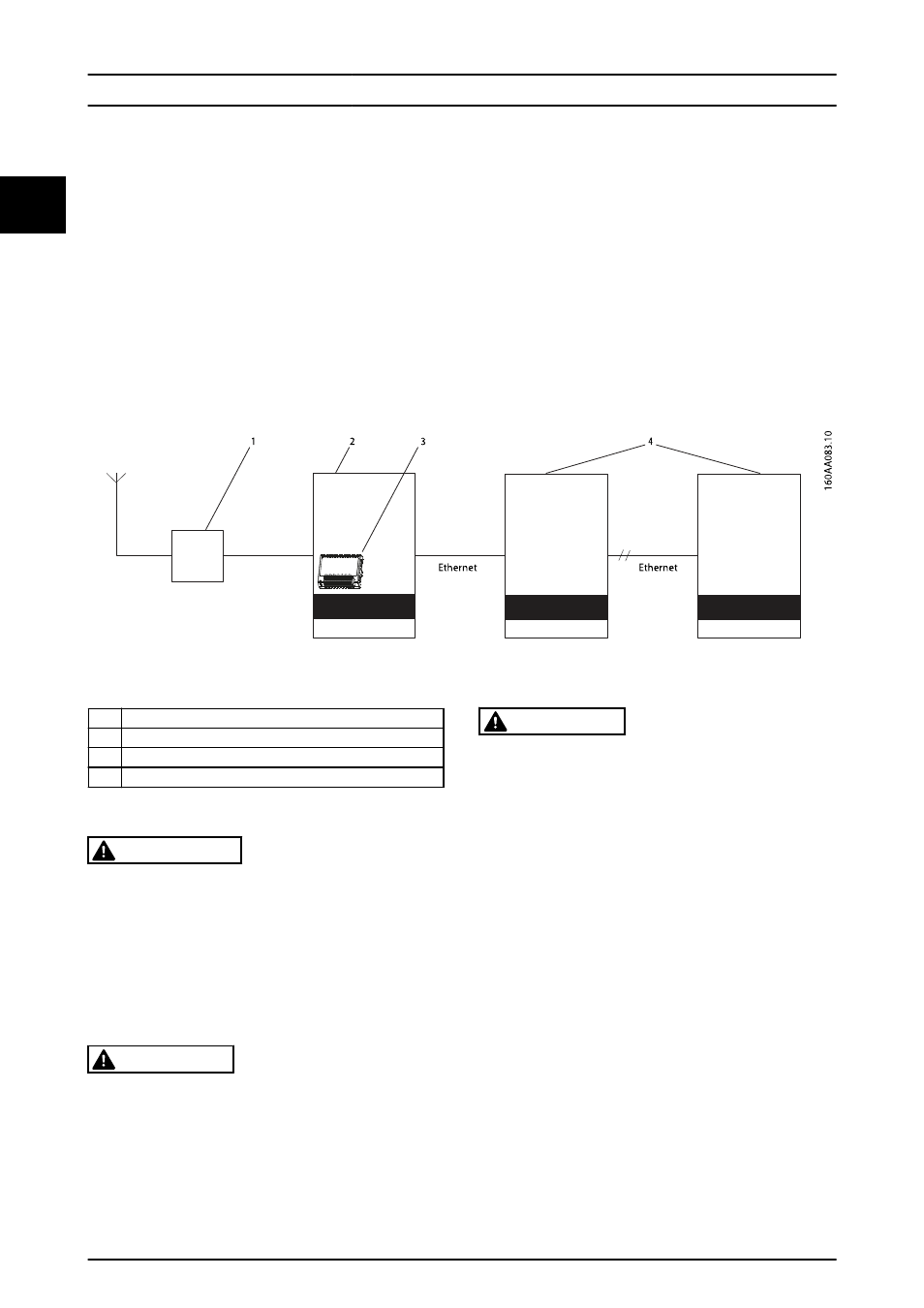
1 Installation
1.1 Introduction
This manual describes the installation and setup of the PLA
Option in the FLX series inverter.
The PLA Option connects the FLX master inverter with, for
example, a ripple control receiver for providing remote
grid management functionality of PV plants. The PLA
Option is connected directly to the output of a remote
control device.
The PLA Option has 6 digital inputs (K1-K6). The grid
operators use these inputs for signalling either power
reduction or reactive power setpoint commands. The
current relay state is read into the master inverter and via
its Ethernet connection to the inverter network it
broadcasts a message to the master inverter. Therefore, all
configuration of how to react upon a certain relay state is
performed directly in the master inverter itself.
Illustration 1.1 Grid Management for Solar Power Plant
1
Remote control device
2
Master inverter
3
PLA Option
4
Follower inverters
Table 1.1
WARNING
Before starting work on the inverter, switch off AC at the
mains switch and PV using the PV load switch. Before
proceeding, wait at least 8 minutes after disconnection
from grid and PV panels, until the inverter has
completely discharged. Failure to switch off AC and PV
and wait for discharge may result in personal injury.
The inverter will only detect the option when the option is
installed in an unpowered state.
CAUTION
To ensure fulfilment of IP enclosure rating, correctly
mounted cable glands are essential for all peripheral
cables.
CAUTION
Do not penetrate or open the housing of the option.
Opening or penetration may result in equipment
damage.
1.2 Installation
Before installation, have the following ready:
•
PLA Option (included in the scope of delivery)
•
Manual (included in the scope of delivery)
•
Gland (included in the scope of delivery)
•
Wrench for tightening the gland
•
Screwdriver
Installation
4
L00410649-02_2q / Rev. date: 2014-06-20
1
1
