Eclipse - Fujitsu Ten CD3100 User Manual
Page 65
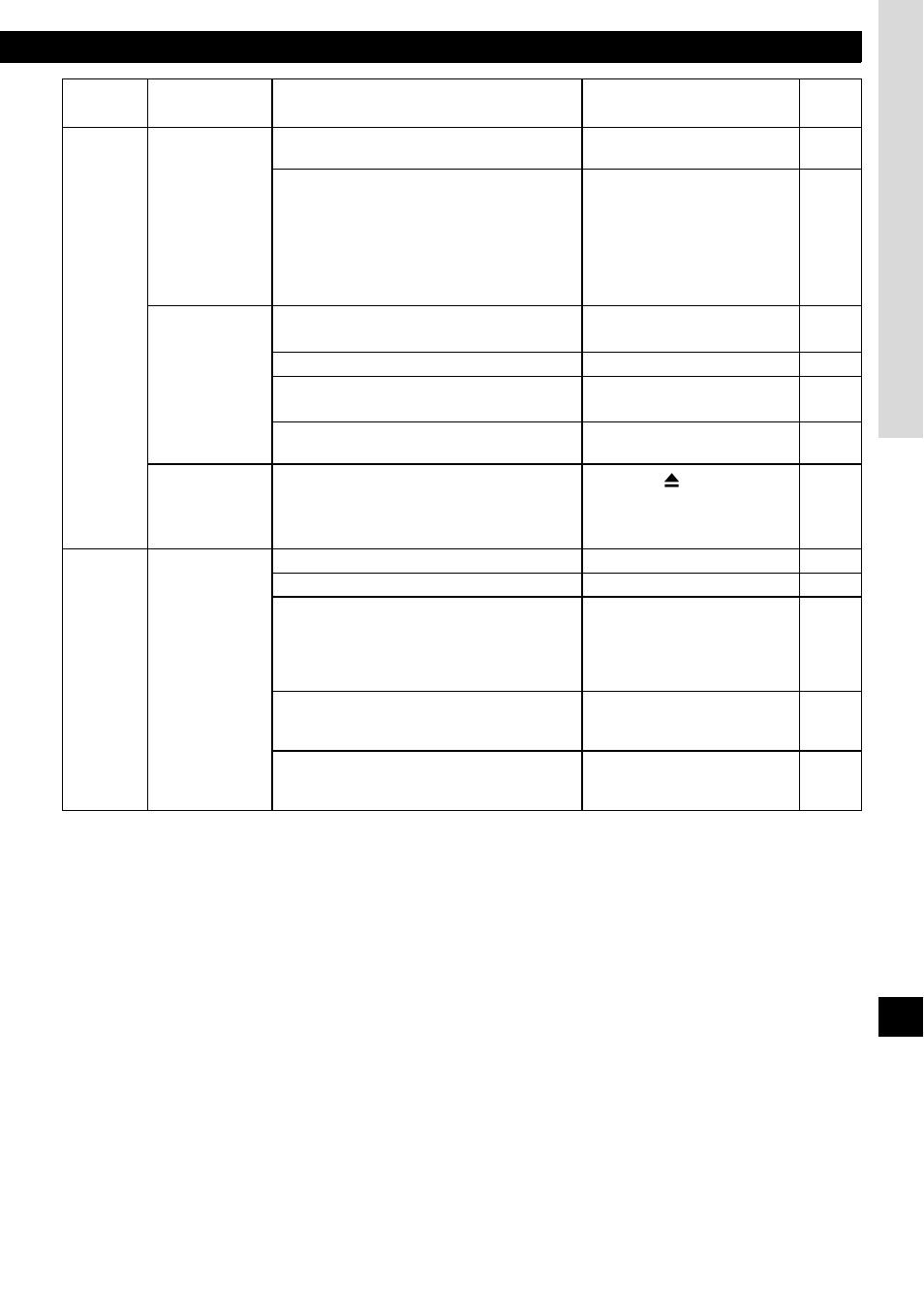
If you have a question:
65
XVIII
Mode
Problem
Causes
Remedial action
to take
Refer to
page
CD
The disc cannot
be inserted.
The disc is
ejected as soon
as it is inserted.
Or, the disc cannot
be ejected.
The disc cannot
be changed.
Is an extra label or seal applied to the disc?
Do not apply labels or seals to
the disc.
Are there rough edges, deformations or
damaged areas on the disc?
Try inserting another disc.
Remove any burrs.
Do not use a deformed or
damaged disc.
Sound skips
around.
Sound is
intermittent.
Sound is bad in
quality.
Is the disc damaged?
(scratched, warped, etc.)
Try another disc. Do not play
a damaged disc.
Is the disc clean?
Clean the disc.
Is the player mounted at a proper angle?
Is the player mounted loosely?
Have your dealer check it out.
—
Are you driving over a rough surface?
Avoid playback while driving
over rough surfaces.
The disc cannot
be ejected.
If unknown
Press the [
OPEN/EJECT]
button for longer than five
seconds with the front panel
opened.
—
Tuner
Receives no
stations, or
receives static
noise.
Is the antenna retracted?
Extend the antenna.
—
Is the tuner correctly tuned to a station?
Tune to a station.
Are you driving outside the service area of
your preset stations?
Tune to a local station.
(Please note, there may be
no local stations servicing the
area where you are currently
driving.)
Are you operating other main unit such as
computer, or a mobile phone, in your
vehicle at the same time as your main unit?
Avoid operating such main
unit while using the main unit.
—
Other problems may include a loose or
disconnected antenna cable, a bad antenna
cable or a bad wiring.
Have your authorized
Eclipse retailer check the
problem.
—
