Setting preset eq, Switching the sound adjustment mode, Parametric equalizer adjustment (peq) – Eclipse - Fujitsu Ten CD3100 User Manual
Page 42: Adjusting center frequencies and q curves
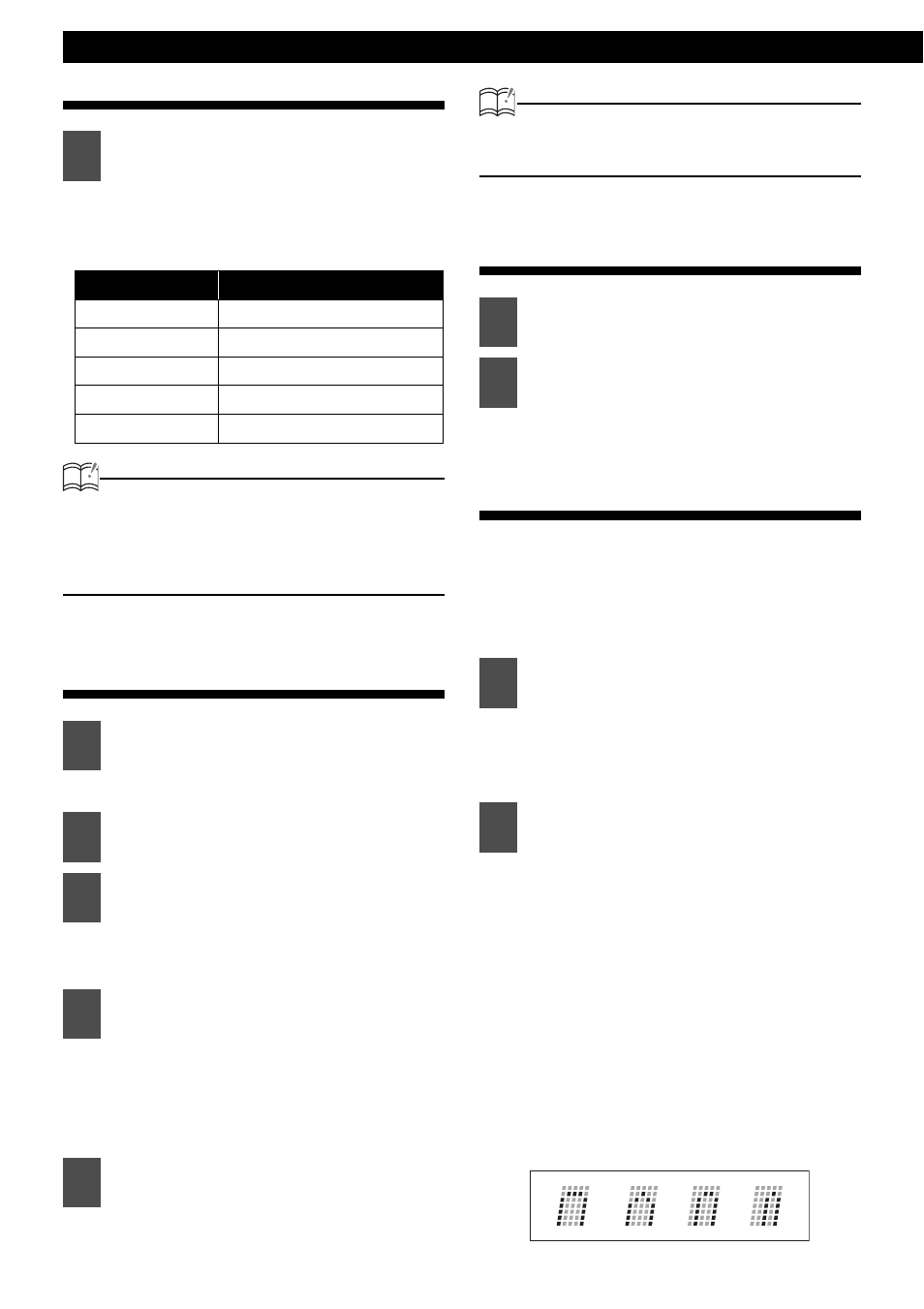
42
Various Settings
Setting preset EQ
Preset EQ modes are switched in the
order shown below each time the
button is pressed.
ATTENTION
When BASS, MIDDLE and TREBLE values
are adjusted in audio control mode, CUSTOM
EQ will be updated. (Refer to page 38 for
details on audio control operation.)
Switching the Sound
Adjustment Mode
The Menu Selection mode is activated.
The sound adjustment mode is
activated.
When the button is pressed, the
setting item changes as follows.
PEQ
↔ X-OVER FR ↔ X-OVER NF ↔
NON-FADER
↔ PEQ ↔
Switches among the adjustment modes.
ATTENTION
If returning to previous screen, press the [RTN]
button.
Parametric equalizer
adjustment (PEQ)
The PEQ setting mode is activated.
Adjusting center frequencies
and Q curves
The three bands, Bass, Middle and Treble can be
adjusted and each band has frequency level and
Q curve to be adjusted. Narrow, Normal, MidWide
and Wide can be adjusted for Bass, Normal and
Narrow for Middle, and Normal for Treble.
Each time the button is pressed, the
band changes in the following order.
BASS
→ MIDDLE → TREBLE →
Each time the button is pressed, the Q
curve pattern changes as follows.
When the BASS is selected:
WIDE
↔ MidWIDE ↔ NORMAL ↔
NARROW
When the MIDDLE is selected:
NORMAL
↔ WIDE
When the TREBLE is selected:
NORMAL (FIX)
1
Press the [EQ/MENU] button to
select the preset EQ.
Mode
Description
DEFEAT
FLAT
POWER
Low frequencies emphasized
SHARP
High frequencies emphasized
VOCAL
Mid frequencies emphasized
CUSTOM
Equalizer user preset value
1
Press the [EQ/MENU] button for
more than one second.
2
Press the [SELECT] (Upper/Lower)
button to select the SOUND.
3
Press the [ENTER] button.
4
Press the [SELECT] (Upper/Lower)
button to select the setting item.
5
Press the [ENTER] button.
1
Press the [SELECT] (Upper/Lower)
button to select the PEQ.
2
Press the [ENTER] button.
1
Press the [ENTER] button to select
the band to be adjusted.
2
Press the [SELECT] (Upper/Lower)
button to adjust the Q curve
pattern.
WIDE MidWIDE NORMAL NARROW
