Setting the datum in a tilted coordinate system, Tilting the working plane (software option 1) 13.9 – HEIDENHAIN TNC 620 (34056x-04) ISO programming User Manual
Page 411
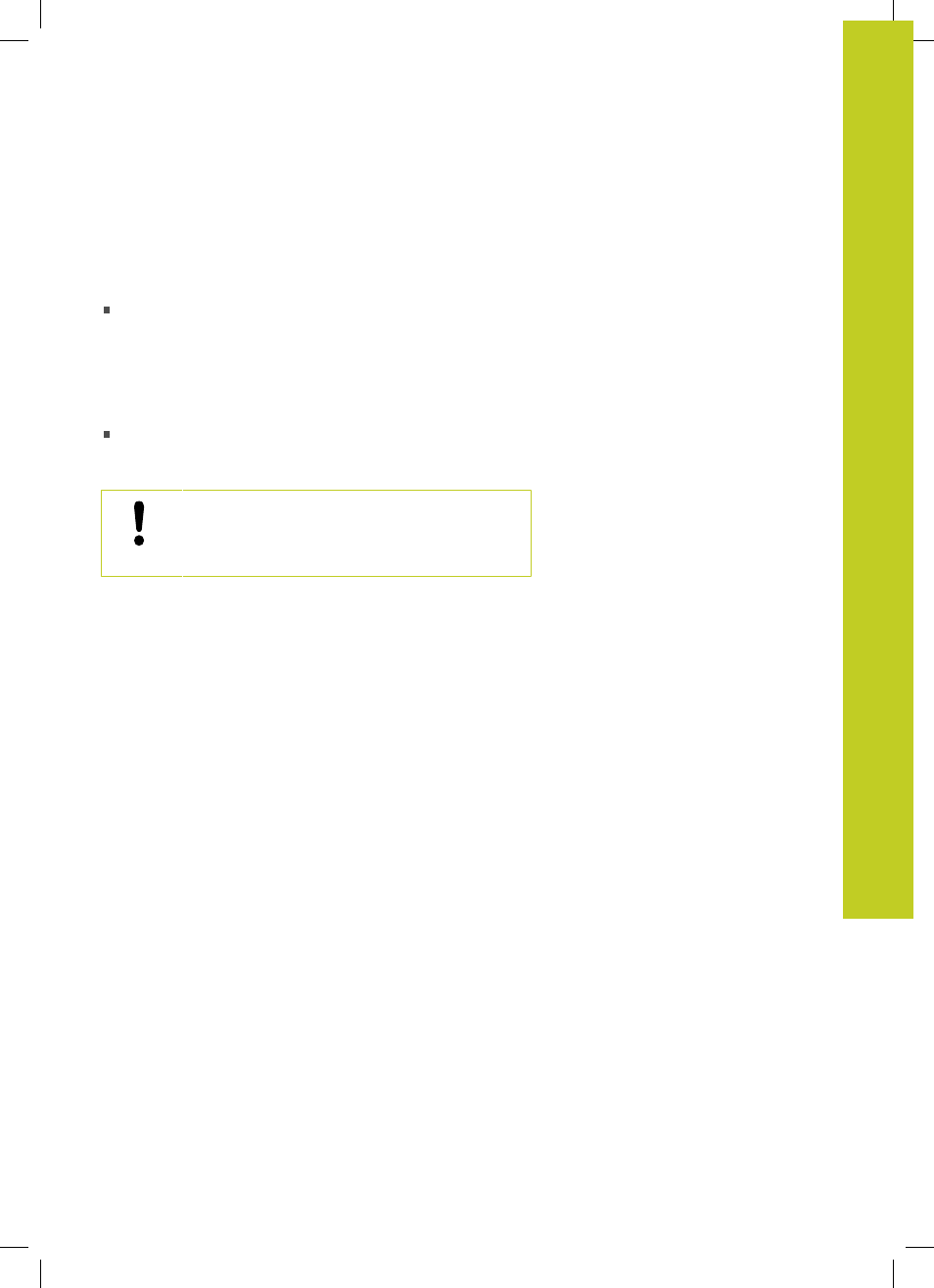
Tilting the working plane (software option 1) 13.9
13
TNC 620 | User's Manual for DIN/ISO Programming | 5/2013
411
Setting the datum in a tilted coordinate system
After you have positioned the rotary axes, set the datum in the
same manner as for a non-tilted system. The behavior of the TNC
during datum setting depends on the setting in machine parameter
CfgPresetSettings/chkTiltingAxes:
chkTiltingAxes: On
With an active tilted working plane, the
TNC checks during datum setting in the X, Y and Z axes whether
the current coordinates of the rotary axes agree with the tilt
angles that you defined (3-D ROT menu). If the tilted working
plane function is not active, the TNC checks whether the rotary
axes are at 0° (actual positions). If the positions do not agree,
the TNC will display an error message.
chkTiltingAxes: Off
The TNC does not check whether the
current coordinates of the rotary axes (actual positions) agree
with the tilt angles that you defined.
Danger of collision!
Always set a reference point in all three reference
axes.
