Center line as datum, 9 d a tu m set ting with a 3-d t o uc h pr obe – HEIDENHAIN iTNC 530 (606 42x-01) ISO programming User Manual
Page 487
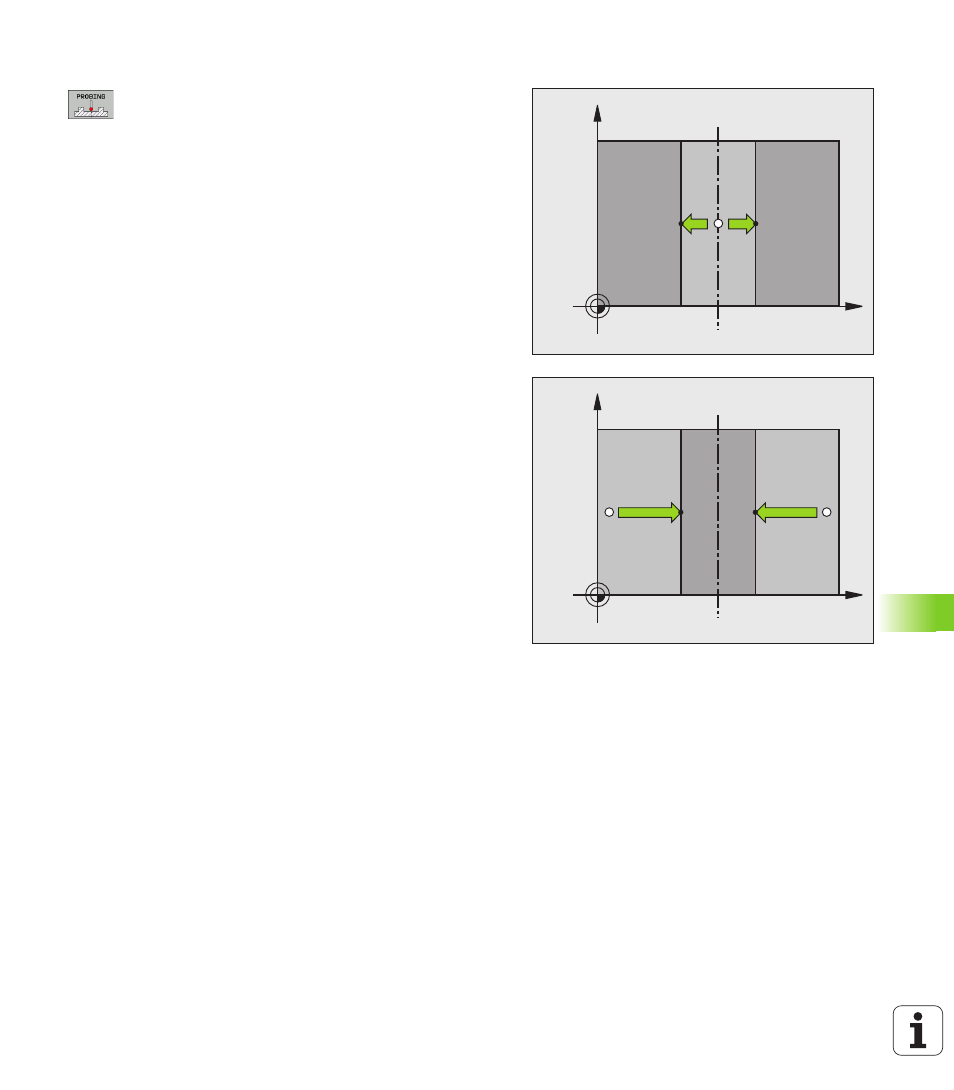
HEIDENHAIN iTNC 530
487
14.9 D
a
tu
m Set
ting with a 3-D T
o
uc
h Pr
obe
Center line as datum
U
Select the probe function by pressing the PROBING
soft key.
U
Position the touch probe at a position near the first
touch point.
U
Select the probing direction by soft key.
U
To probe the workpiece, press the machine START
button.
U
Position the touch probe at a position near the second
touch point.
U
To probe the workpiece, press the machine START
button.
U
Datum:
Enter the coordinate of the datum in the menu
window, confirm with the SET DATUM soft key, or
write the value to a table (see "Writing the measured
values from touch probe cycles in datum tables", page
472, or see "Writing the measured values from touch
probe cycles in the preset table", page 473, or see
"Storing measured values in the pallet preset table",
page 474.)
U
To terminate the probe function, press the END key.
X
Y
X+
X
X
Y
X
X+
- TNC 122 User Manual (63 pages)
- TNC 122 Technical Manual (70 pages)
- TNC 360 Service Manual (157 pages)
- TNC 416 Technical Manual (510 pages)
- TNC 335 Technical Manual (581 pages)
- TNC 360 User Manual (237 pages)
- TNC 360 ISO-Programmierung (2 pages)
- TNC 415 (280 540) User Manual (227 pages)
- TNC 370D (92 pages)
- TNC 416 (289 pages)
- TNC 415 (280 540) Technical Manual (752 pages)
- TNC 415 (259 96x) Service Manual (195 pages)
- TNC 407 (280 580) User Manual (376 pages)
- iTNC 530 (340 420) Pilot (104 pages)
- TNC 407 (280 580) ISO Programming (333 pages)
- TNC 415 (280 540) Service Manual (252 pages)
- PT 880 Installation (112 pages)
- ND 100 User Manual (116 pages)
- ND 287 User Manual (147 pages)
- ND 280 Quick Start (12 pages)
- ND 200 (156 pages)
- ND 282 (10 pages)
- ND 287 Quick Start (26 pages)
- ND 282 B (39 pages)
- ND 281 A (44 pages)
- ND 281 B v.1 (53 pages)
- ND 281 B v.2 (65 pages)
- ND 221 v.2 (10 pages)
- ND 231 B v.2 (56 pages)
- ND 231 B v.1 (44 pages)
- ND 221 B v.2 (45 pages)
- ND 550 v.2 (8 pages)
- NDP 560 (10 pages)
- ND 523 (93 pages)
- ND 570 (8 pages)
- ND 750 v.2 (46 pages)
- ND 760 v.3 (72 pages)
- ND 770 v.1 (40 pages)
- ND 770 v.3 (41 pages)
- ND 760 E (44 pages)
- IOB 49 (21 pages)
- NDP 960 (68 pages)
- ND 780 Installation (132 pages)
- ND 970 (47 pages)
- ND 1100 Quick Start (36 pages)
