Basic settings, 1 pr ocessing dxf files (sof tw ar e option) – HEIDENHAIN iTNC 530 (606 42x-01) ISO programming User Manual
Page 220
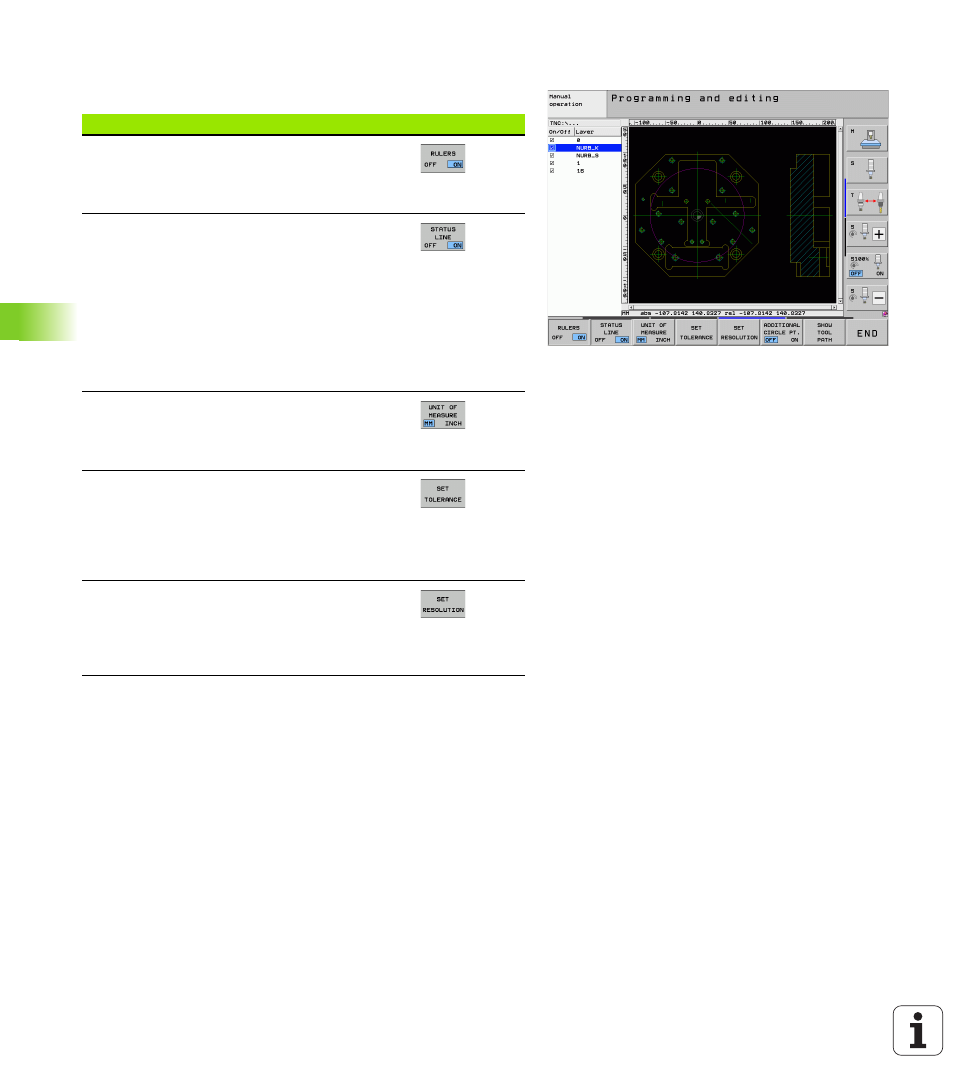
220
Programming: Data Transfer from DXF Files
7.
1 Pr
ocessing DXF Files (Sof
tw
ar
e Option)
Basic settings
The third soft-key row has various possibilities for settings:
Setting
Soft key
Show/hide rulers: The TNC shows the rulers at
the left and top edges of the drawing. The values
shown on the ruler are based on the drawing
datum.
Show/hide status bar: The TNC shows the status
bar at the bottom edge of the drawing. The
following information is shown in the status bar:
Active unit of measure (MM or INCH)
X and Y coordinates of the current mouse
position
In the SELECT CONTOUR mode, the TNC
shows whether the selected contour is open
(open contour) or closed (closed contour).
Unit of measure MM/INCH: Enter the unit of
measurement of the DXF file. The TNC then
outputs the contour program in this unit of
measurement.
The tolerance specifies how far apart
neighboring contour elements may be from each
other. You can use the tolerance to compensate
for inaccuracies that occurred when the drawing
was made. The default setting depends on the
extent of the entire DXF file.
The resolution specifies how many decimal
places the TNC should use when generating the
contour program. Default setting: 4 decimal
places (equivalent to resolution of 0.1 µm when
the unit of measure MM is active).
