Error messages, Display freeze by measured value output signal – HEIDENHAIN ND 261 v.2 User Manual
Page 6
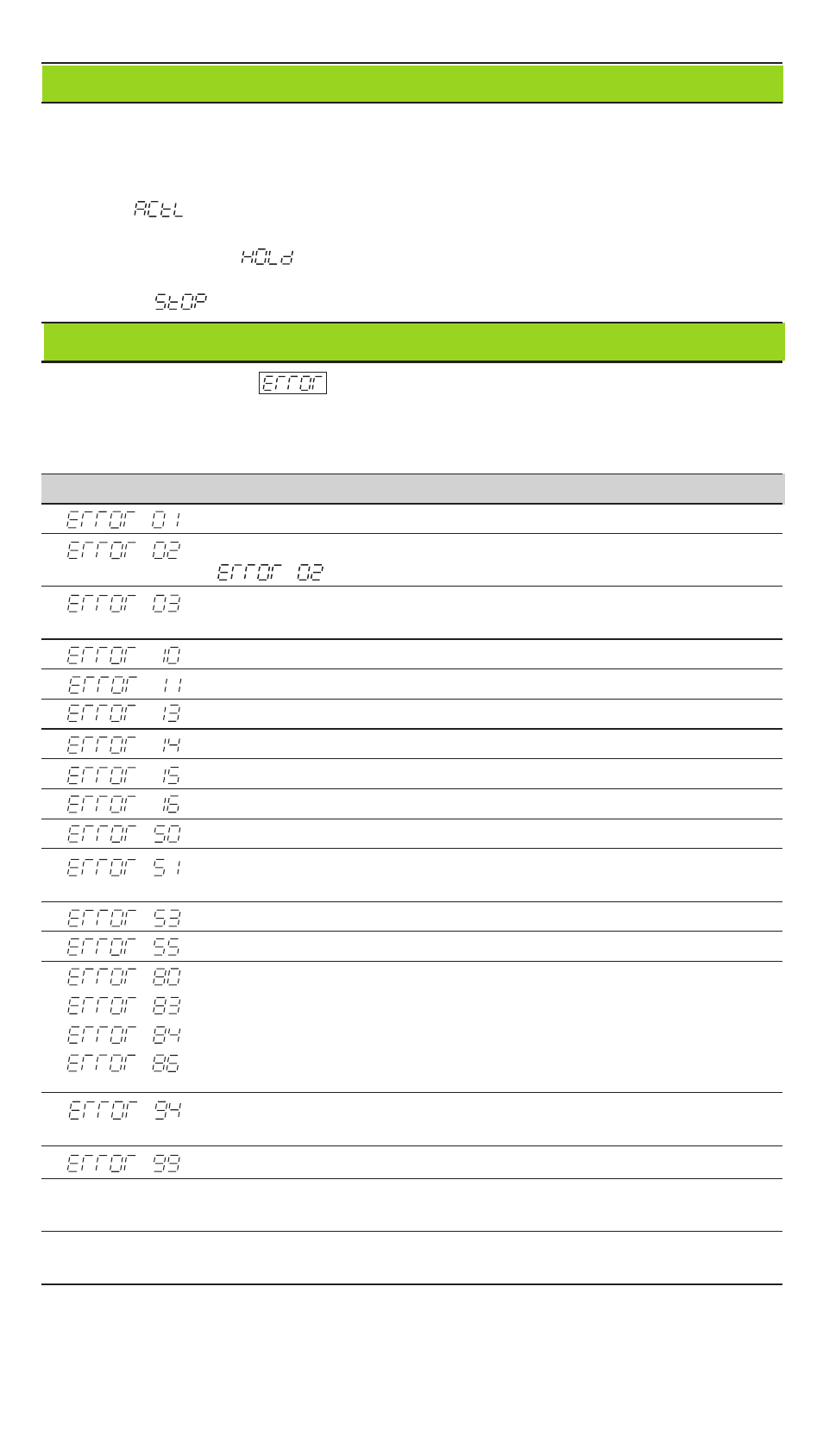
Error Messages
To clear error message
When you have removed the cause of the error,
➤ press CL.
Message
Cause and effect
Last measured value not yet latched
1)
External device not ready for data transfer
1)
(
only appears once)
Data interface:
Parity error or wrong format
1)
Incorrect input value
Overflow caused by external preset
Overflow, trigger limit 1
Overflow, trigger limit 2
Overflow, lower sorting limit
Overflow, upper sorting limit
Encoder signal too weak
1)
(encoder may be contaminated)
Input frequency too high for encoder input
1)
(will occur for example when traverse speed too high)
Internal counter overflow
Error while crossing over reference marks
1)
To clear the error message: Switch off the display unit.
Should any of these error codes recur, contact your HEIDENHAIN
service agency
Offset compensation values for encoder signals have been
erased: contact your HEIDENHAIN service agency.
Erase the operating parameters.
If all decimal points light up, the measured value is too large or too small.
In this case, set a new datum or retract.
If all sorting indicators light up, this means that the upper sorting limit is less
than the lower limit.
1)
These errors are significant for a connected device. The error signal (pin 19) at the
EXT D-sub connection is active.
Display Freeze by Measured Value Output Signal
The effect of the signal for measured value output on the display is defined in user
parameter P23.
➤ Concurrent display: No display freeze. The unit shows the current measured
value ( ).
➤ Frozen display: The display is frozen and is updated with each signal for meas-
ured value output ( ).
➤ Frozen/concurrent display: The display freezes only as long as the signal is
present ( ).
