Operating parameters, Operating parameter list – HEIDENHAIN ND 286 User Manual
Page 7
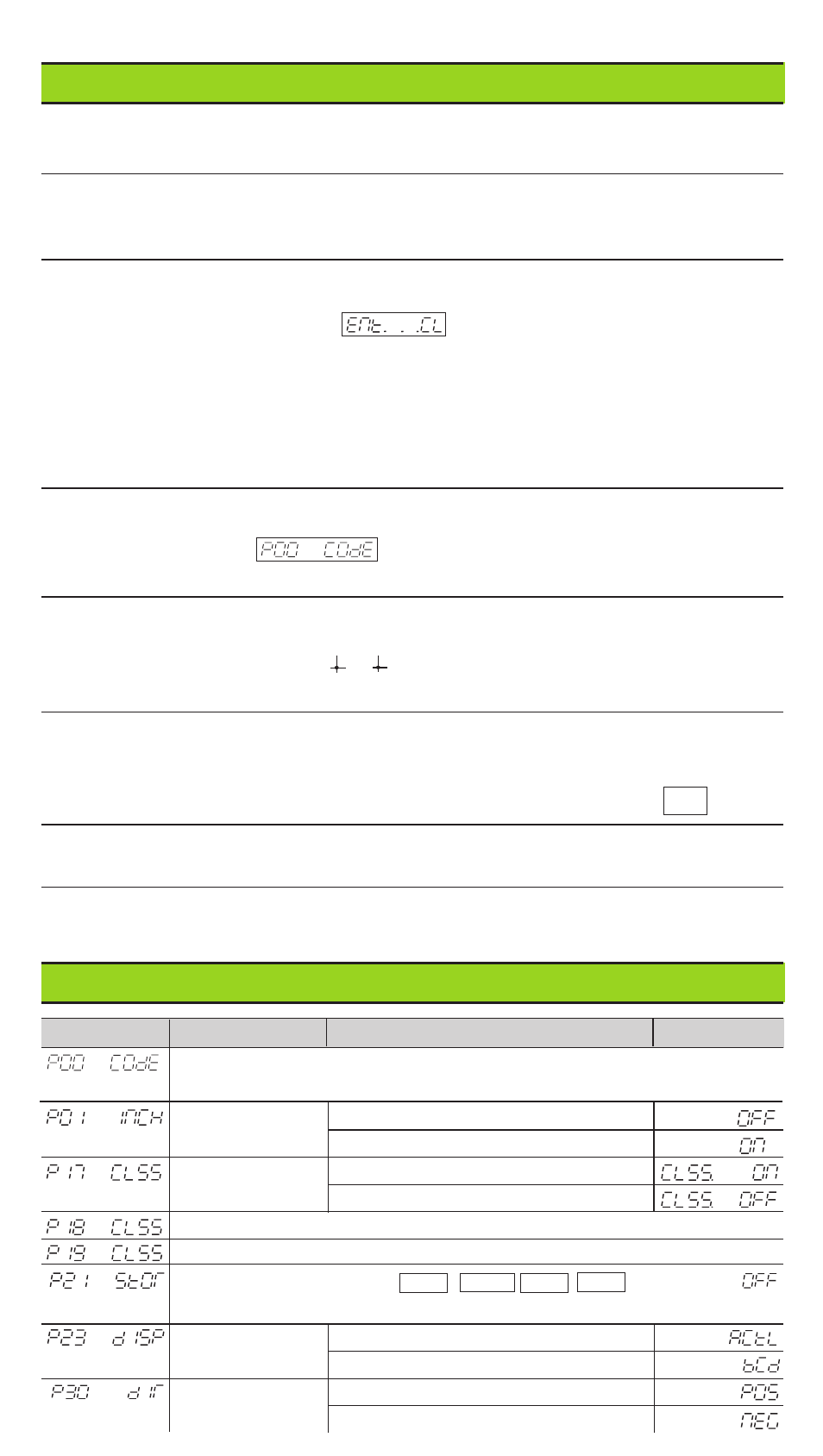
Operating Parameters
The parameters are divided into “user parameters“ and “protected operating
parameters," which can only be accessed by entering a code number.
User parameters
User parameters are operating parameters that you can change without entering the
code number: They are designated P00 to P30, P79, P86
Calling user parameters
To call user parameters immediately after switch-on:
➤
➤
➤
➤
➤ Press the MOD key as long as
is visible in the display.
To call user parameters during operation:
➤
➤
➤
➤
➤ Press and hold the CL key, then press MOD.
To go directly to a specific user parameter:
➤
➤
➤
➤
➤ Press and hold the CL key, then press the first digit of the parameter number.
➤
➤
➤
➤
➤ Release both keys and press the second digit.
Protected operating parameters
Before you can change protected operating parameters you must enter the code
number 95 148 through : They remain accessible until you switch off
the position display.
To page through the parameter list
➤
➤
➤
➤
➤ Forward paging: Press the MOD key.
➤
➤
➤
➤
➤ Backward paging: Press the 1 / 2 key.
By paging on, you automatically enter any change you've made in a parameter.
To change operating parameters
➤
➤
➤
➤
➤ Increase the parameter value with the decimal point key, or
➤
➤
➤
➤
➤ Decrease the parameter value with the minus key, or
➤
➤
➤
➤
➤ Enter the numerical value for the operating parameter, e.g. for P79 ( SET blinks).
To correct your entries and show the parameter designation
➤
➤
➤
➤
➤ Press the CL key.
To exit the operating parameters
➤
➤
➤
➤
➤ Press ENT. All changes made become effective.
Operating Parameter List
Parameter
Meaning
Function / Effect
Setting
To change a protected operating parameter, enter code
number 95 148.
Unit of
Display in millimeters
measurement
Display in inches
Sorting mode
Sorting on
Classification
Sorting off
Lower sorting limit (ensure that P18 < P19)
Upper sorting limit (ensure that P19 > P18)
Value displayed for MIN ACTL MAX DIFF
Storage
measuring series
Display value
Measured value (
Actual)
Display
Value at data output
Counting
Normal (
Positive)
Direction
direction
Inverse (
Neg
Neg
Neg
Neg
Negative)
