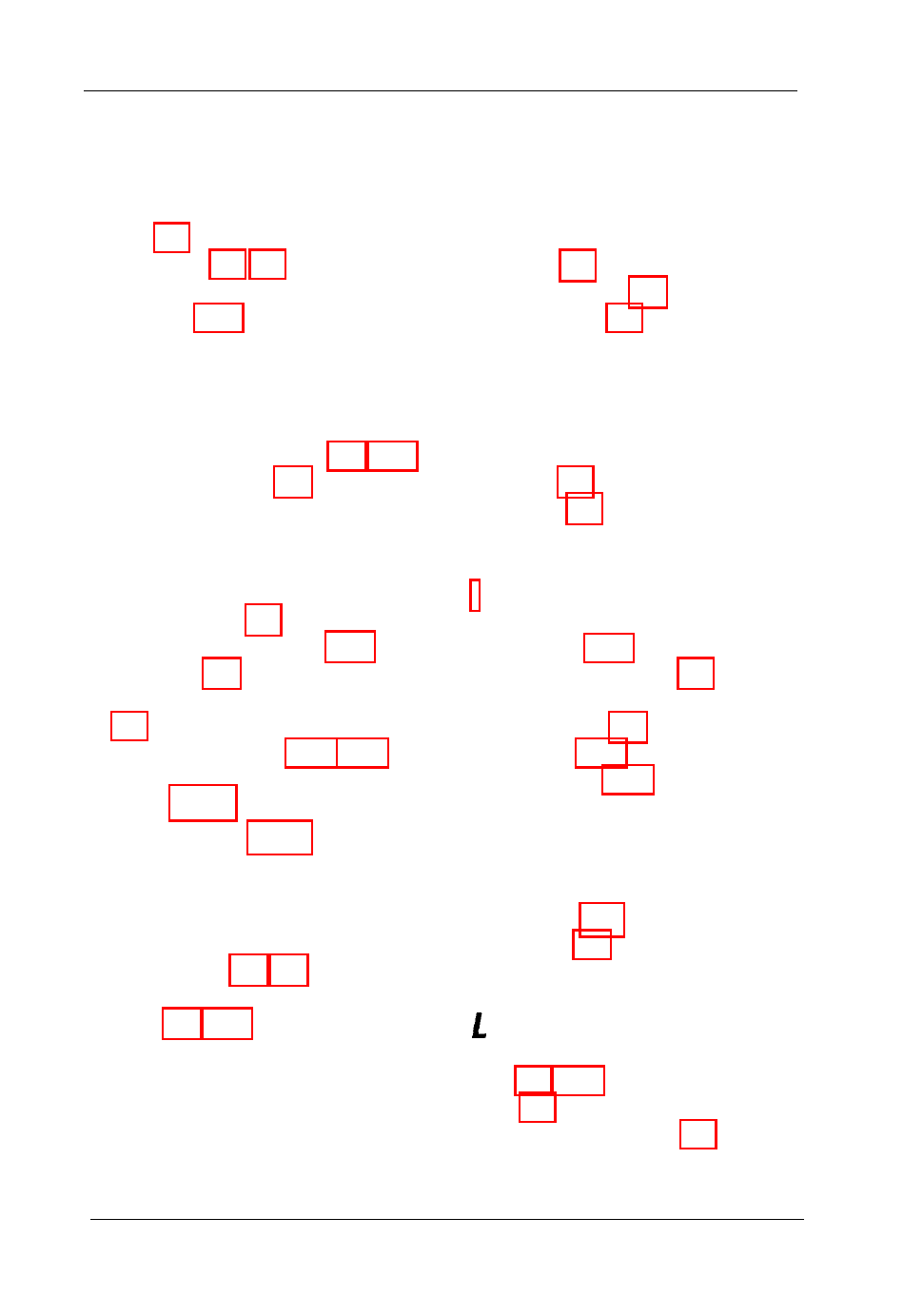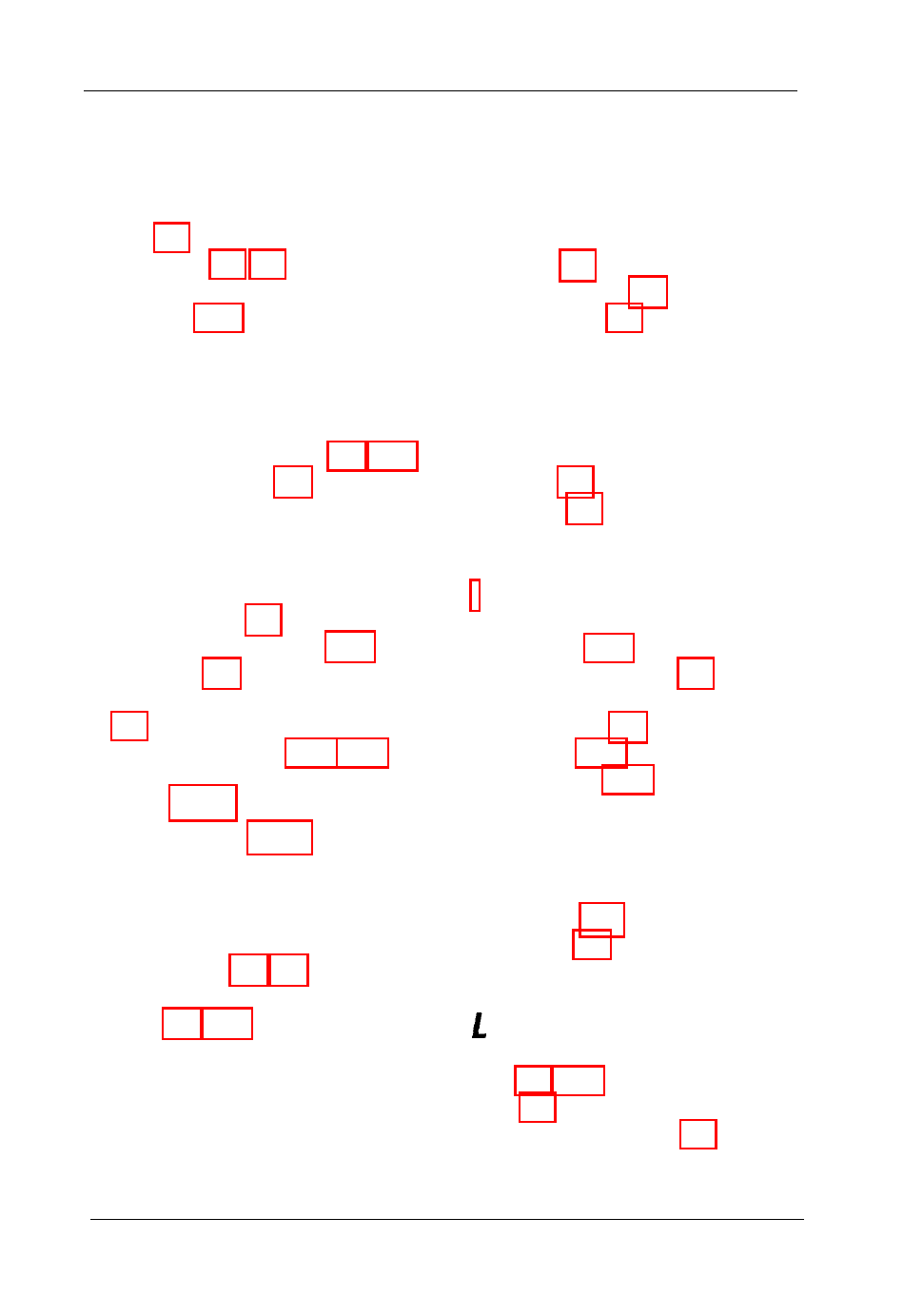
Index
A
About, 2-8
Add Printer, 2-8, 2-9
Adding uninstalled network
printers, 2-11
B
Background Monitoring, 2-8, 2-17
Bindery emulation, 1-4
C
Cancel printing, 2-7
Check paper size before, 2-14
Computers, 1-2
Connect NetWare print queue,
1-7
Consumables menu, 2-14, 2-15
Current Status
menu, 2-13
message box, 2-13
D
Delete Printer, 2-8, 2-9, 2-10
Delete monitor, 2-21-23
Details, 2-8, 2-16
E
EPSON Status Monitor 2
install, 1-8
EPSON TCP/IP, 1-3
Ethernet card, 1-4
H
Help
menu, 2-8
Topics, 2-8
I
Image icon, 2-13
Installed Printers list, 2-9
Install, 1-8-12
Interface card, 1-7
IP address, 1-15
IPX/SPX, l-3, 1-11
J
Job Count, 2-10
Job Status, 2-7
List, 2-8, 2-16
LPR, 1-3
LPR printer protocol, 1-4
I n d e x I N - 1