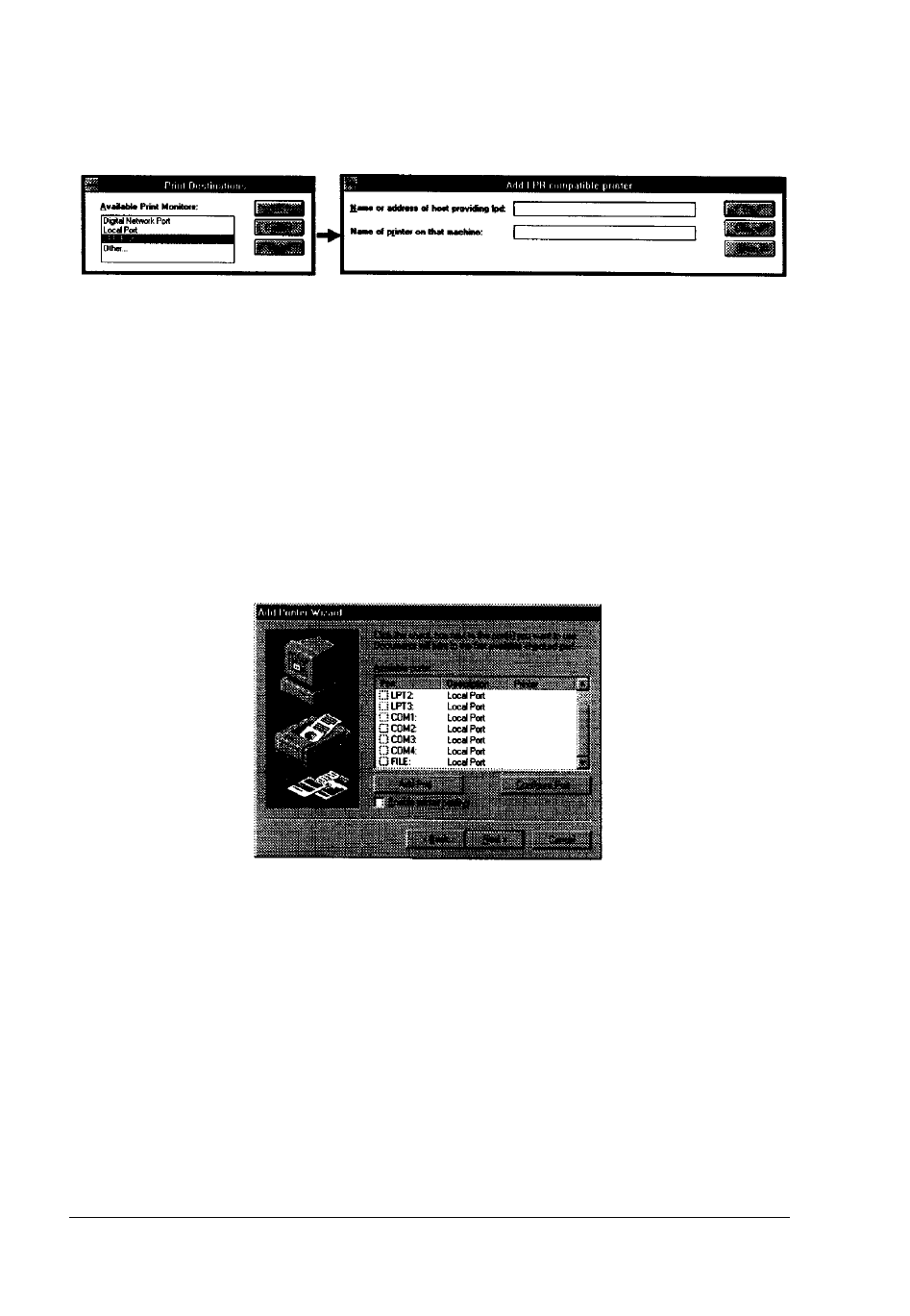
2.
Open
Other
from
Print to,
select
LPR Port,
and then type the
II’ address and name of the printer.
3. Click
OK
and follow the instructions on the screen.
Windows NT 4.0
1. Open the Printers folder and double-click
Add Printer
to
start the Add Printer Wizard.
2. Click
Add Port.
1-16 Getting Started