Epson C82357 User Manual
Page 15
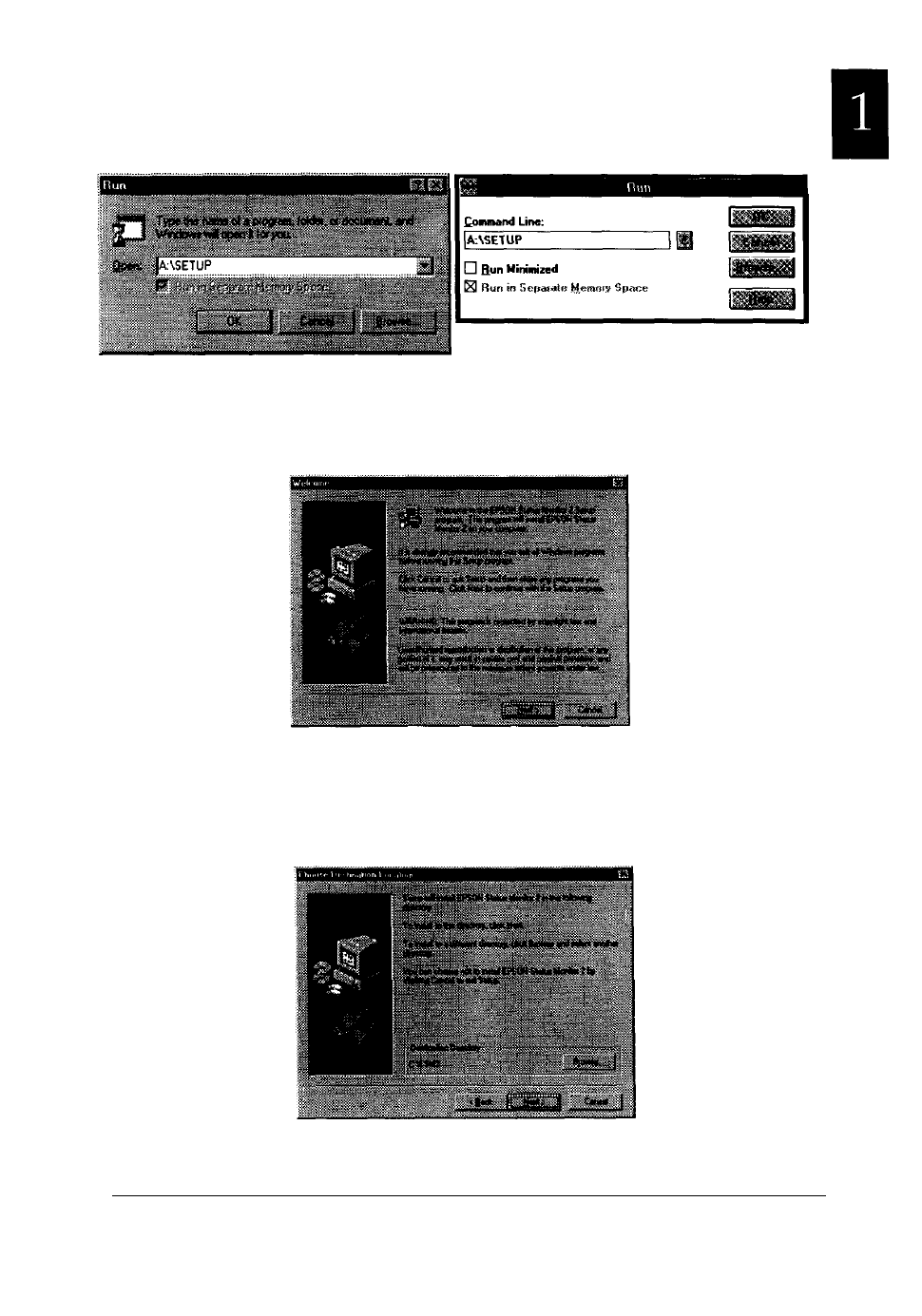
3.
Type
A:\SETUP
and click
OK.
If you inserted the disk in a
drive other than drive A, substitute the appropriate letter.
Windows 95/NT 4.0
Windows NT 3.51
4. Read the on-screen instructions and click
Next.
5. Click
Next,
or if you want to change the destination directory,
click
Browse
and select your directory.
Getting Started 1-9
