Epson C82357 User Manual
Page 11
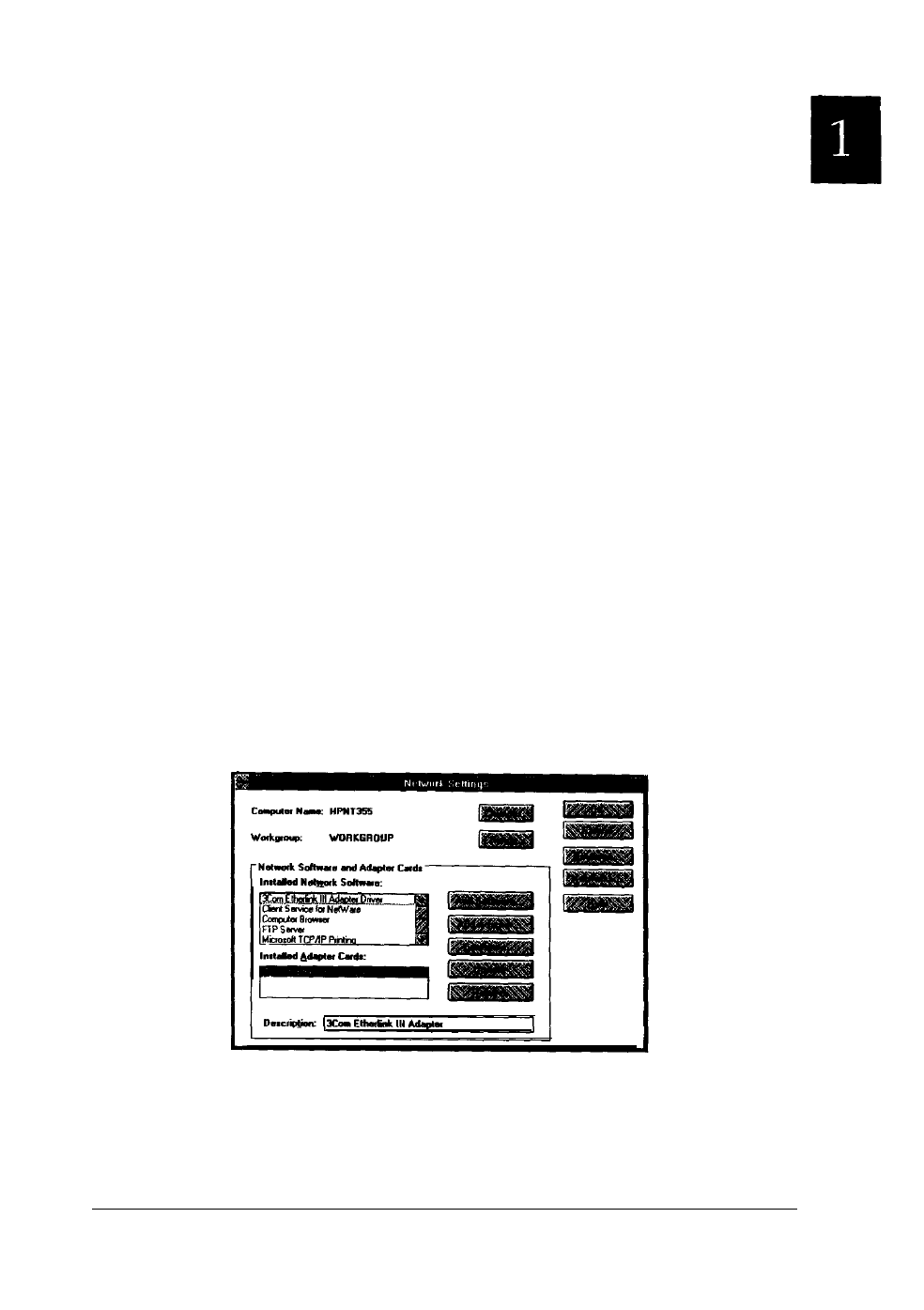
3. If TCP/IP appears in the list of installed network
components on the Configuration menu, TCP/IP is already
installed, and you can skip to “Installing EPSON Status
Monitor 2” on page 1-8.
If TCP/IP does not appear in the list of installed network
components, click
Add.
4. Click
Protocol
and the
Add
button.
5.
Select
Microsoft
from the Manufacturers list and
TCP/IP
from the Network Protocols list. Then click
OK.
6. Click
OK
on the Network menu and follow any on-screen
instructions to enable TCP/IP, and go to “Installing EPSON
Status Monitor 2” on page 1-8 when finished installing
TCP/IP.
NT 3.51:
Windows NT 3.51 comes with LPR and TCP/IP, so all you need to do
is select Microsoft TCP/IP Printing in the Network Settings dialog
box, as described below.
1. Double-click the
Network
icon in the Control Panel to open
the Network Settings dialog box. Click
Add Software.
Getting Started 1-5
